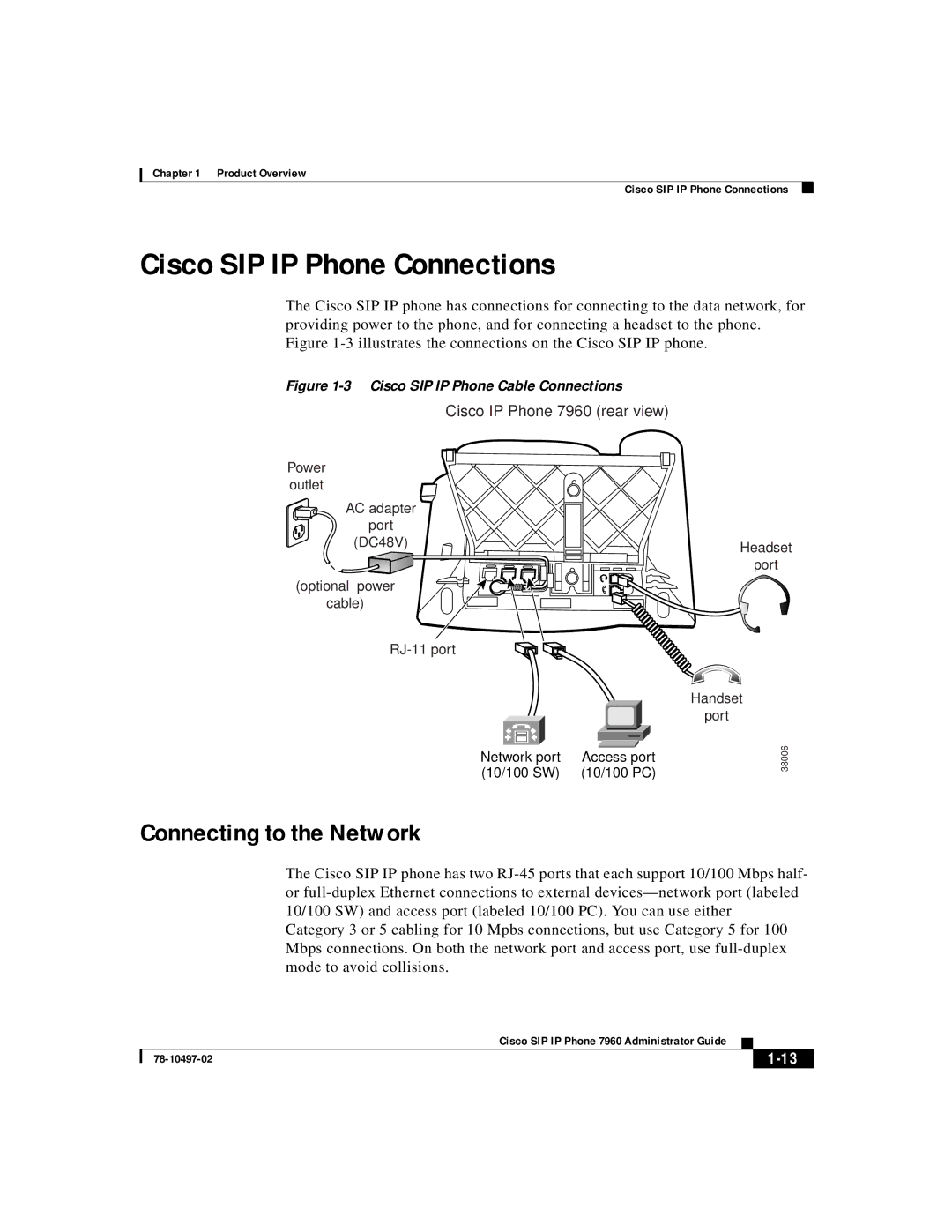Chapter 1 Product Overview
Cisco SIP IP Phone Connections
Cisco SIP IP Phone Connections
The Cisco SIP IP phone has connections for connecting to the data network, for providing power to the phone, and for connecting a headset to the phone. Figure
Figure 1-3 Cisco SIP IP Phone Cable Connections
Cisco IP Phone 7960 (rear view)
Power
outlet
AC adapter
port
(DC48V)
(optional power
cable)
Network port | Access port |
(10/100 SW) | (10/100 PC) |
Headset
port
Handset
port
38006
Connecting to the Network
The Cisco SIP IP phone has two
|
| Cisco SIP IP Phone 7960 Administrator Guide |
|
|
|
|
| ||
|
|
| ||
|
|
|