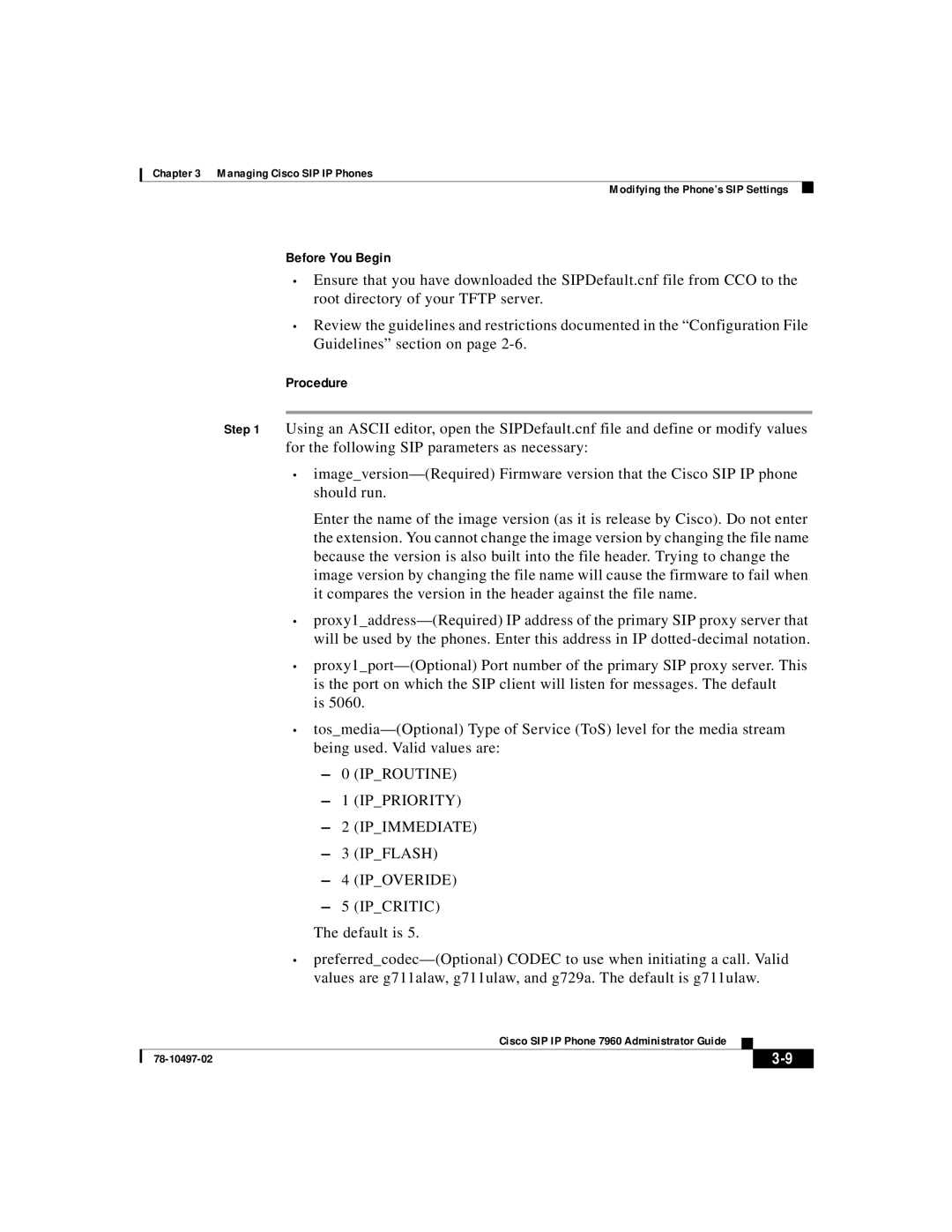Chapter 3 Managing Cisco SIP IP Phones
Modifying the Phone’s SIP Settings
Before You Begin
•Ensure that you have downloaded the SIPDefault.cnf file from CCO to the root directory of your TFTP server.
•Review the guidelines and restrictions documented in the “Configuration File Guidelines” section on page
Procedure
Step 1 Using an ASCII editor, open the SIPDefault.cnf file and define or modify values for the following SIP parameters as necessary:
•
Enter the name of the image version (as it is release by Cisco). Do not enter the extension. You cannot change the image version by changing the file name because the version is also built into the file header. Trying to change the image version by changing the file name will cause the firmware to fail when it compares the version in the header against the file name.
•
•
•
–0 (IP_ROUTINE)
–1 (IP_PRIORITY)
–2 (IP_IMMEDIATE)
–3 (IP_FLASH)
–4 (IP_OVERIDE)
–5 (IP_CRITIC)
The default is 5.
•
|
| Cisco SIP IP Phone 7960 Administrator Guide |
|
|
|
|
| ||
|
|
|
| |
|
|
|