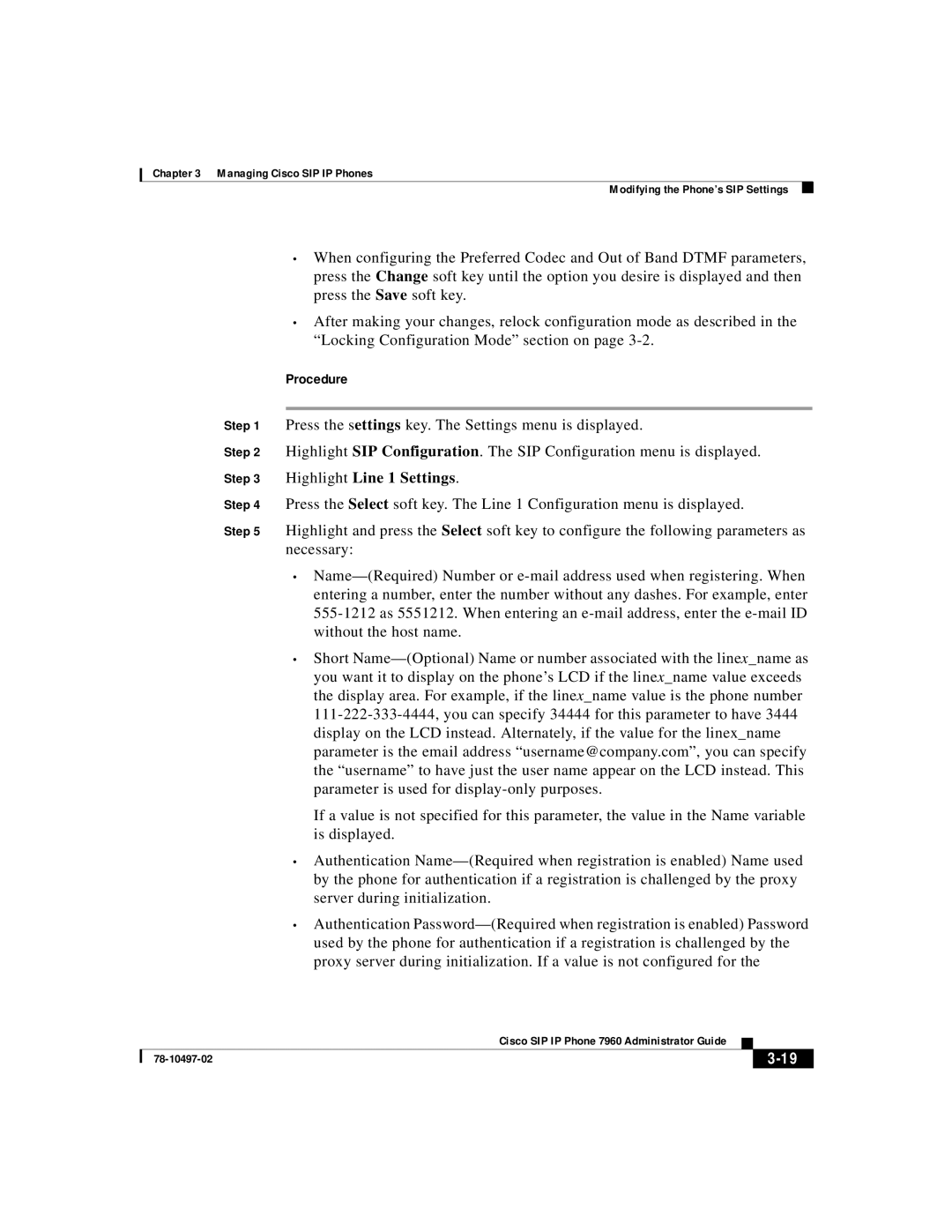Chapter 3 Managing Cisco SIP IP Phones
Modifying the Phone’s SIP Settings
•When configuring the Preferred Codec and Out of Band DTMF parameters, press the Change soft key until the option you desire is displayed and then press the Save soft key.
•After making your changes, relock configuration mode as described in the “Locking Configuration Mode” section on page 3-2.
Procedure
Step 1 Press the settings key. The Settings menu is displayed.
Step 2 Highlight SIP Configuration. The SIP Configuration menu is displayed.
Step 3 Highlight Line 1 Settings.
Step 4 Press the Select soft key. The Line 1 Configuration menu is displayed.
Step 5 Highlight and press the Select soft key to configure the following parameters as necessary:
•Name—(Required) Number or e-mail address used when registering. When entering a number, enter the number without any dashes. For example, enter 555-1212 as 5551212. When entering an e-mail address, enter the e-mail ID without the host name.
• Short Name—(Optional) Name or number associated with the line x_name as you want it to display on the phone’s LCD if the line x_name value exceeds the display area. For example, if the linex_name value is the phone number 111-222-333-4444, you can specify 34444 for this parameter to have 3444 display on the LCD instead. Alternately, if the value for the linex_name parameter is the email address “username@company.com”, you can specify the “username” to have just the user name appear on the LCD instead. This parameter is used for display-only purposes.
If a value is not specified for this parameter, the value in the Name variable is displayed.
•Authentication Name—(Required when registration is enabled) Name used by the phone for authentication if a registration is challenged by the proxy server during initialization.
•Authentication Password—(Required when registration is enabled) Password used by the phone for authentication if a registration is challenged by the proxy server during initialization. If a value is not configured for the
| | Cisco SIP IP Phone 7960 Administrator Guide | | |
| | |
| 78-10497-02 | | | 3-19 |
| | |