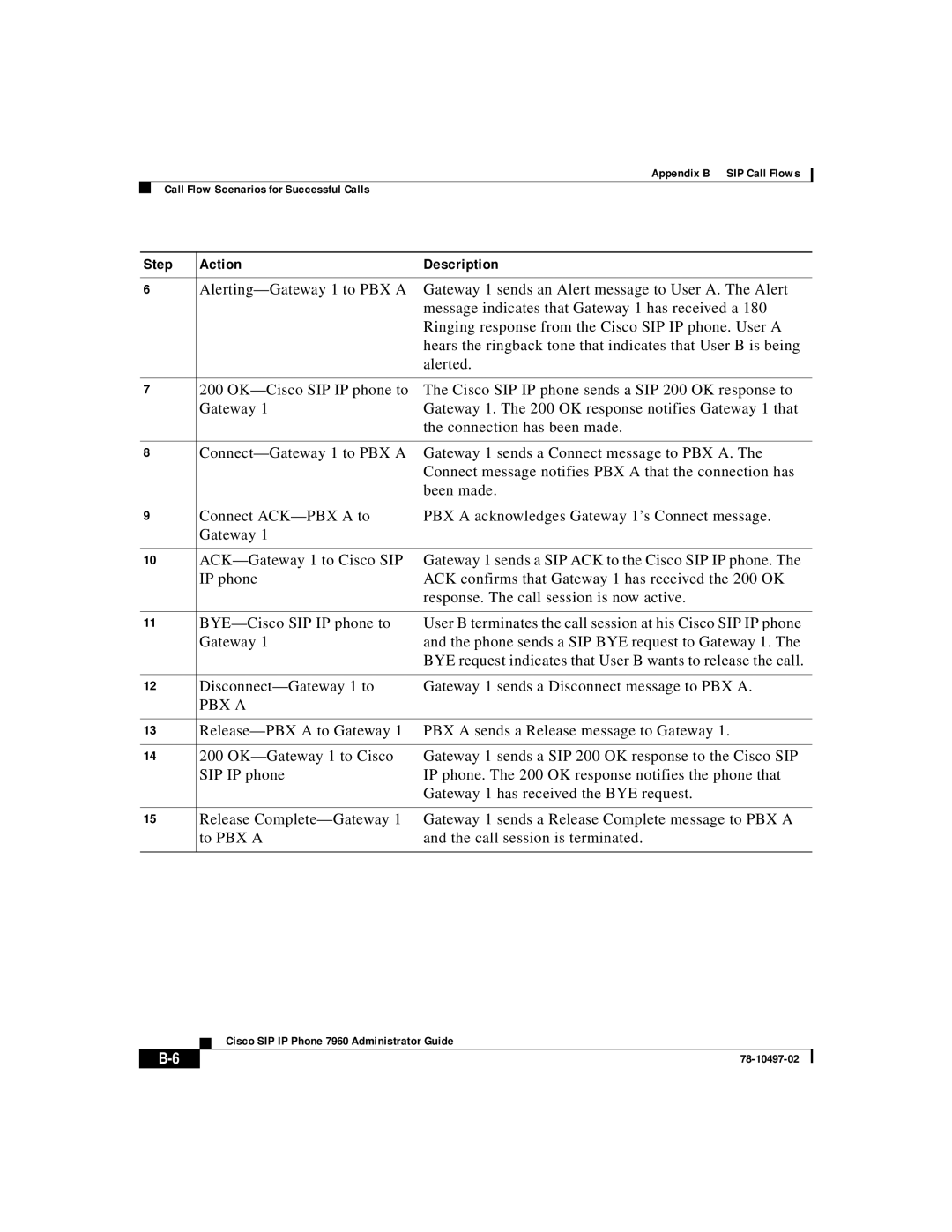Appendix B SIP Call Flows
Call Flow Scenarios for Successful Calls
Step | Action | Description |
|
|
|
6 | Gateway 1 sends an Alert message to User A. The Alert | |
|
| message indicates that Gateway 1 has received a 180 |
|
| Ringing response from the Cisco SIP IP phone. User A |
|
| hears the ringback tone that indicates that User B is being |
|
| alerted. |
|
|
|
7 | 200 | The Cisco SIP IP phone sends a SIP 200 OK response to |
| Gateway 1 | Gateway 1. The 200 OK response notifies Gateway 1 that |
|
| the connection has been made. |
|
|
|
8 | Gateway 1 sends a Connect message to PBX A. The | |
|
| Connect message notifies PBX A that the connection has |
|
| been made. |
|
|
|
9 | Connect | PBX A acknowledges Gateway 1’s Connect message. |
| Gateway 1 |
|
|
|
|
10 | Gateway 1 sends a SIP ACK to the Cisco SIP IP phone. The | |
| IP phone | ACK confirms that Gateway 1 has received the 200 OK |
|
| response. The call session is now active. |
|
|
|
11 | User B terminates the call session at his Cisco SIP IP phone | |
| Gateway 1 | and the phone sends a SIP BYE request to Gateway 1. The |
|
| BYE request indicates that User B wants to release the call. |
|
|
|
12 | Gateway 1 sends a Disconnect message to PBX A. | |
| PBX A |
|
|
|
|
13 | PBX A sends a Release message to Gateway 1. | |
|
|
|
14 | 200 | Gateway 1 sends a SIP 200 OK response to the Cisco SIP |
| SIP IP phone | IP phone. The 200 OK response notifies the phone that |
|
| Gateway 1 has received the BYE request. |
|
|
|
15 | Release | Gateway 1 sends a Release Complete message to PBX A |
| to PBX A | and the call session is terminated. |
|
|
|
| Cisco SIP IP Phone 7960 Administrator Guide |
|