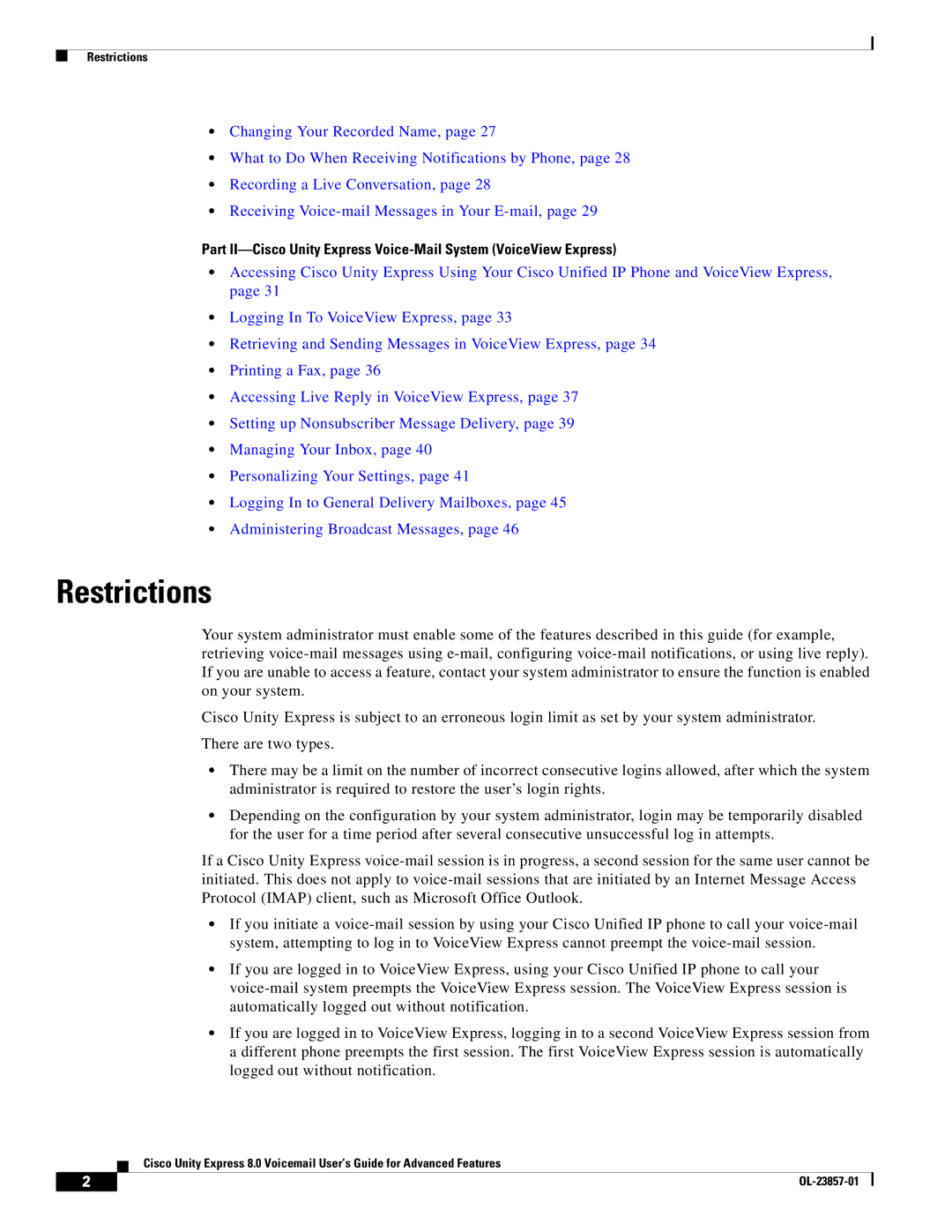Restrictions
•Changing Your Recorded Name, page 27
•What to Do When Receiving Notifications by Phone, page 28
•Recording a Live Conversation, page 28
•Receiving
Part
•Accessing Cisco Unity Express Using Your Cisco Unified IP Phone and VoiceView Express, page 31
•Logging In To VoiceView Express, page 33
•Retrieving and Sending Messages in VoiceView Express, page 34
•Printing a Fax, page 36
•Accessing Live Reply in VoiceView Express, page 37
•Setting up Nonsubscriber Message Delivery, page 39
•Managing Your Inbox, page 40
•Personalizing Your Settings, page 41
•Logging In to General Delivery Mailboxes, page 45
•Administering Broadcast Messages, page 46
Restrictions
Your system administrator must enable some of the features described in this guide (for example, retrieving
Cisco Unity Express is subject to an erroneous login limit as set by your system administrator.
There are two types.
•There may be a limit on the number of incorrect consecutive logins allowed, after which the system administrator is required to restore the user’s login rights.
•Depending on the configuration by your system administrator, login may be temporarily disabled for the user for a time period after several consecutive unsuccessful log in attempts.
If a Cisco Unity Express
•If you initiate a
•If you are logged in to VoiceView Express, using your Cisco Unified IP phone to call your
•If you are logged in to VoiceView Express, logging in to a second VoiceView Express session from a different phone preempts the first session. The first VoiceView Express session is automatically logged out without notification.
Cisco Unity Express 8.0 Voicemail User’s Guide for Advanced Features
2 |
| |
|