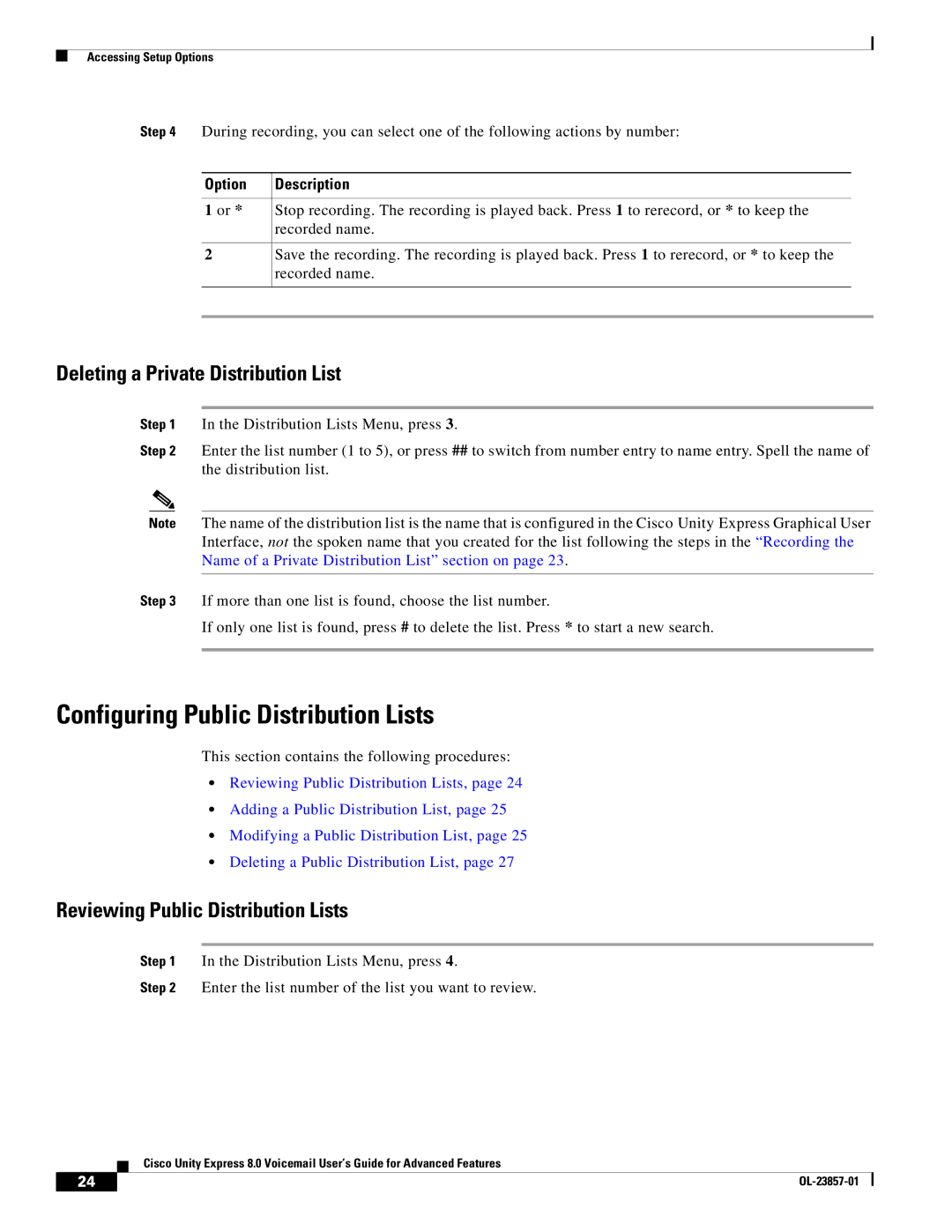Accessing Setup Options
Step 4 During recording, you can select one of the following actions by number:
Option | Description |
1 or * | Stop recording. The recording is played back. Press 1 to rerecord, or * to keep the |
| recorded name. |
2Save the recording. The recording is played back. Press 1 to rerecord, or * to keep the recorded name.
Deleting a Private Distribution List
Step 1 In the Distribution Lists Menu, press 3.
Step 2 Enter the list number (1 to 5), or press ## to switch from number entry to name entry. Spell the name of the distribution list.
Note The name of the distribution list is the name that is configured in the Cisco Unity Express Graphical User Interface, not the spoken name that you created for the list following the steps in the “Recording the Name of a Private Distribution List” section on page 23.
Step 3 If more than one list is found, choose the list number.
If only one list is found, press # to delete the list. Press * to start a new search.
Configuring Public Distribution Lists
This section contains the following procedures:
•Reviewing Public Distribution Lists, page 24
•Adding a Public Distribution List, page 25
•Modifying a Public Distribution List, page 25
•Deleting a Public Distribution List, page 27
Reviewing Public Distribution Lists
Step 1 In the Distribution Lists Menu, press 4.
Step 2 Enter the list number of the list you want to review.
Cisco Unity Express 8.0 Voicemail User’s Guide for Advanced Features
24 |
| |
|