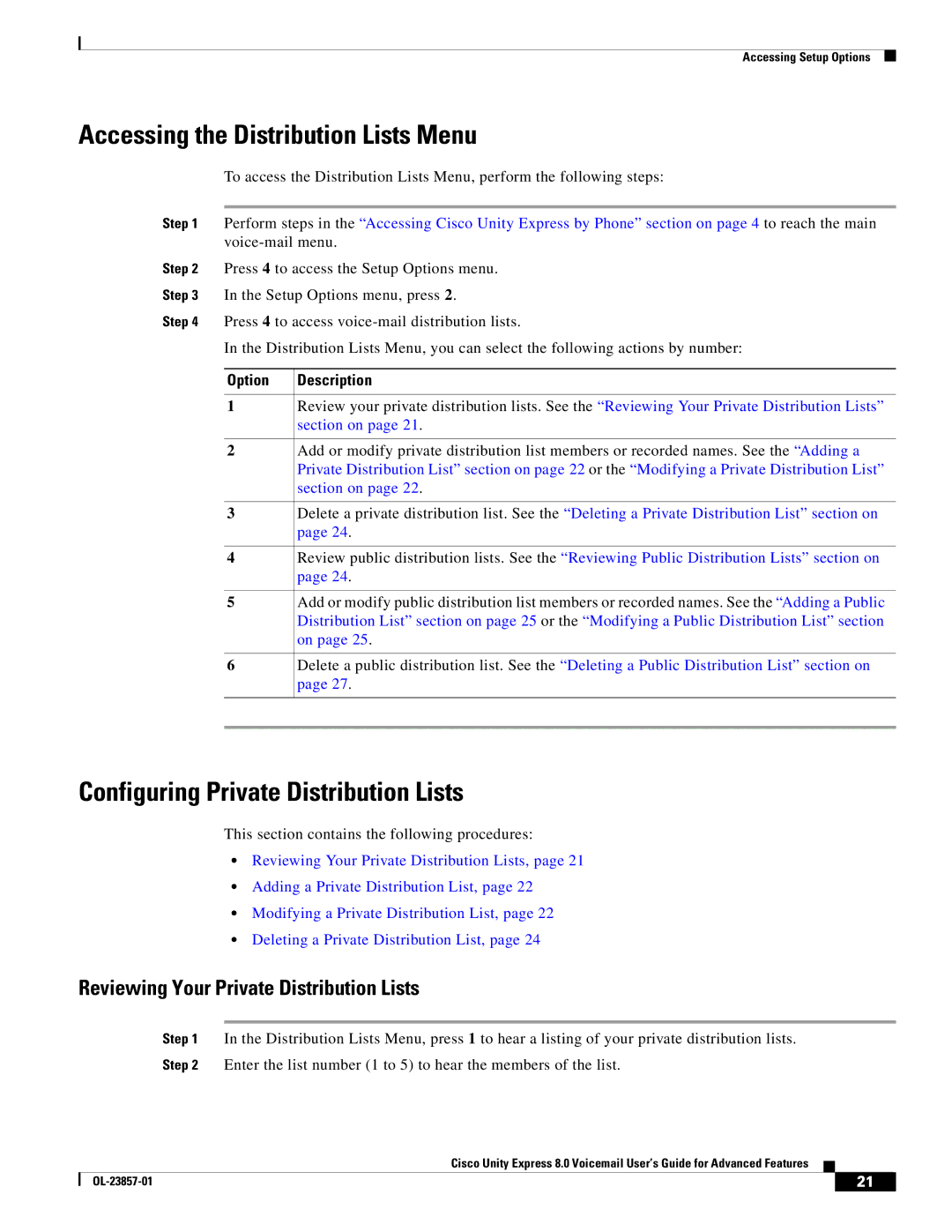Accessing Setup Options
Accessing the Distribution Lists Menu
To access the Distribution Lists Menu, perform the following steps:
Step 1 Perform steps in the “Accessing Cisco Unity Express by Phone” section on page 4 to reach the main
Step 2 Press 4 to access the Setup Options menu.
Step 3 In the Setup Options menu, press 2.
Step 4 Press 4 to access
In the Distribution Lists Menu, you can select the following actions by number:
Option | Description |
1Review your private distribution lists. See the “Reviewing Your Private Distribution Lists” section on page 21.
2Add or modify private distribution list members or recorded names. See the “Adding a Private Distribution List” section on page 22 or the “Modifying a Private Distribution List” section on page 22.
3Delete a private distribution list. See the “Deleting a Private Distribution List” section on page 24.
4Review public distribution lists. See the “Reviewing Public Distribution Lists” section on page 24.
5Add or modify public distribution list members or recorded names. See the “Adding a Public Distribution List” section on page 25 or the “Modifying a Public Distribution List” section on page 25.
6Delete a public distribution list. See the “Deleting a Public Distribution List” section on page 27.
Configuring Private Distribution Lists
This section contains the following procedures:
•Reviewing Your Private Distribution Lists, page 21
•Adding a Private Distribution List, page 22
•Modifying a Private Distribution List, page 22
•Deleting a Private Distribution List, page 24
Reviewing Your Private Distribution Lists
Step 1 In the Distribution Lists Menu, press 1 to hear a listing of your private distribution lists.
Step 2 Enter the list number (1 to 5) to hear the members of the list.
Cisco Unity Express 8.0 Voicemail User’s Guide for Advanced Features
| 21 |
| |
|
|