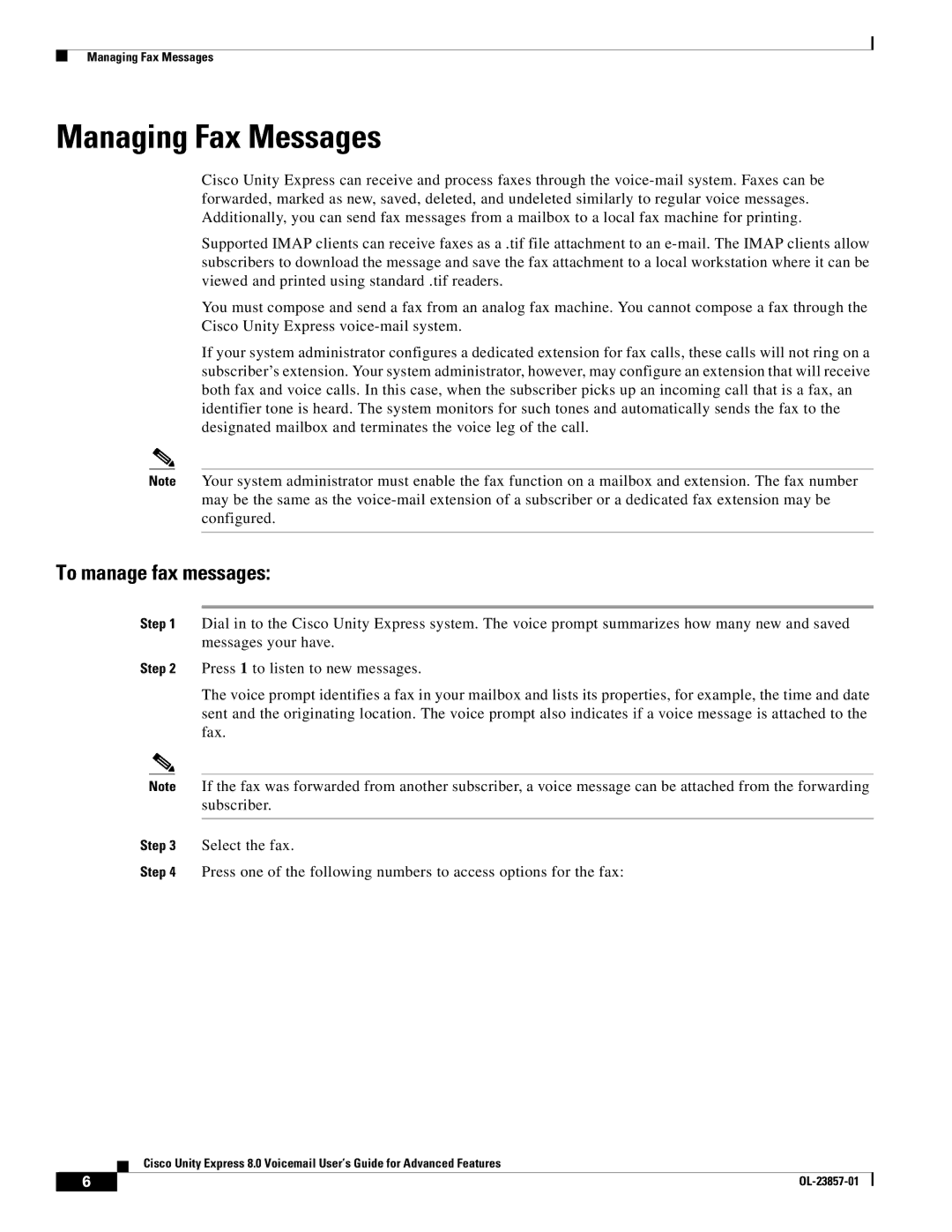Managing Fax Messages
Managing Fax Messages
Cisco Unity Express can receive and process faxes through the
Supported IMAP clients can receive faxes as a .tif file attachment to an
You must compose and send a fax from an analog fax machine. You cannot compose a fax through the Cisco Unity Express
If your system administrator configures a dedicated extension for fax calls, these calls will not ring on a subscriber’s extension. Your system administrator, however, may configure an extension that will receive both fax and voice calls. In this case, when the subscriber picks up an incoming call that is a fax, an identifier tone is heard. The system monitors for such tones and automatically sends the fax to the designated mailbox and terminates the voice leg of the call.
Note Your system administrator must enable the fax function on a mailbox and extension. The fax number may be the same as the
To manage fax messages:
Step 1 Dial in to the Cisco Unity Express system. The voice prompt summarizes how many new and saved messages your have.
Step 2 Press 1 to listen to new messages.
The voice prompt identifies a fax in your mailbox and lists its properties, for example, the time and date sent and the originating location. The voice prompt also indicates if a voice message is attached to the fax.
Note If the fax was forwarded from another subscriber, a voice message can be attached from the forwarding subscriber.
Step 3 Select the fax.
Step 4 Press one of the following numbers to access options for the fax:
Cisco Unity Express 8.0 Voicemail User’s Guide for Advanced Features
6 |
| |
|