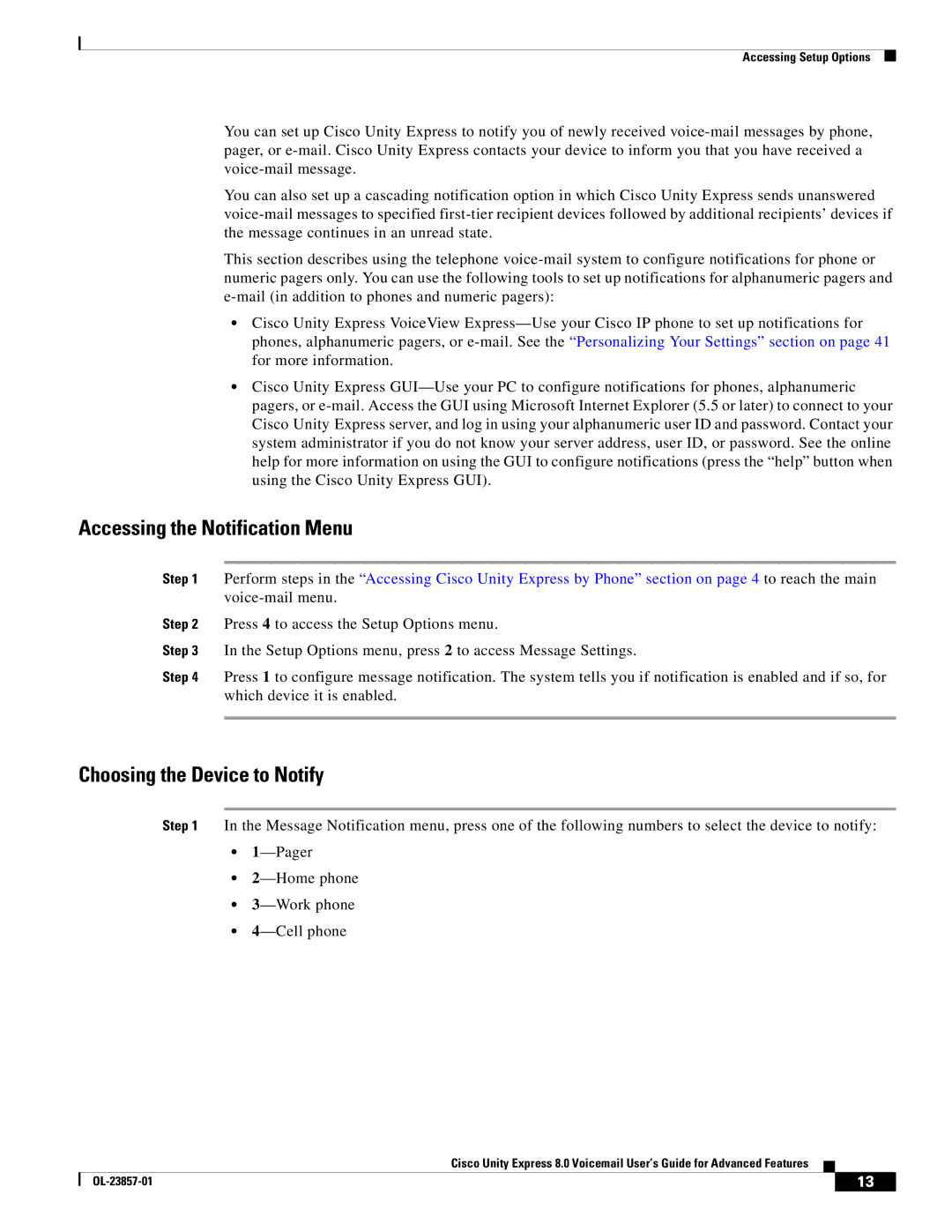Accessing Setup Options
You can set up Cisco Unity Express to notify you of newly received voice-mail messages by phone, pager, or e-mail. Cisco Unity Express contacts your device to inform you that you have received a voice-mail message.
You can also set up a cascading notification option in which Cisco Unity Express sends unanswered voice-mail messages to specified first-tier recipient devices followed by additional recipients’ devices if the message continues in an unread state.
This section describes using the telephone voice-mail system to configure notifications for phone or numeric pagers only. You can use the following tools to set up notifications for alphanumeric pagers and e-mail (in addition to phones and numeric pagers):
•Cisco Unity Express VoiceView Express—Use your Cisco IP phone to set up notifications for phones, alphanumeric pagers, or e-mail. See the “Personalizing Your Settings” section on page 41 for more information.
•Cisco Unity Express GUI—Use your PC to configure notifications for phones, alphanumeric pagers, or e-mail. Access the GUI using Microsoft Internet Explorer (5.5 or later) to connect to your Cisco Unity Express server, and log in using your alphanumeric user ID and password. Contact your system administrator if you do not know your server address, user ID, or password. See the online help for more information on using the GUI to configure notifications (press the “help” button when using the Cisco Unity Express GUI).
Accessing the Notification Menu
Step 1 Perform steps in the “Accessing Cisco Unity Express by Phone” section on page 4 to reach the main voice-mail menu.
Step 2 Press 4 to access the Setup Options menu.
Step 3 In the Setup Options menu, press 2 to access Message Settings.
Step 4 Press 1 to configure message notification. The system tells you if notification is enabled and if so, for which device it is enabled.
Choosing the Device to Notify
Step 1 In the Message Notification menu, press one of the following numbers to select the device to notify:
•1—Pager
•2—Home phone
•3—Work phone
•4—Cell phone
Cisco Unity Express 8.0 Voicemail User’s Guide for Advanced Features