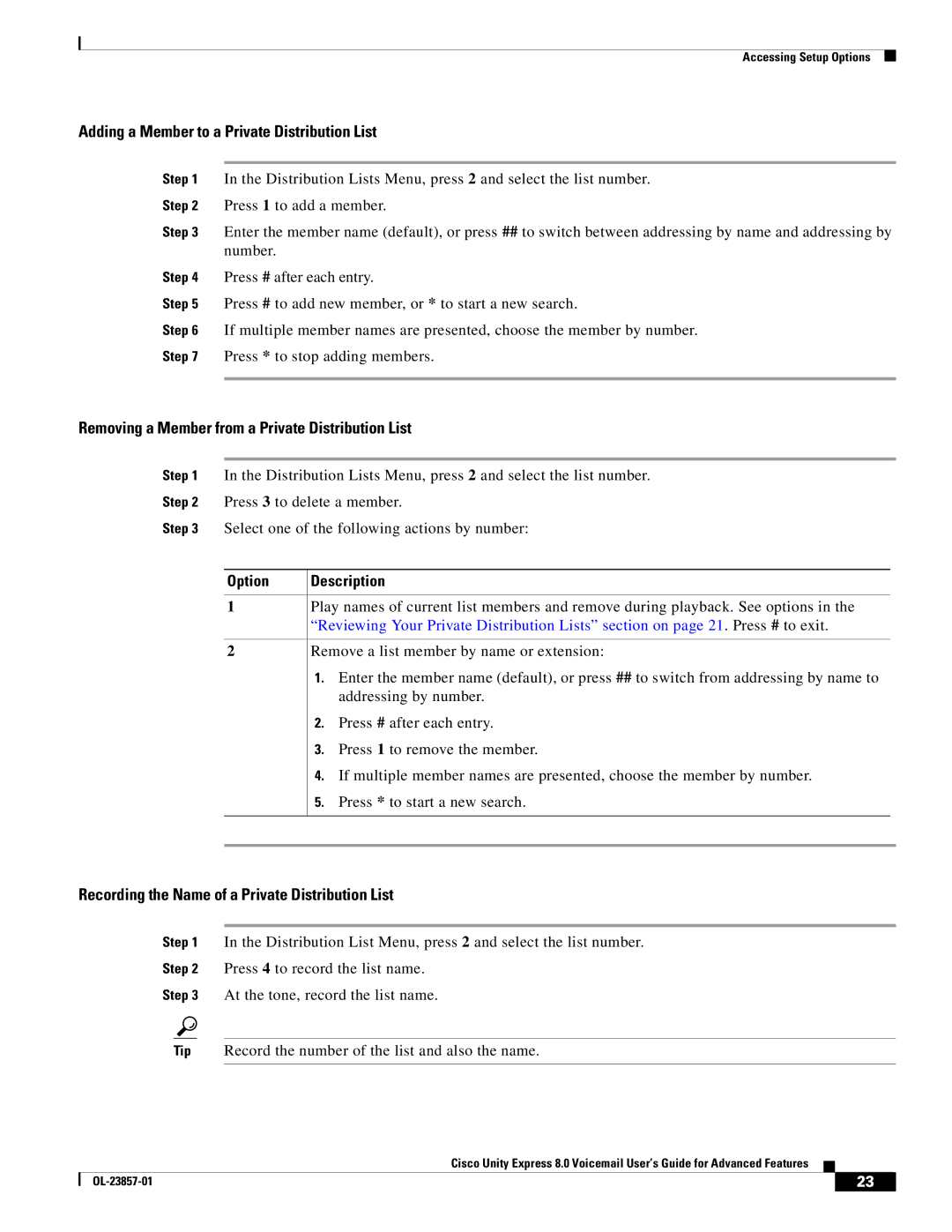Accessing Setup Options
Adding a Member to a Private Distribution List
Step 1 In the Distribution Lists Menu, press 2 and select the list number.
Step 2 Press 1 to add a member.
Step 3 Enter the member name (default), or press ## to switch between addressing by name and addressing by number.
Step 4 Press # after each entry.
Step 5 Press # to add new member, or * to start a new search.
Step 6 If multiple member names are presented, choose the member by number.
Step 7 Press * to stop adding members.
Removing a Member from a Private Distribution List
Step 1 In the Distribution Lists Menu, press 2 and select the list number.
Step 2 Press 3 to delete a member.
Step 3 Select one of the following actions by number:
Option Description
1Play names of current list members and remove during playback. See options in the “Reviewing Your Private Distribution Lists” section on page 21. Press # to exit.
2Remove a list member by name or extension:
1.Enter the member name (default), or press ## to switch from addressing by name to addressing by number.
2.Press # after each entry.
3.Press 1 to remove the member.
4.If multiple member names are presented, choose the member by number.
5.Press * to start a new search.
Recording the Name of a Private Distribution List
Step 1 In the Distribution List Menu, press 2 and select the list number.
Step 2 Press 4 to record the list name.
Step 3 At the tone, record the list name.
Tip Record the number of the list and also the name.
Cisco Unity Express 8.0 Voicemail User’s Guide for Advanced Features
| 23 |
| |
|
|