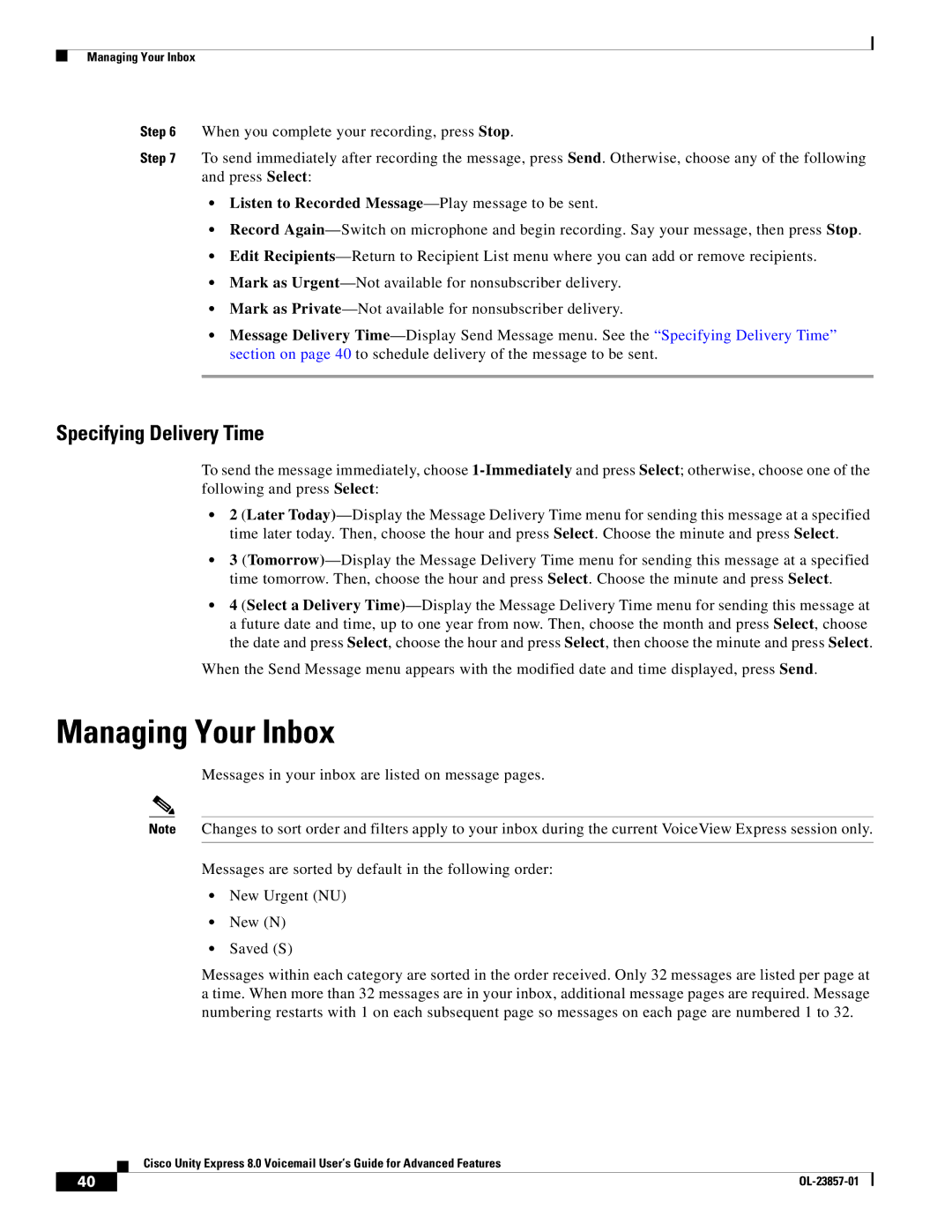Managing Your Inbox
Step 6 When you complete your recording, press Stop.
Step 7 To send immediately after recording the message, press Send. Otherwise, choose any of the following and press Select:
•Listen to Recorded Message—Play message to be sent.
•Record
•Edit
•Mark as
•Mark as
•Message Delivery
Specifying Delivery Time
To send the message immediately, choose
•2 (Later
•3
•4 (Select a Delivery
When the Send Message menu appears with the modified date and time displayed, press Send.
Managing Your Inbox
Messages in your inbox are listed on message pages.
Note Changes to sort order and filters apply to your inbox during the current VoiceView Express session only.
Messages are sorted by default in the following order:
•New Urgent (NU)
•New (N)
•Saved (S)
Messages within each category are sorted in the order received. Only 32 messages are listed per page at a time. When more than 32 messages are in your inbox, additional message pages are required. Message numbering restarts with 1 on each subsequent page so messages on each page are numbered 1 to 32.
Cisco Unity Express 8.0 Voicemail User’s Guide for Advanced Features
40 |
| |
|