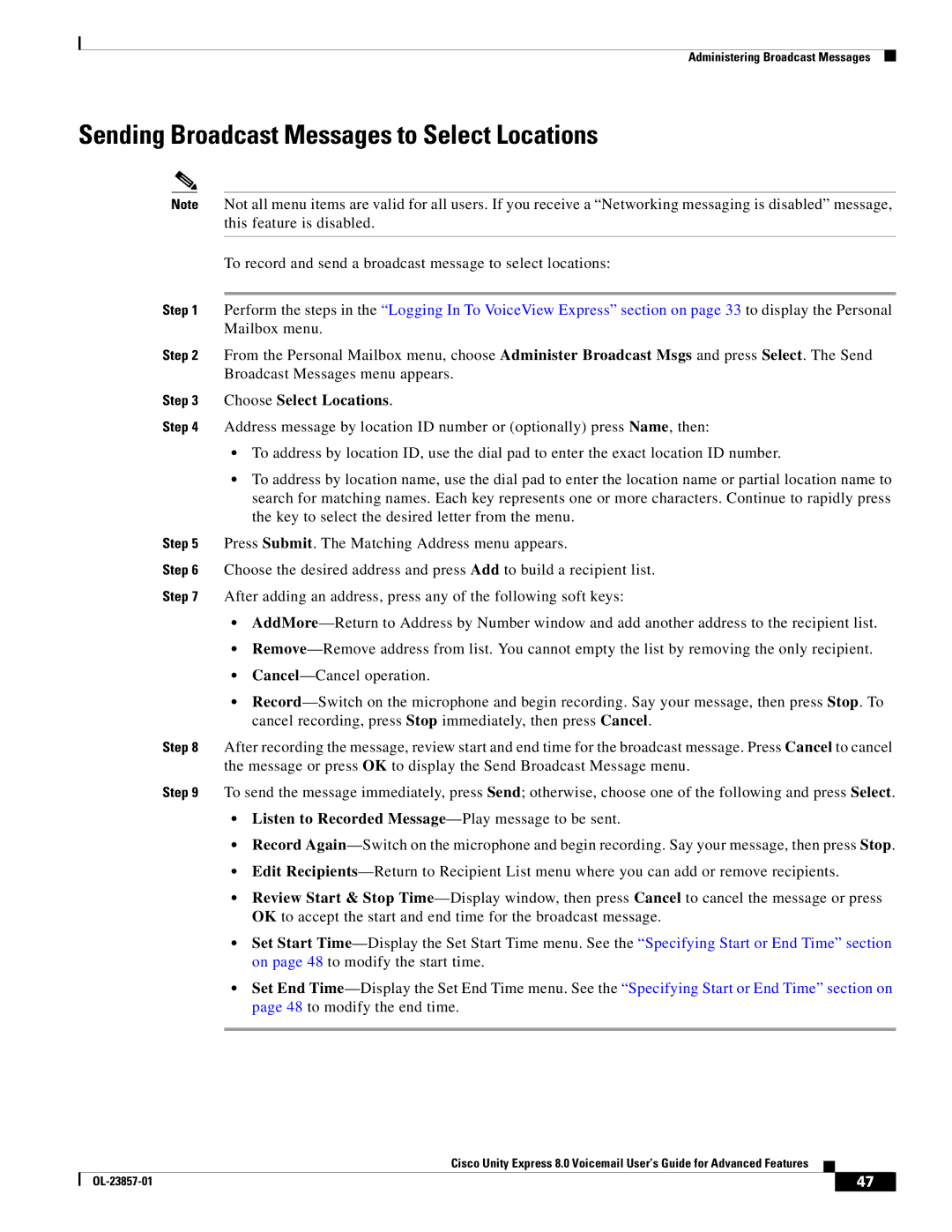Administering Broadcast Messages
Sending Broadcast Messages to Select Locations
Note Not all menu items are valid for all users. If you receive a “Networking messaging is disabled” message, this feature is disabled.
To record and send a broadcast message to select locations:
Step 1 Perform the steps in the “Logging In To VoiceView Express” section on page 33 to display the Personal Mailbox menu.
Step 2 From the Personal Mailbox menu, choose Administer Broadcast Msgs and press Select. The Send Broadcast Messages menu appears.
Step 3 Choose Select Locations.
Step 4 Address message by location ID number or (optionally) press Name, then:
•To address by location ID, use the dial pad to enter the exact location ID number.
•To address by location name, use the dial pad to enter the location name or partial location name to search for matching names. Each key represents one or more characters. Continue to rapidly press the key to select the desired letter from the menu.
Step 5 Press Submit. The Matching Address menu appears.
Step 6 Choose the desired address and press Add to build a recipient list.
Step 7 After adding an address, press any of the following soft keys:
•
•
•
•
Step 8 After recording the message, review start and end time for the broadcast message. Press Cancel to cancel the message or press OK to display the Send Broadcast Message menu.
Step 9 To send the message immediately, press Send; otherwise, choose one of the following and press Select.
•Listen to Recorded Message—Play message to be sent.
•Record
•Edit
•Review Start & Stop
•Set Start
•Set End
Cisco Unity Express 8.0 Voicemail User’s Guide for Advanced Features
| 47 |
| |
|
|