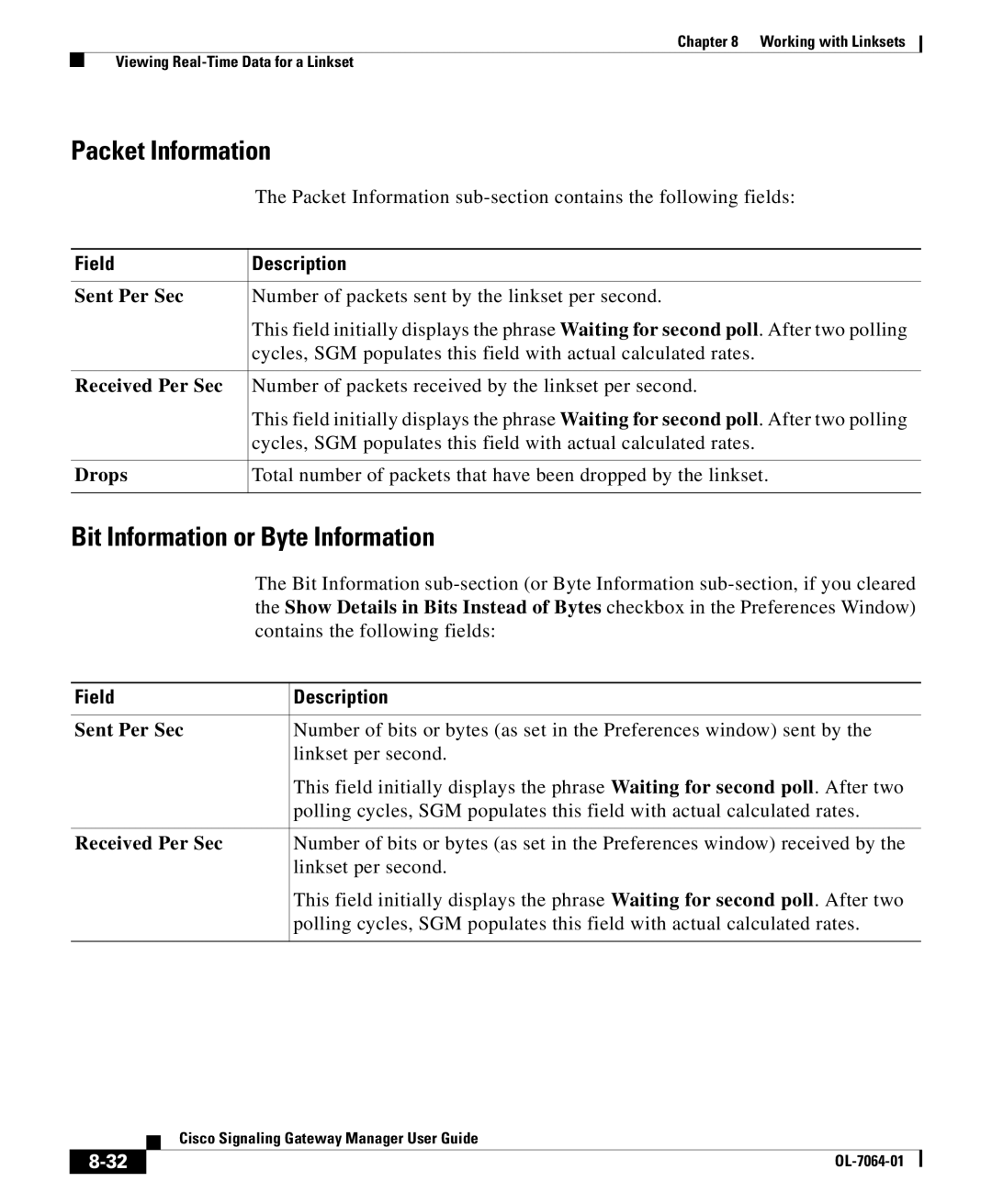Chapter 8 Working with Linksets
Viewing
Packet Information
The Packet Information
Field | Description |
|
|
Sent Per Sec | Number of packets sent by the linkset per second. |
| This field initially displays the phrase Waiting for second poll. After two polling |
| cycles, SGM populates this field with actual calculated rates. |
|
|
Received Per Sec | Number of packets received by the linkset per second. |
| This field initially displays the phrase Waiting for second poll. After two polling |
| cycles, SGM populates this field with actual calculated rates. |
|
|
Drops | Total number of packets that have been dropped by the linkset. |
|
|
Bit Information or Byte Information
The Bit Information
Field | Description |
|
|
Sent Per Sec | Number of bits or bytes (as set in the Preferences window) sent by the |
| linkset per second. |
| This field initially displays the phrase Waiting for second poll. After two |
| polling cycles, SGM populates this field with actual calculated rates. |
|
|
Received Per Sec | Number of bits or bytes (as set in the Preferences window) received by the |
| linkset per second. |
| This field initially displays the phrase Waiting for second poll. After two |
| polling cycles, SGM populates this field with actual calculated rates. |
|
|
| Cisco Signaling Gateway Manager User Guide |