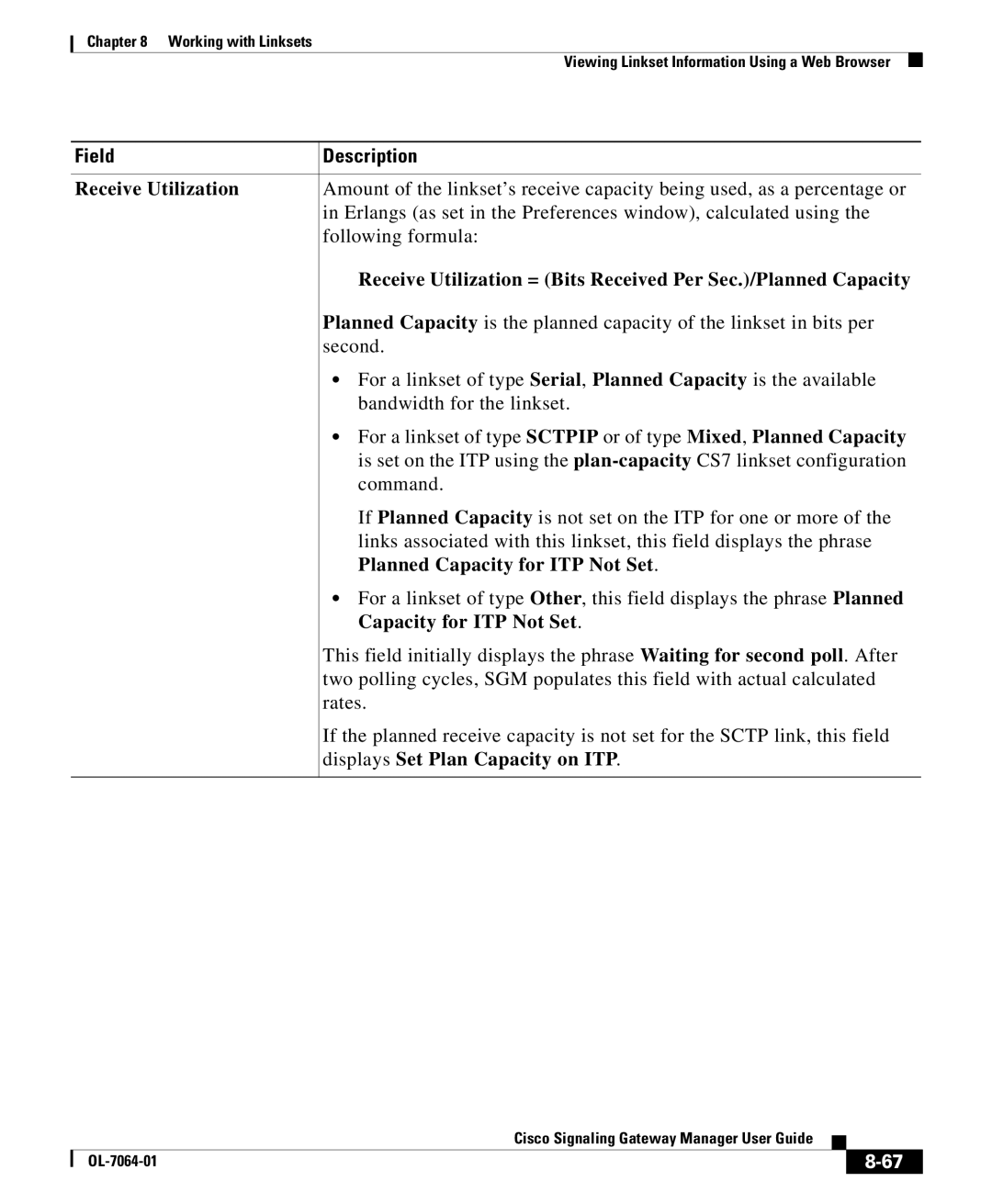Chapter 8 Working with Linksets
Viewing Linkset Information Using a Web Browser
Field | Description |
|
|
Receive Utilization | Amount of the linkset’s receive capacity being used, as a percentage or |
| in Erlangs (as set in the Preferences window), calculated using the |
| following formula: |
| Receive Utilization = (Bits Received Per Sec.)/Planned Capacity |
| Planned Capacity is the planned capacity of the linkset in bits per |
| second. |
| • For a linkset of type Serial, Planned Capacity is the available |
| bandwidth for the linkset. |
| • For a linkset of type SCTPIP or of type Mixed, Planned Capacity |
| is set on the ITP using the |
| command. |
| If Planned Capacity is not set on the ITP for one or more of the |
| links associated with this linkset, this field displays the phrase |
| Planned Capacity for ITP Not Set. |
| • For a linkset of type Other, this field displays the phrase Planned |
| Capacity for ITP Not Set. |
| This field initially displays the phrase Waiting for second poll. After |
| two polling cycles, SGM populates this field with actual calculated |
| rates. |
| If the planned receive capacity is not set for the SCTP link, this field |
| displays Set Plan Capacity on ITP. |
|
|
|
| Cisco Signaling Gateway Manager User Guide |
|
|
|
|
| ||
|
|
| ||
|
|
|