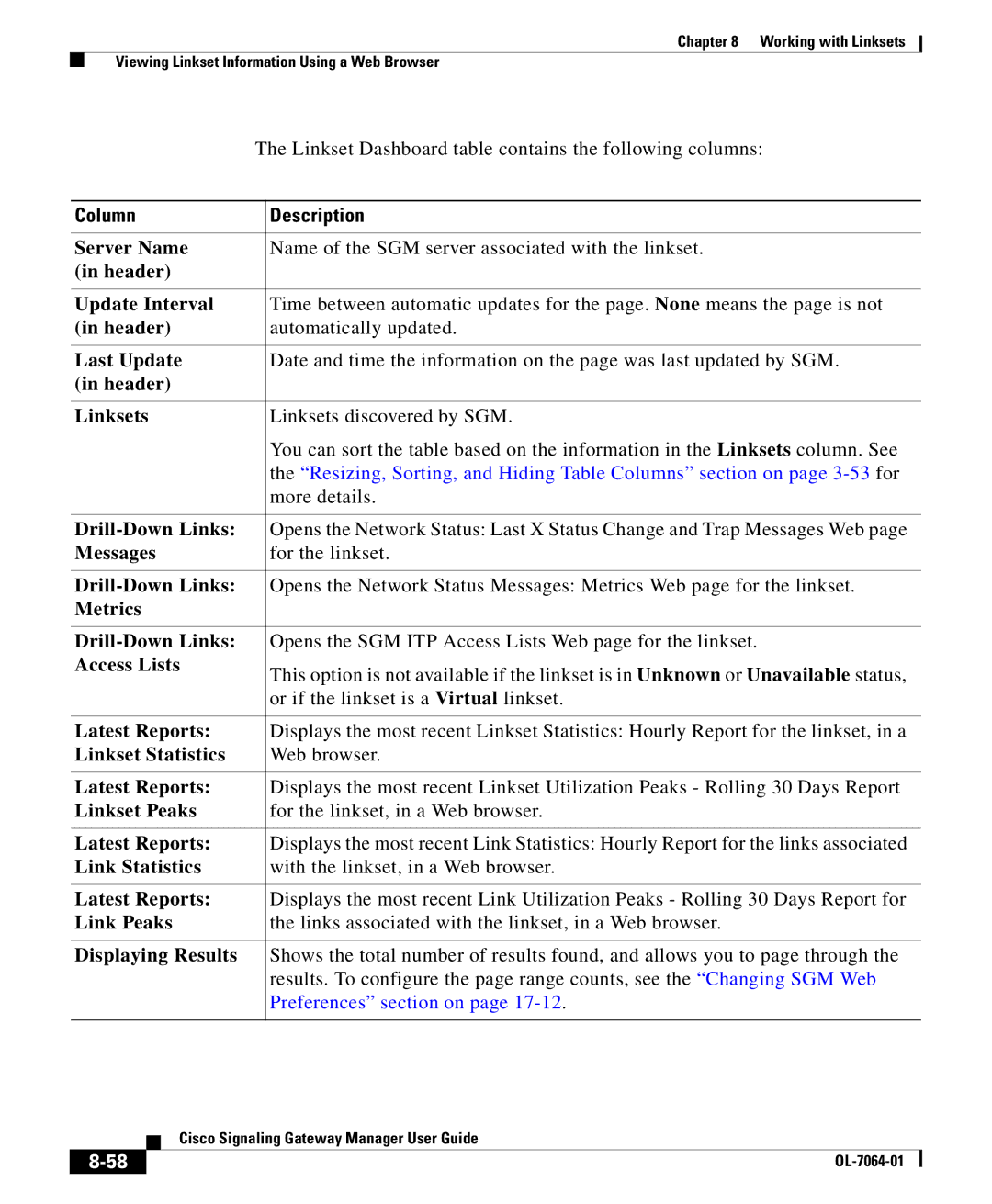Chapter 8 Working with Linksets
Viewing Linkset Information Using a Web Browser
| The Linkset Dashboard table contains the following columns: | |
|
|
|
Column |
| Description |
|
|
|
Server Name |
| Name of the SGM server associated with the linkset. |
(in header) |
|
|
|
|
|
Update Interval |
| Time between automatic updates for the page. None means the page is not |
(in header) |
| automatically updated. |
|
|
|
Last Update |
| Date and time the information on the page was last updated by SGM. |
(in header) |
|
|
|
|
|
Linksets |
| Linksets discovered by SGM. |
|
| You can sort the table based on the information in the Linksets column. See |
|
| the “Resizing, Sorting, and Hiding Table Columns” section on page |
|
| more details. |
|
|
|
|
| Opens the Network Status: Last X Status Change and Trap Messages Web page |
Messages |
| for the linkset. |
|
|
|
| Opens the Network Status Messages: Metrics Web page for the linkset. | |
Metrics |
|
|
|
|
|
|
| Opens the SGM ITP Access Lists Web page for the linkset. |
Access Lists |
| This option is not available if the linkset is in Unknown or Unavailable status, |
|
| |
|
| or if the linkset is a Virtual linkset. |
|
|
|
Latest Reports: |
| Displays the most recent Linkset Statistics: Hourly Report for the linkset, in a |
Linkset Statistics |
| Web browser. |
|
|
|
Latest Reports: |
| Displays the most recent Linkset Utilization Peaks - Rolling 30 Days Report |
Linkset Peaks |
| for the linkset, in a Web browser. |
|
|
|
Latest Reports: |
| Displays the most recent Link Statistics: Hourly Report for the links associated |
Link Statistics |
| with the linkset, in a Web browser. |
|
|
|
Latest Reports: |
| Displays the most recent Link Utilization Peaks - Rolling 30 Days Report for |
Link Peaks |
| the links associated with the linkset, in a Web browser. |
|
|
|
Displaying Results |
| Shows the total number of results found, and allows you to page through the |
|
| results. To configure the page range counts, see the “Changing SGM Web |
|
| Preferences” section on page |
|
|
|
| Cisco Signaling Gateway Manager User Guide |