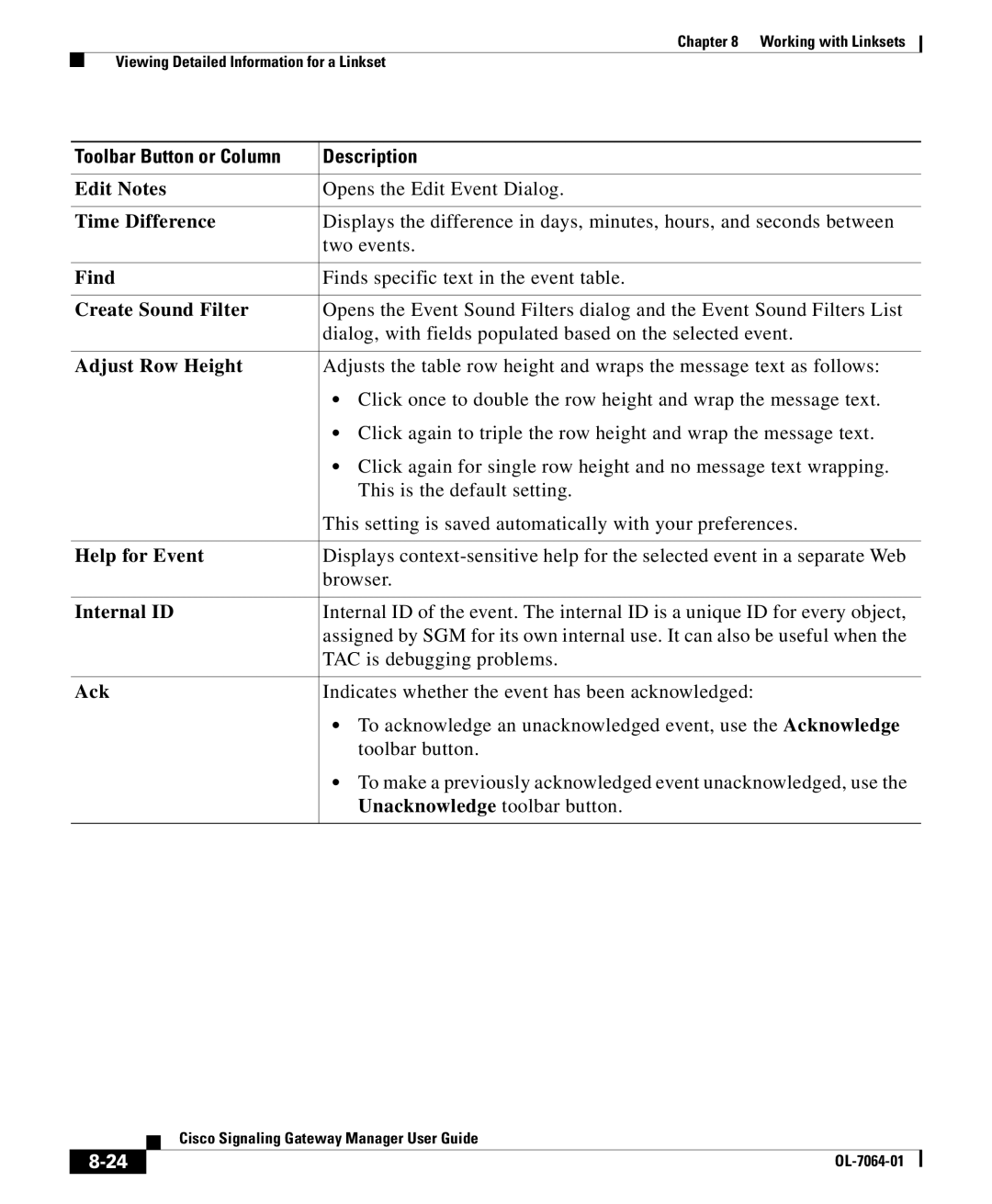Chapter 8 Working with Linksets
Viewing Detailed Information for a Linkset
Toolbar Button or Column | Description |
|
|
Edit Notes | Opens the Edit Event Dialog. |
|
|
Time Difference | Displays the difference in days, minutes, hours, and seconds between |
| two events. |
|
|
Find | Finds specific text in the event table. |
|
|
Create Sound Filter | Opens the Event Sound Filters dialog and the Event Sound Filters List |
| dialog, with fields populated based on the selected event. |
|
|
Adjust Row Height | Adjusts the table row height and wraps the message text as follows: |
| • Click once to double the row height and wrap the message text. |
| • Click again to triple the row height and wrap the message text. |
| • Click again for single row height and no message text wrapping. |
| This is the default setting. |
| This setting is saved automatically with your preferences. |
|
|
Help for Event | Displays |
| browser. |
|
|
Internal ID | Internal ID of the event. The internal ID is a unique ID for every object, |
| assigned by SGM for its own internal use. It can also be useful when the |
| TAC is debugging problems. |
|
|
Ack | Indicates whether the event has been acknowledged: |
| • To acknowledge an unacknowledged event, use the Acknowledge |
| toolbar button. |
| • To make a previously acknowledged event unacknowledged, use the |
| Unacknowledge toolbar button. |
|
|
| Cisco Signaling Gateway Manager User Guide |