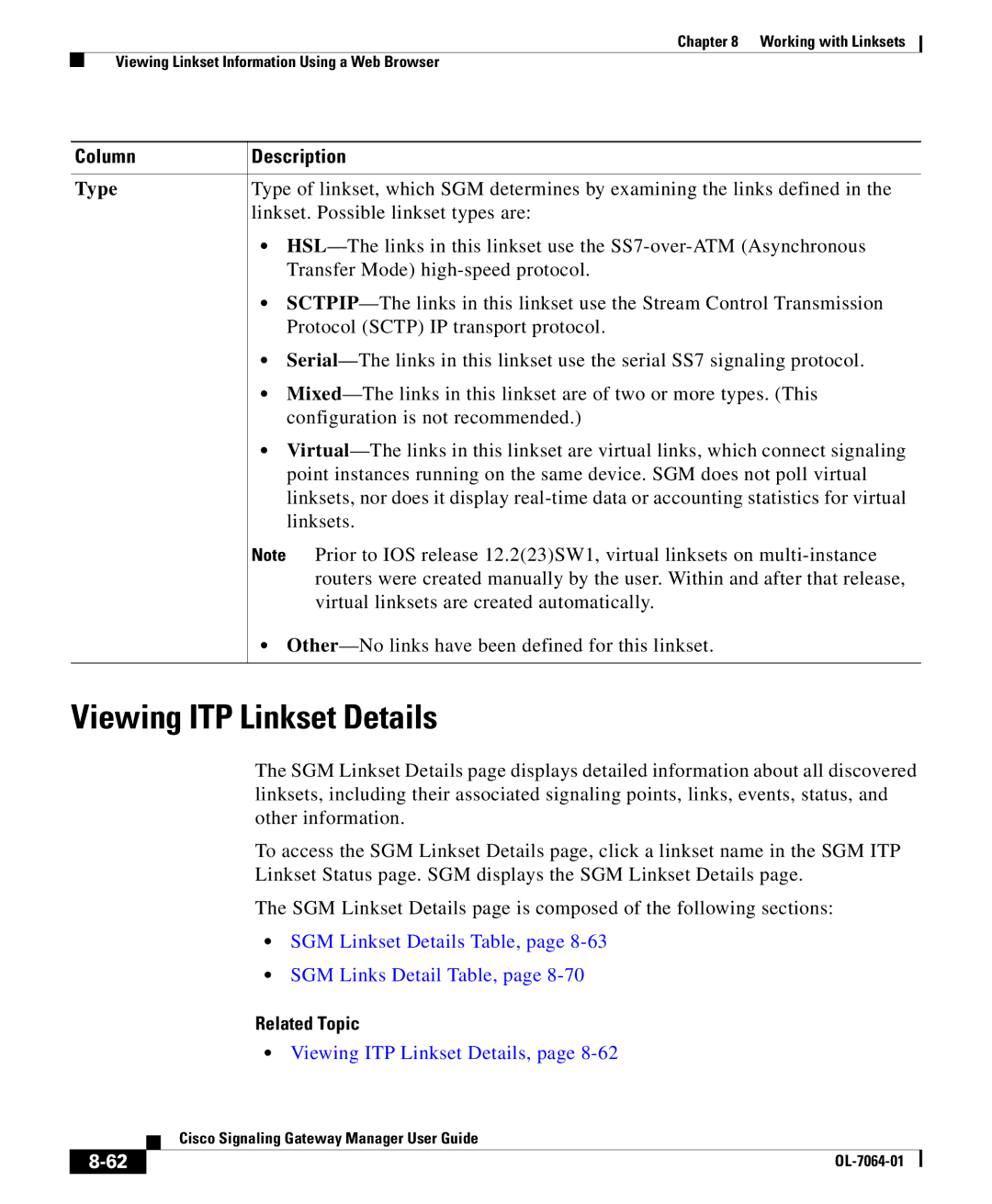Chapter 8 Working with Linksets
Viewing Linkset Information Using a Web Browser
Column | Description |
Type | Type of linkset, which SGM determines by examining the links defined in the |
| linkset. Possible linkset types are: |
•
•
•
•
•
Note Prior to IOS release 12.2(23)SW1, virtual linksets on
•
Viewing ITP Linkset Details
The SGM Linkset Details page displays detailed information about all discovered linksets, including their associated signaling points, links, events, status, and other information.
To access the SGM Linkset Details page, click a linkset name in the SGM ITP Linkset Status page. SGM displays the SGM Linkset Details page.
The SGM Linkset Details page is composed of the following sections:
•SGM Linkset Details Table, page
•SGM Links Detail Table, page
Related Topic
•Viewing ITP Linkset Details, page
| Cisco Signaling Gateway Manager User Guide |