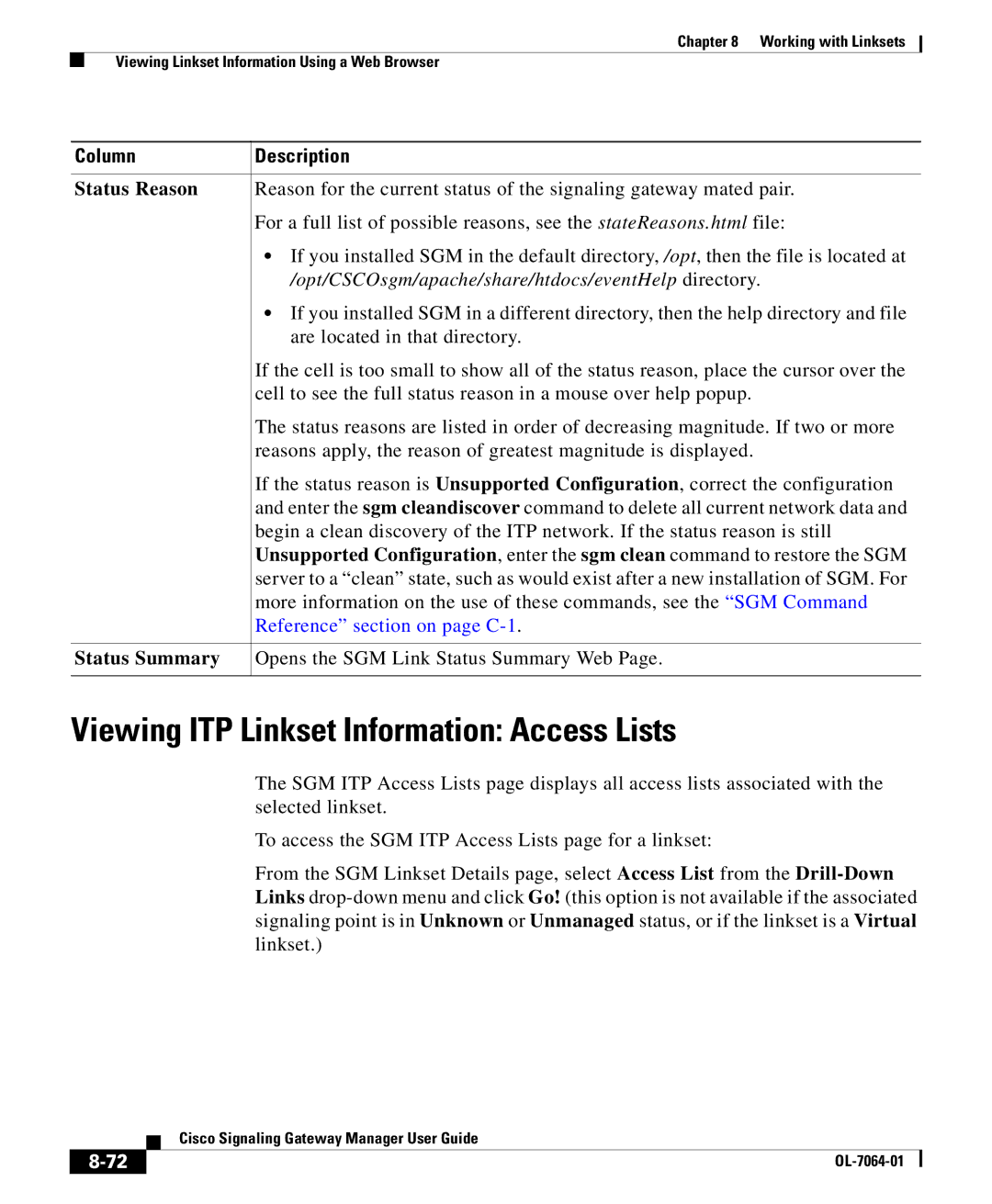Chapter 8 Working with Linksets
Viewing Linkset Information Using a Web Browser
Column | Description |
Status Reason | Reason for the current status of the signaling gateway mated pair. |
| For a full list of possible reasons, see the stateReasons.html file: |
•If you installed SGM in the default directory, /opt, then the file is located at /opt/CSCOsgm/apache/share/htdocs/eventHelp directory.
•If you installed SGM in a different directory, then the help directory and file are located in that directory.
If the cell is too small to show all of the status reason, place the cursor over the cell to see the full status reason in a mouse over help popup.
The status reasons are listed in order of decreasing magnitude. If two or more reasons apply, the reason of greatest magnitude is displayed.
If the status reason is Unsupported Configuration, correct the configuration and enter the sgm cleandiscover command to delete all current network data and begin a clean discovery of the ITP network. If the status reason is still Unsupported Configuration, enter the sgm clean command to restore the SGM server to a “clean” state, such as would exist after a new installation of SGM. For more information on the use of these commands, see the “SGM Command Reference” section on page
Status Summary Opens the SGM Link Status Summary Web Page.
Viewing ITP Linkset Information: Access Lists
The SGM ITP Access Lists page displays all access lists associated with the selected linkset.
To access the SGM ITP Access Lists page for a linkset:
From the SGM Linkset Details page, select Access List from the
| Cisco Signaling Gateway Manager User Guide |