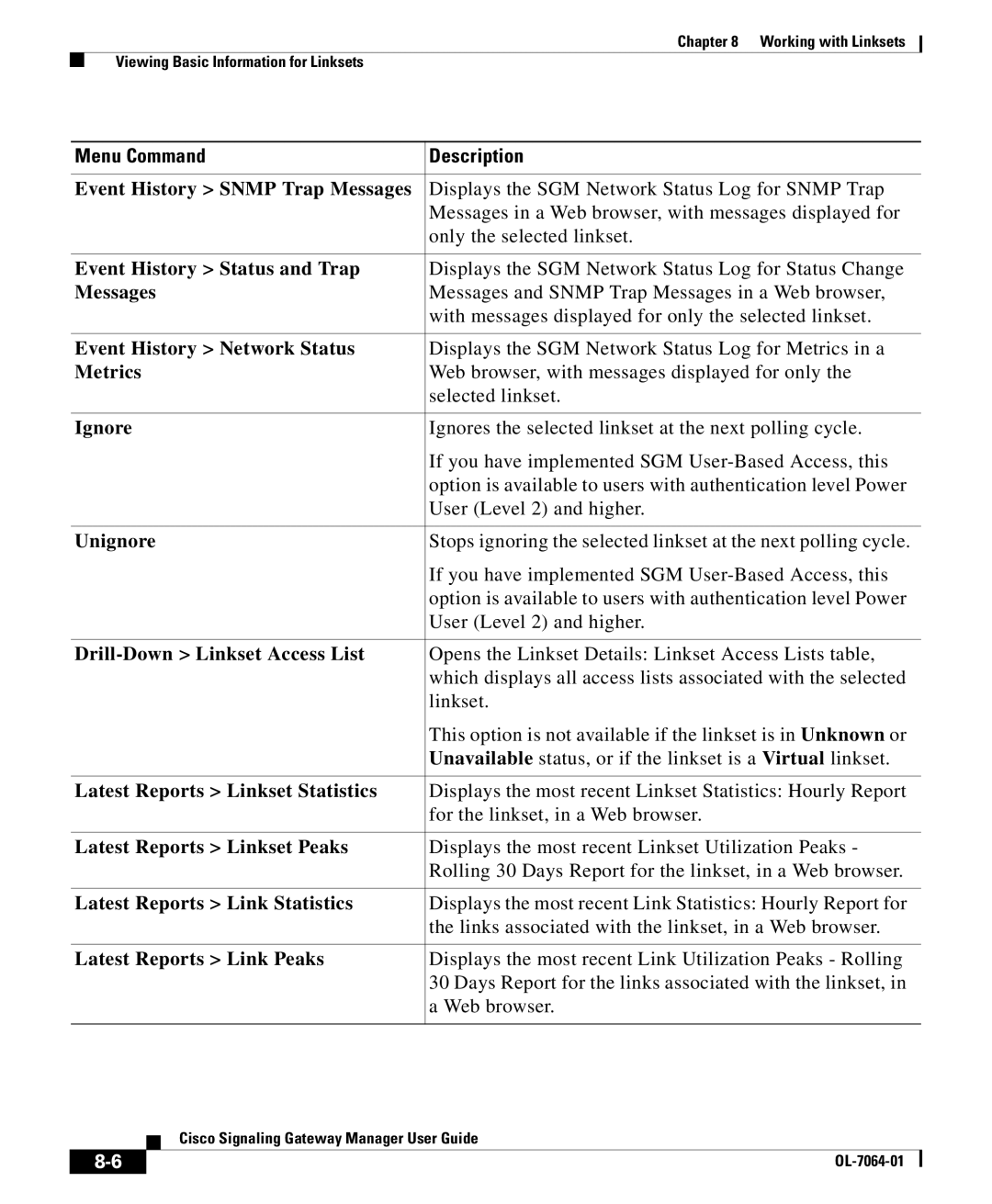Chapter 8 Working with Linksets
Viewing Basic Information for Linksets
Menu Command | Description |
|
|
Event History > SNMP Trap Messages | Displays the SGM Network Status Log for SNMP Trap |
| Messages in a Web browser, with messages displayed for |
| only the selected linkset. |
|
|
Event History > Status and Trap | Displays the SGM Network Status Log for Status Change |
Messages | Messages and SNMP Trap Messages in a Web browser, |
| with messages displayed for only the selected linkset. |
|
|
Event History > Network Status | Displays the SGM Network Status Log for Metrics in a |
Metrics | Web browser, with messages displayed for only the |
| selected linkset. |
|
|
Ignore | Ignores the selected linkset at the next polling cycle. |
| If you have implemented SGM |
| option is available to users with authentication level Power |
| User (Level 2) and higher. |
|
|
Unignore | Stops ignoring the selected linkset at the next polling cycle. |
| If you have implemented SGM |
| option is available to users with authentication level Power |
| User (Level 2) and higher. |
|
|
| Opens the Linkset Details: Linkset Access Lists table, |
| which displays all access lists associated with the selected |
| linkset. |
| This option is not available if the linkset is in Unknown or |
| Unavailable status, or if the linkset is a Virtual linkset. |
|
|
Latest Reports > Linkset Statistics | Displays the most recent Linkset Statistics: Hourly Report |
| for the linkset, in a Web browser. |
|
|
Latest Reports > Linkset Peaks | Displays the most recent Linkset Utilization Peaks - |
| Rolling 30 Days Report for the linkset, in a Web browser. |
|
|
Latest Reports > Link Statistics | Displays the most recent Link Statistics: Hourly Report for |
| the links associated with the linkset, in a Web browser. |
|
|
Latest Reports > Link Peaks | Displays the most recent Link Utilization Peaks - Rolling |
| 30 Days Report for the links associated with the linkset, in |
| a Web browser. |
|
|
| Cisco Signaling Gateway Manager User Guide |