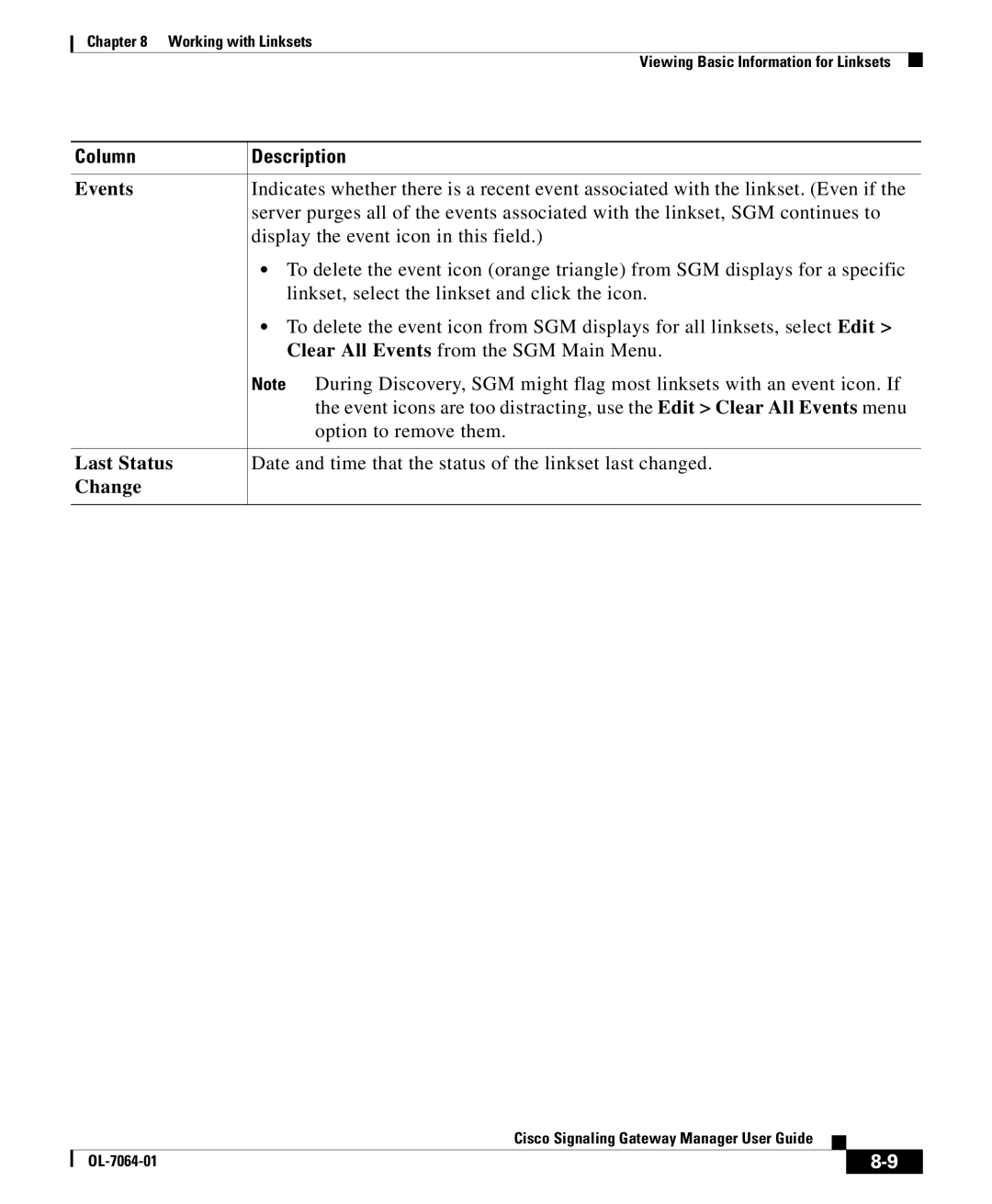Chapter 8 Working with Linksets
Viewing Basic Information for Linksets
Column | Description |
Events | Indicates whether there is a recent event associated with the linkset. (Even if the |
| server purges all of the events associated with the linkset, SGM continues to |
| display the event icon in this field.) |
•To delete the event icon (orange triangle) from SGM displays for a specific linkset, select the linkset and click the icon.
•To delete the event icon from SGM displays for all linksets, select Edit > Clear All Events from the SGM Main Menu.
| Note During Discovery, SGM might flag most linksets with an event icon. If |
| the event icons are too distracting, use the Edit > Clear All Events menu |
| option to remove them. |
|
|
Last Status | Date and time that the status of the linkset last changed. |
Change |
|
|
| Cisco Signaling Gateway Manager User Guide |
|
|
|
|
| ||
|
|
| ||
|
|
|