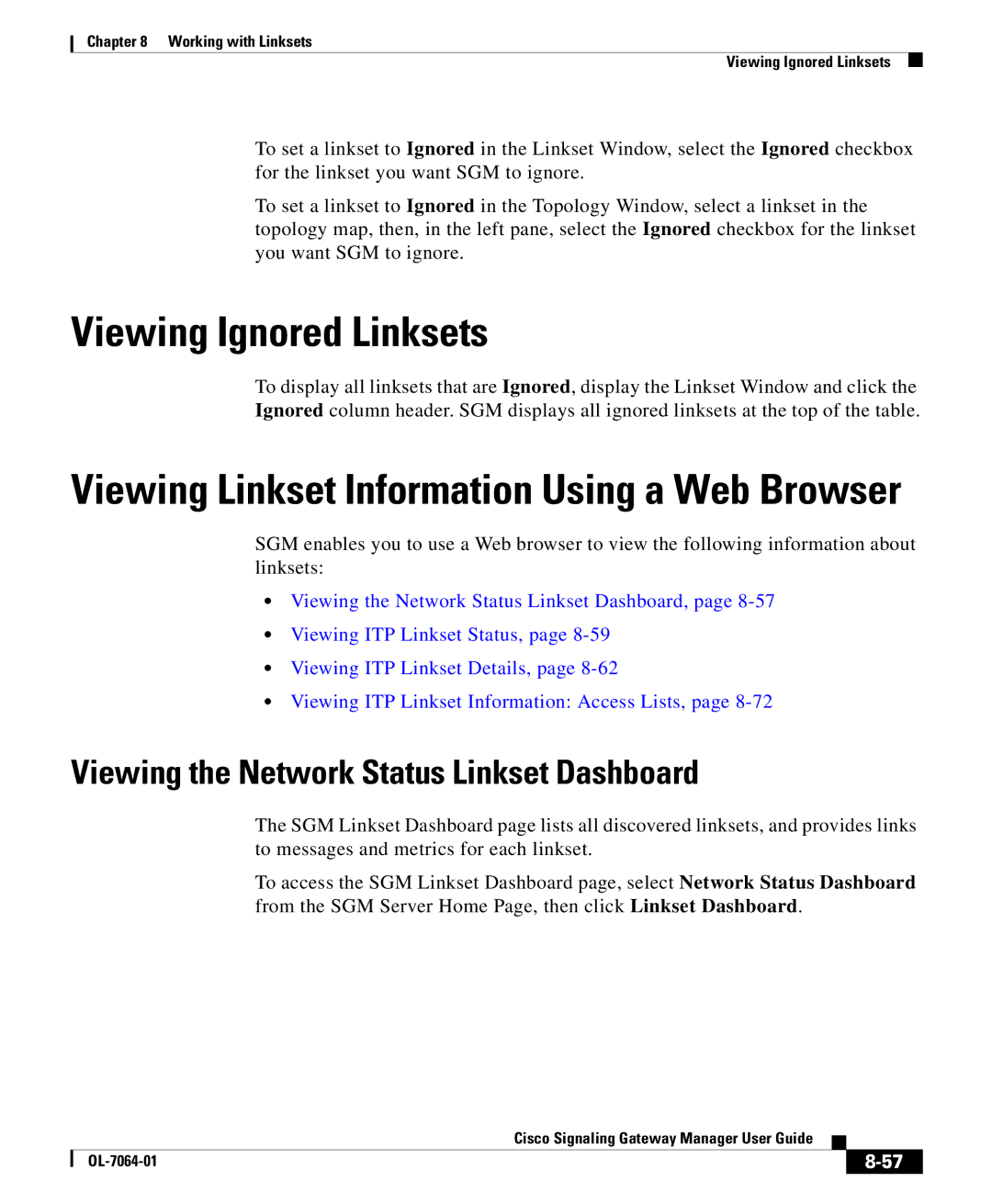Chapter 8 Working with Linksets
Viewing Ignored Linksets
To set a linkset to Ignored in the Linkset Window, select the Ignored checkbox for the linkset you want SGM to ignore.
To set a linkset to Ignored in the Topology Window, select a linkset in the topology map, then, in the left pane, select the Ignored checkbox for the linkset you want SGM to ignore.
Viewing Ignored Linksets
To display all linksets that are Ignored, display the Linkset Window and click the Ignored column header. SGM displays all ignored linksets at the top of the table.
Viewing Linkset Information Using a Web Browser
SGM enables you to use a Web browser to view the following information about linksets:
•Viewing the Network Status Linkset Dashboard, page
•Viewing ITP Linkset Status, page
•Viewing ITP Linkset Details, page
•Viewing ITP Linkset Information: Access Lists, page
Viewing the Network Status Linkset Dashboard
The SGM Linkset Dashboard page lists all discovered linksets, and provides links to messages and metrics for each linkset.
To access the SGM Linkset Dashboard page, select Network Status Dashboard from the SGM Server Home Page, then click Linkset Dashboard.
|
| Cisco Signaling Gateway Manager User Guide |
|
|
|
|
| ||
|
|
| ||
|
|
|