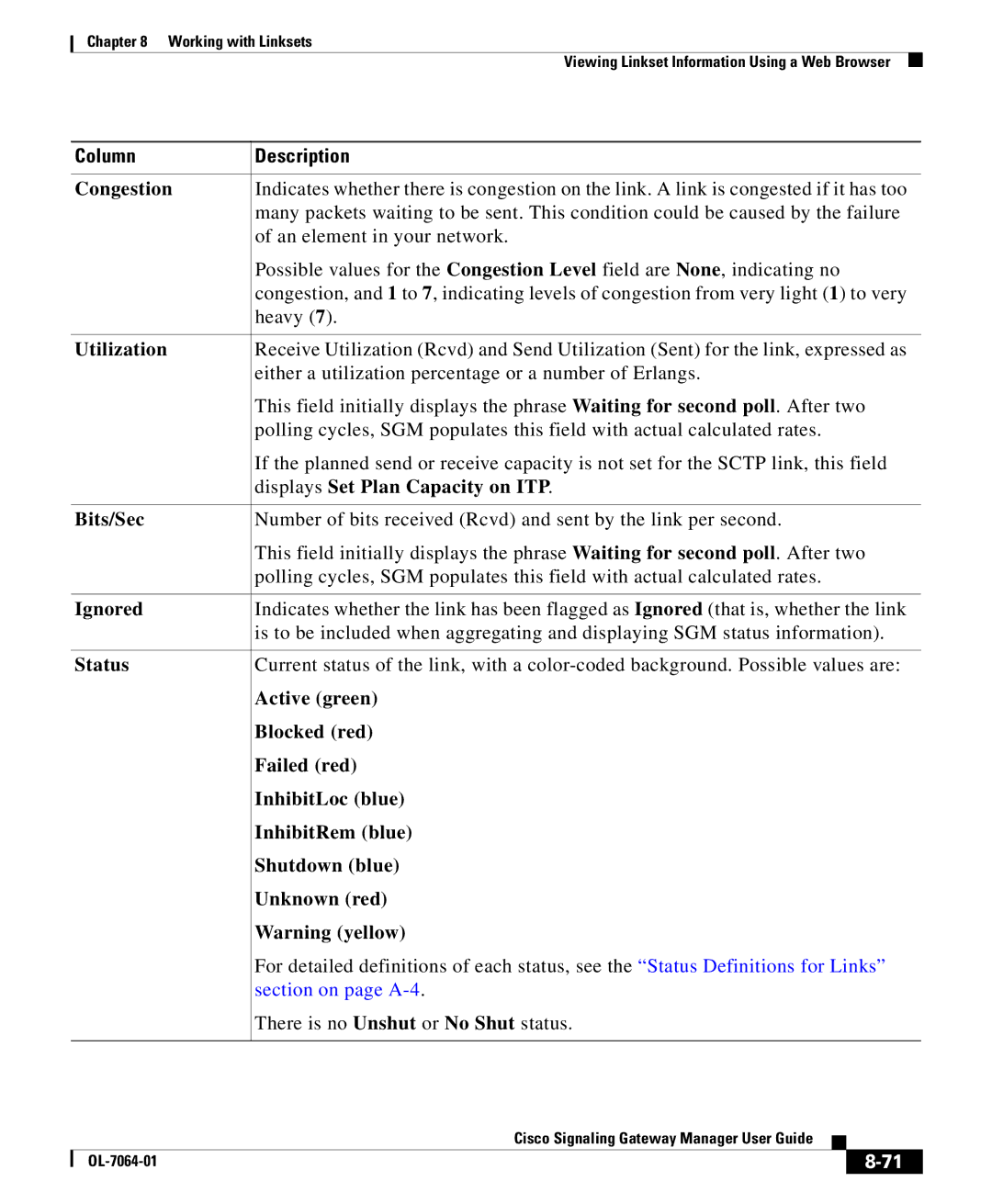Chapter 8 Working with Linksets
Viewing Linkset Information Using a Web Browser
Column | Description |
|
|
Congestion | Indicates whether there is congestion on the link. A link is congested if it has too |
| many packets waiting to be sent. This condition could be caused by the failure |
| of an element in your network. |
| Possible values for the Congestion Level field are None, indicating no |
| congestion, and 1 to 7, indicating levels of congestion from very light (1) to very |
| heavy (7). |
|
|
Utilization | Receive Utilization (Rcvd) and Send Utilization (Sent) for the link, expressed as |
| either a utilization percentage or a number of Erlangs. |
| This field initially displays the phrase Waiting for second poll. After two |
| polling cycles, SGM populates this field with actual calculated rates. |
| If the planned send or receive capacity is not set for the SCTP link, this field |
| displays Set Plan Capacity on ITP. |
|
|
Bits/Sec | Number of bits received (Rcvd) and sent by the link per second. |
| This field initially displays the phrase Waiting for second poll. After two |
| polling cycles, SGM populates this field with actual calculated rates. |
|
|
Ignored | Indicates whether the link has been flagged as Ignored (that is, whether the link |
| is to be included when aggregating and displaying SGM status information). |
|
|
Status | Current status of the link, with a |
| Active (green) |
| Blocked (red) |
| Failed (red) |
| InhibitLoc (blue) |
| InhibitRem (blue) |
| Shutdown (blue) |
| Unknown (red) |
| Warning (yellow) |
| For detailed definitions of each status, see the “Status Definitions for Links” |
| section on page |
| There is no Unshut or No Shut status. |
|
|
|
| Cisco Signaling Gateway Manager User Guide |
|
|
|
|
| ||
|
|
| ||
|
|
|