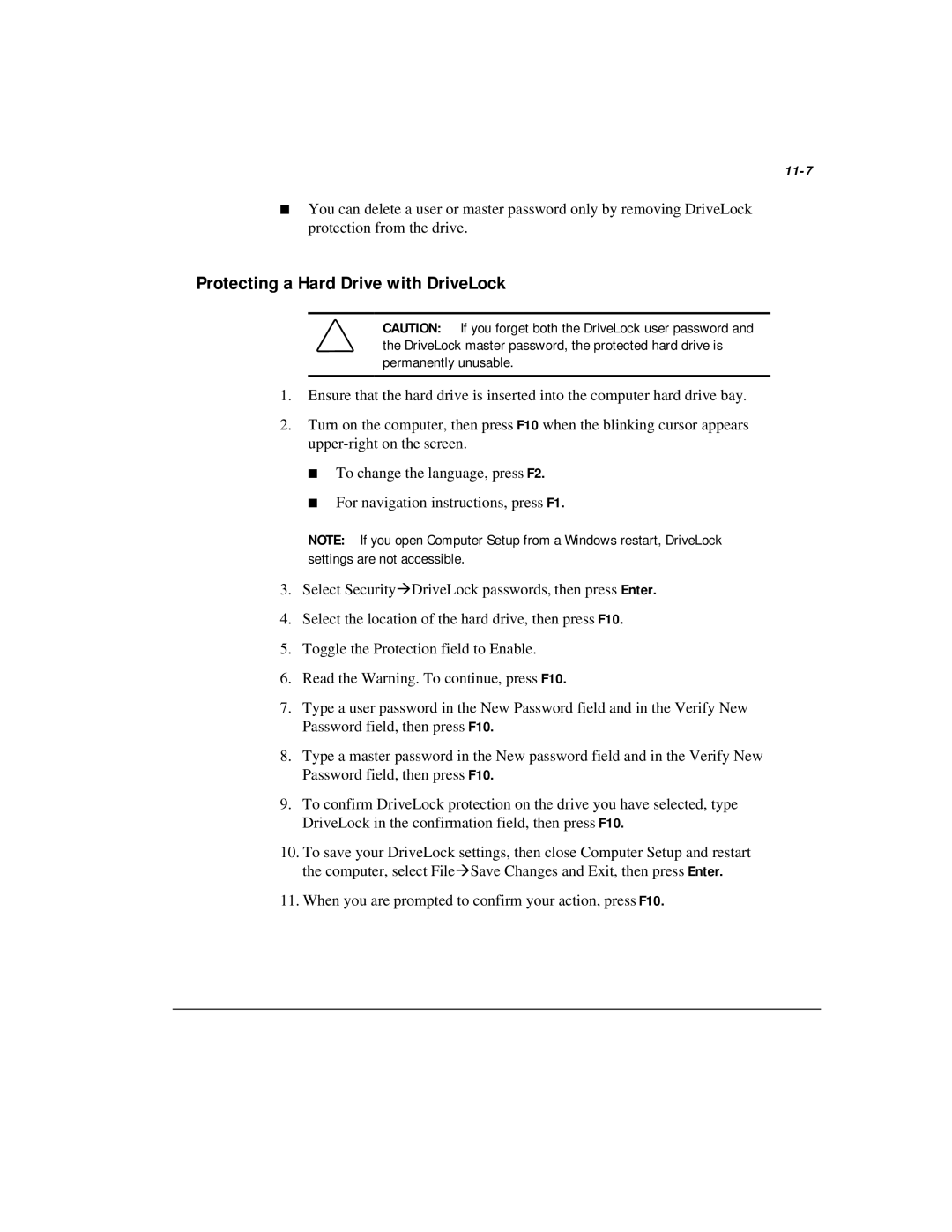Compaq Armada M300 Series of Personal Computers
Documentation Survey
Business Reply Mail
First Edition June Part Number Compaq Computer Corporation
Compaq Armada M300 Series
Compaq Armada M300 Series Reference Guide
Contents
Managing Power
Vii
Upgrading Your Computer
Viii
Using Audio Features
Securing the Computer
Intelligent Manageability
Appendix a
Appendix B
Xii
Appendix D
Xiii
Text Conventions
Damage to equipment or loss of information
Symbols in Text
Xiv About This Guide
Could result in bodily harm or loss of life
Finding Information
Identifying Packing Box Contents
Getting Started
Function
Identifying Hardware Components
2Getting Started
Component
To-2-prong plug adapter Japan only
Component Function
Taking a Look at the Computer
Top Components
Top Components
Top7Components
2Taking a Look at the Computer
Left Side Components
Left Side Components
PC Card slot Air intake vents Air exhaust vents
Right Side Components
Right Side Components
4Taking a Look at the Computer
Opens the computer
Front Components
Front Components
Rear Components
Rear Components
Produces sound
Bottom Components
Bottom Components
8Taking a Look at the Computer
Connecting the Diskette Drive
External Diskette Drive
Disconnecting the Diskette Drive
Versatile Battery Pack
Identifying Keyboard1 Components
Using the Keyboard
Using the Pointing Device
Navigating with the TouchPad
TouchPad Procedures
2Using the Keyboard
Procedure
Scroll Lock+Scroll Lock+F3
Using Hotkeys
Setting TouchPad Preferences
Hotkeys
Switching the Display and Image
Adjusting System Volume
Task
Initiating Quick Controls
Setting a Power Conservation Level
Viewing Battery Charge Status
Displaying System Information
Adjusting Screen Brightness
Enabling the Eurocurrency Symbol
6Using the Keyboard
Operating the Keypad Keys as Standard Keys
Using the Embedded Numeric Keypad
Toggling thenKeypad On and Off
Enabling the Keypad at Startup
8Using the Keyboard
Recommended Power Source
Managing Power
Selecting a Power Source
Selecting a Power Source
Adapter
2Managing Power
Selecting a Power Source
Standby or Hibernation
Beginning, Leaving, or Resuming Your Work
Result
4Managing Power
Power/suspend* light turns off
Beginning, Leaving, or Resuming Your Work
Initiate Press Fn + suspend button
Managing Low-Battery Conditions
Identifying Low-Battery Conditions
Beginning, Leaving, or Resuming Your Work
6Managing Power
Resolving Low-Battery Conditions
If you are charging the battery pack in the computer
Charging a Battery Pack
8Managing Power
Monitoring the Charge in a Battery Pack
Using the Battery Meter or Power Meter Icon
Using the Battery Charge Level Lights
Using the Battery Status Tab
Windows NT
Using the Power or Power Meter Tab
10Managing Power
Windows 95 and Windows
Calibrating a Battery Pack
Running a Calibration
12Managing Power
Stopping a Calibration
Changing the Primary Battery Pack
Battery Pack Location
Computer battery bay
14Managing Power
Removing the Primary Battery Pack
Installing the Primary Battery Pack
16Managing Power
Storing the Battery Pack
Storage Time
Using Power Preferences
Recommended Battery Pack Storage Temperatures
18Managing Power
Settings tab. Select Custom, then enter Your preferences
Setting Power Preferences in Windows 95 or Windows NT
Setting Power Preferences in Windows 95 or Windows NT
Procedure from Control Panel
Settings tab, then select the On or Off Button
20Managing Power
Setting Power Preferences in Windows 95 or Windows NT
Set Hibernation timeout
Setting Power Preferences in Windows
Turning Auto Insert Notification On or Off
Conserving Battery Power
Battery Power Conservation Checklist
22Managing Power
Conserving Battery Power in Windows
24Managing Power
Conserving Battery Power in Windows NT
Memory
Managing Random Access Memory RAM
Upgrading Your Computer
2Upgrading Your Computer
Removing or Inserting a Memory Expansion Board
Page
4Upgrading Your Computer
Page
6Upgrading Your Computer
Hard Drives
Removing the Primary Hard Drive
Inserting the Primary Hard Drive
8Upgrading Your Computer
Caring for Drives
Changing the Startup Sequence with MultiBoot
Bay
10Upgrading Your Computer
Docking Devices
Connecting the Computer
2Mobile Expansion Unit on select models
Disconnecting the Computer
Docking and Undocking to a Compatible Docking Device
4Mobile Expansion Unit on select models
Connecting the AC Adapter
Turning Equipment On and Off
Connecting External Devices
6Mobile Expansion Unit on select models
Operating External Devices
Drive Devices
Bay Device Bay Location
Drives Support
Removing a MultiBay Device
Drives Support
8Mobile Expansion Unit on select models
Inserting a MultiBay Device
Removing the Diskette Drive from Diskette Drive Bay
10Mobile Expansion Unit on select models
Inserting the Diskette Drive into the Diskette Drive Bay
Connecting the Modem Cable
Selecting Communications Software
Configuring the Modem
Recommended Settings
2Using an Internal Modem available on select models
Setting Modem Preferences
Using the Modem
Using Modem Commands and Dial Modifiers
Installing and loading fax communication software
4Using an Internal Modem available on select models
Using a Country-Specific Modem Adapter
Using the Modem While Traveling Internationally
6Using an Internal Modem available on select models
Selecting a Country-Specific Modem Configuration
Travel Connection Checklist
Page
Inserting or Removing a PC Card
Using PC Cards
Configuring a PC Card
Inserting a PC Card
2Using PC Cards
Removing a PC Card
4Using PC Cards
Using the Internal Microphone Stereo Speakers
Using Audio Features
2Using Audio Features
To Connect This Device Use This Jack
Connecting an External Audio Device
Connecting a Device to the Microphone Jack
Selecting an Audio Connector
4Using Audio Features
Connecting a Device to Stereo Speaker/Headphone Jack
Using the Fn+F5 hotkeys
Adjusting Volume
10-1
Using the Infrared Port
Communicating with Infrared
Enabling the Infrared Port
Configuring the Infrared Port
10-2Using the Infrared Port
10-3
Securing the Computer
Security Features Quick Reference
If You Forget a Password
Security Features Quick Reference
11-2Securing the Computer
Using a Power-On Password
Setting, Changing, or Deleting a Power-On Password
11-3
Using Quick Controls
Entering a Power-On Password
Setting, Changing, or Deleting Quick Control Preferences
11-4Securing the Computer
Using a Setup Password
Initiating QuickLock Manually
Exiting QuickLock
11-5
Entering a Setup Password
11-6Securing the Computer
Using DriveLock
11-7
Protecting a Hard Drive with DriveLock
11-8Securing the Computer
Accessing a Protected Hard Drive
11-9
Disabling a Device
11-10Securing the Computer
Securing the Computer Hard Drive Bay
11-11
Connecting an Optional Cable Lock
12-1
Intelligent Manageability
Finding Intelligent Manageability Help
12-2Intelligent Manageability
Using Fault Management Alerts
Identifying a Fault Management Alert
Setting Fault Management Alert Preferences
Updating the System
Maintenance, Shipping, Travel
Obtaining Customized Update Information with Info Messenger
Obtaining Software Updates Enhancements by Subscription
13-2Maintenance, Shipping, and Travel
Displaying the Version of the Installed System ROM
13-3
Installing a System ROM from a Diskette
Obtaining a System ROM
13-4Maintenance, Shipping, and Travel
Reinstalling Software
Replacing the Lithium Real-time Clock Battery
13-5
Caring for the Computer
Traveling with the Computer
13-6Maintenance, Shipping, and Travel
Preparing the Computer for Shipping or Travel
13-7
14-1
Configuration and Diagnostic Utilities
Selecting Computer Setup or Compaq Diagnostics for Windows
Selecting from the File Menu
Using Computer Setup
14-2Configuration and Diagnostic Utilities
Selecting from the File Menu
14-3
Setup password Power-On password DriveLock passwords
Selecting from the Security Menu
Selecting from the Security Menu
Selecting from the Security Menu
14-4Configuration and Diagnostic Utilities
14-5
Change the Computer Setup language Boot Options
Selecting from the Advanced Menu
Selecting from the Advanced Menu
Selecting from the Advanced Menu
Using Compaq Diagnostics for Windows
14-6Configuration and Diagnostic Utilities
14-7
Running a Diagnostic Test
14-8Configuration and Diagnostic Utilities
15-1
Troubleshooting
Quick Solutions Checklist
Problem Possible Cause Solution
Solving Audio Problems
Solving Audio Problems
15-2Troubleshooting
Sound Software application
Headphones, or a Turned down Volume Headset produces no
Volume needs Multimedia Adjusting
15-3
Problem
Solving Battery Problems
Solving Battery Problems
15-4Troubleshooting
No action is required
Solving Battery Problems
Replace the battery pack
15-5
Battery charge does not last as long as expected
15-6Troubleshooting
15-7
Solving Drive Problems
Solving Hard Drive Problems
Solving Hard Drive Problems
15-8Troubleshooting
Solving CD-ROM and DVD-ROM Drive Problems
Solving CD-ROM Drive and DVD-ROM Drive Problems
15-9
Solving CD-ROM Drive and DVD-ROM Drive Problems
Enable CD-ROM boot ability
15-10Troubleshooting
Solving Diskette and SuperDisk LS-120 Drive Problems
Solving Diskette and SuperDisk LS-120 Drive Problems
15-11
Solving Infrared Problems
Solving Infrared Problems
Solving Diskette and SuperDisk LS-120 Drive Problems
Solving Infrared Problems
15-12Troubleshooting
Do not move either unit during data transmission
15-13
Movement Orientation
15-14Troubleshooting
Solving Keyboard and Pointing Device Problems
Solving Keyboard and Pointing Device Problems
Solving Modem Problems
Solving Memory Problems
Solving Modem Problems
Solving Memory Problems
Refer to Disabling a Device in Chapter
15-16Troubleshooting
Solving Modem Problems
At the command line in terminal mode, type ATX3DT
15-17
Modem is not Responding to Commands from Computer keyboard
Telephone
15-18Troubleshooting
Modem does not connect Not connect at highest speed
Characters are garbled/transfer rates are slow
15-19
Connection Interfering with
15-20Troubleshooting
Restore power, if necessary
Modem loses
Windows 95 or Windows 98 refer
Solving PC Card Problems
Solving PC Card Problems
15-21
Battery pack may be defective
Solving Power Problems
Solving Power Problems
15-22Troubleshooting
15-23
Solving Power Problems
15-24Troubleshooting
Solving Screen Problems
Solving Screen Problems
15-25
Solving USB Problems
Solving USB Problems
External devices
15-26Troubleshooting
Windows 95
Up to five tiers
Preparing to Call Technical Support
Using the Worldwide Web
Compaq Customer Support
2Compaq Customer Support
Australia
Worldwide Telephone Numbers
Worldwide Telephone Numbers
Country Location Code Telephone Number Argentina
Worldwide Telephone Numbers
4Compaq Customer Support
Eastern Europe, The Middle East Africa
Colombia
Czech Republic
Denmark
6Compaq Customer Support
Korea
Israel
Italy
Japan
8Compaq Customer Support
South Africa
Portugal
Russia
Singapore
10Compaq Customer Support
Agency Series Number
Regulatory Notices
Regulatory Agency Series Numbers
Product
2Regulatory Notices
Modifications
United States only
Canadian Notice
Cables
Energy Star Compliance
Power Cords
Avis Canadien
Japanese Notice Airline Travel Notice
Battery Notice
6Regulatory Notices
Laser Safety
Cdrh Regulations
Laser Information
Polarization Circular
European Union Notice
Laser Information
8Regulatory Notices
Safety Precautions for Modems
Regulations Governing Use of Modems
10Regulatory Notices
Telephone Consumer Protection Act
Canadian Regulations Governing Use of Modems
Page
12Regulatory Notices
New Zealand Modem Statements
Macrovision Corporation Notice
Preventing Electrostatic Discharge
When Handling Drives
When Installing Internal Components
Electrostatic Discharge
2Electrostatic Discharge
Grounding Methods
Operating Environment
Specifications
Computer Dimensions
Computer Dimensions
Port and COM Port Settings
Rated Input Power
Port and COM Port Settings
Rated Input Power
Port and COM Port Settings
Modem Specifications
Modem Specifications
Index-1
Index
Index-2
Index-3
Index-4
Index-5
Index-6
Index-7
Index-8
Reference, Armada Quick, online
Index-9
Index-10
Index-11
Index-12
Index-13