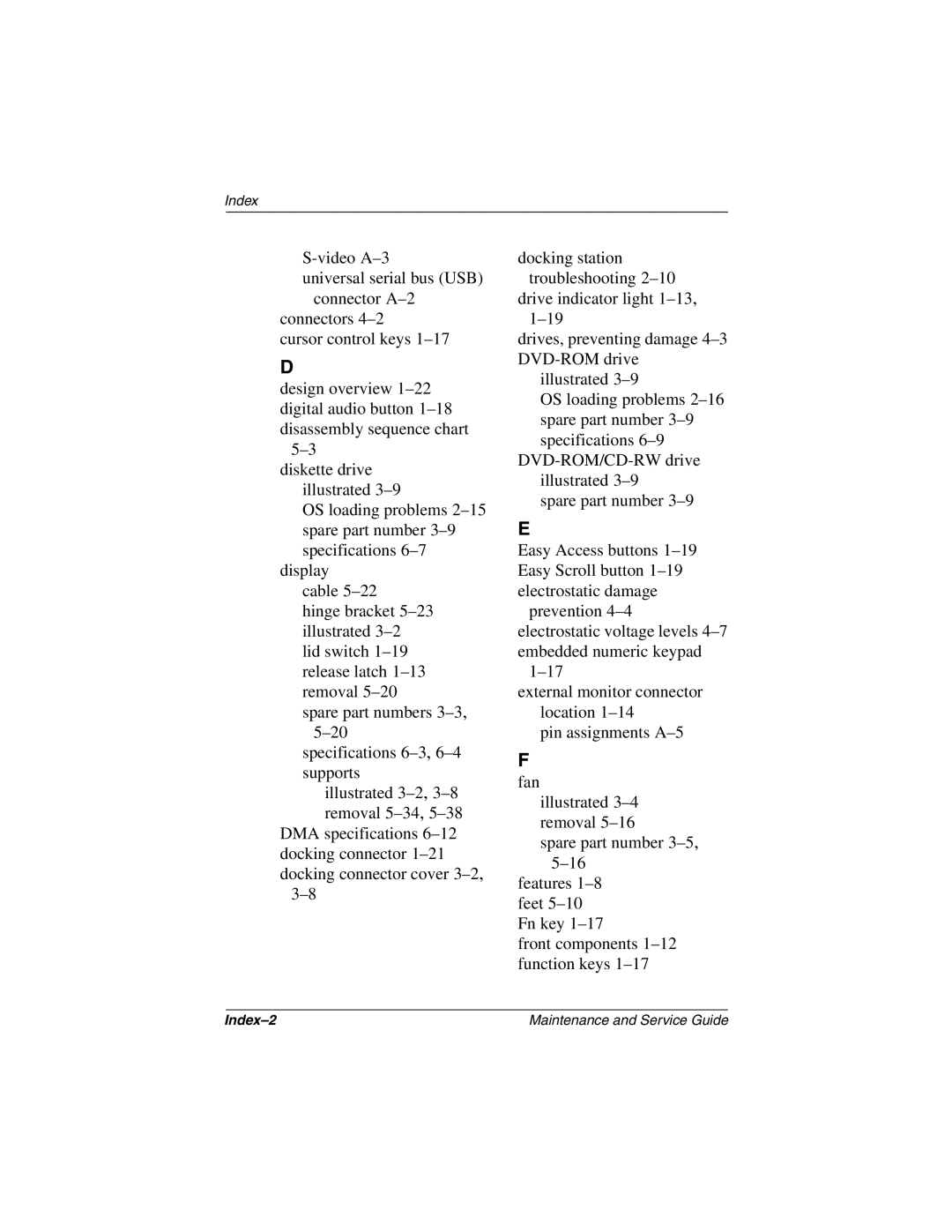Index
universal serial bus (USB) connector
connectors
cursor control keys
D
design overview
illustrated
OS loading problems
display cable
hinge bracket
lid switch
spare part numbers
specifications
illustrated
docking connector
docking station troubleshooting
drive indicator light
drives, preventing damage
illustrated
OS loading problems
spare part number
E
Easy Access buttons
prevention
external monitor connector location
pin assignments
F
fan
illustrated
spare part number
features
front components
| Maintenance and Service Guide |