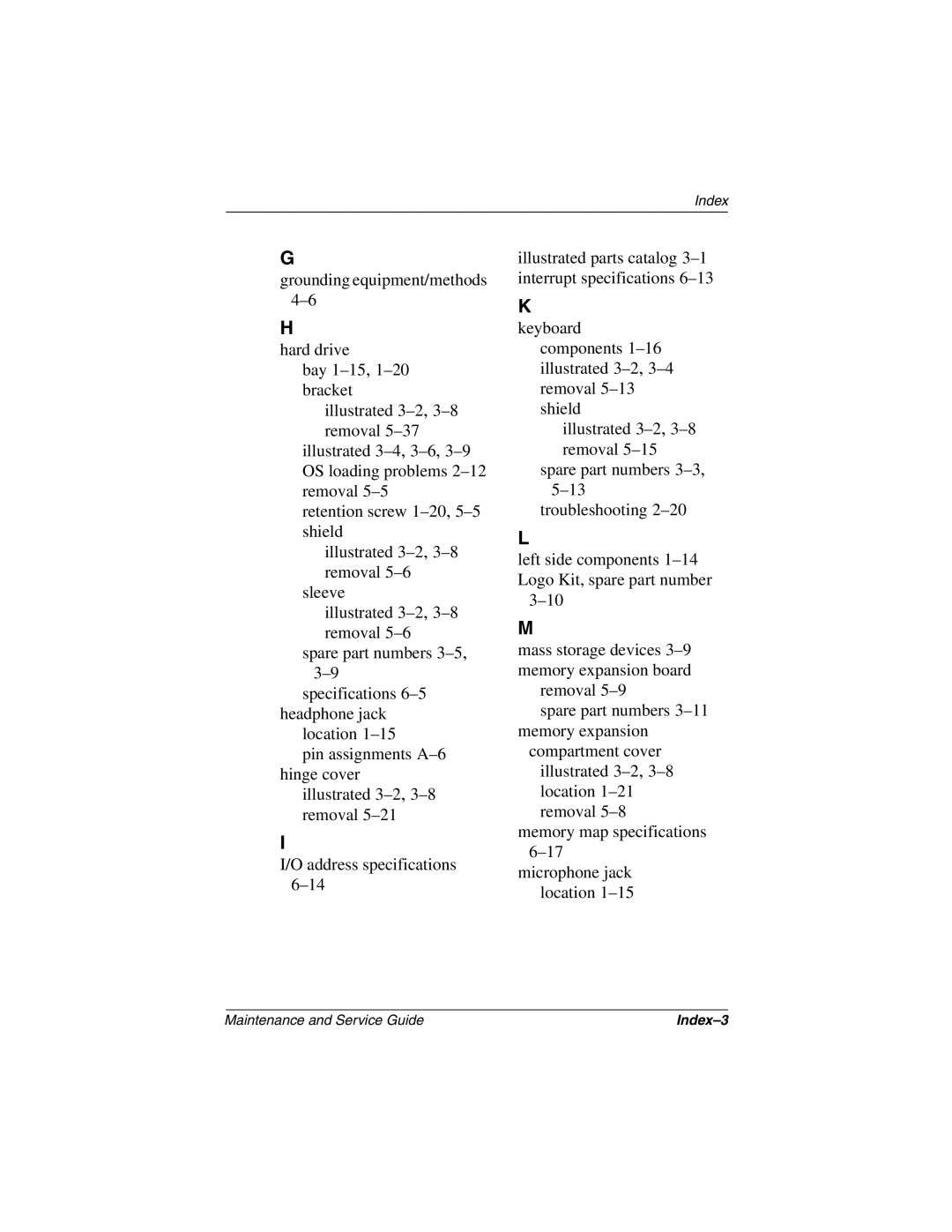Index
G
grounding equipment/methods
H
hard drive
bay
illustrated
illustrated
retention screw
illustrated
sleeve
illustrated
spare part numbers
specifications
location
pin assignments
illustrated
I
I/O address specifications
illustrated parts catalog
K
keyboard components
illustrated
spare part numbers
troubleshooting
L
left side components
M
mass storage devices
removal
spare part numbers
compartment cover illustrated
memory map specifications
microphone jack location
Maintenance and Service Guide |
|