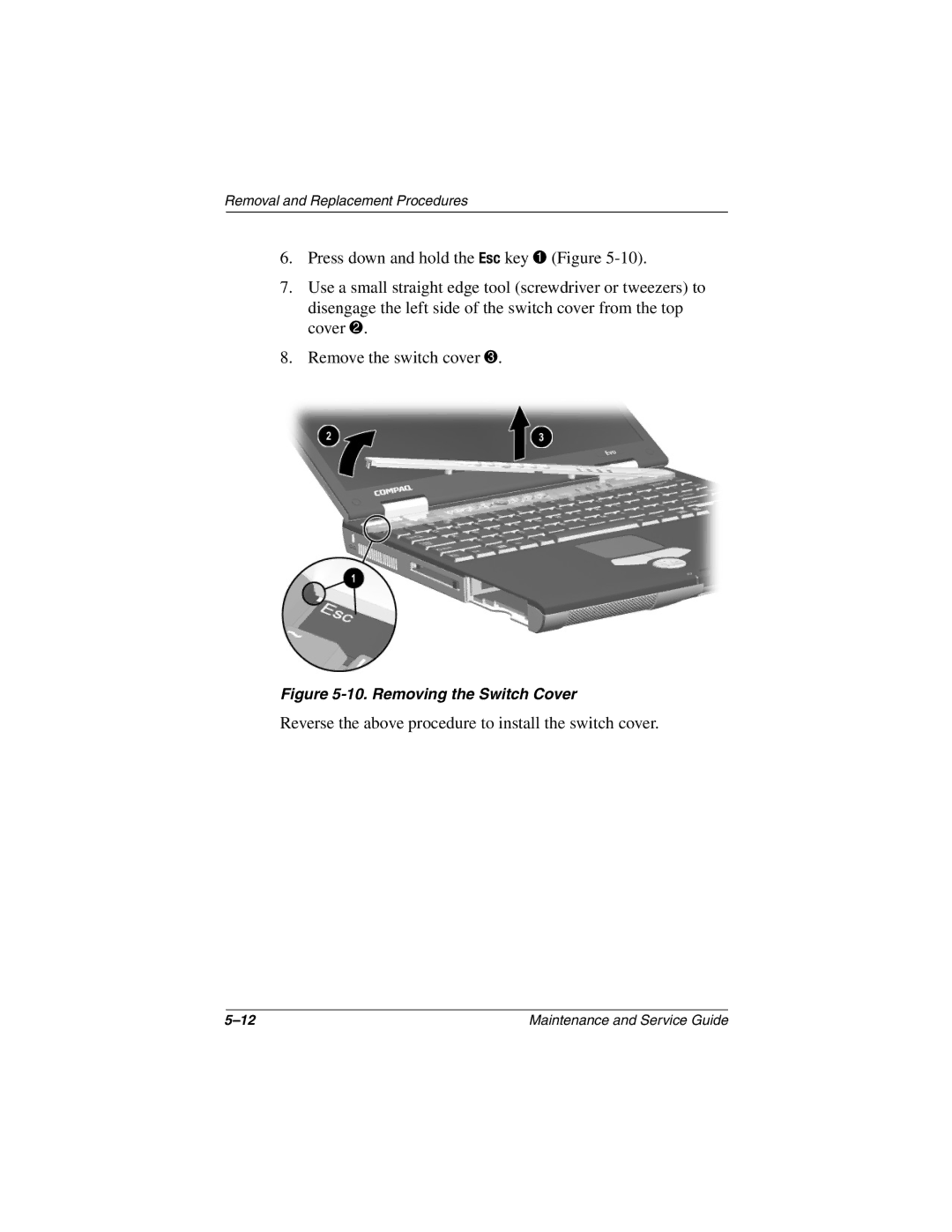Removal and Replacement Procedures
6.Press down and hold the Esc key 1 (Figure
7.Use a small straight edge tool (screwdriver or tweezers) to disengage the left side of the switch cover from the top cover 2.
8.Remove the switch cover 3.
Figure 5-10. Removing the Switch Cover
Reverse the above procedure to install the switch cover.
Maintenance and Service Guide |