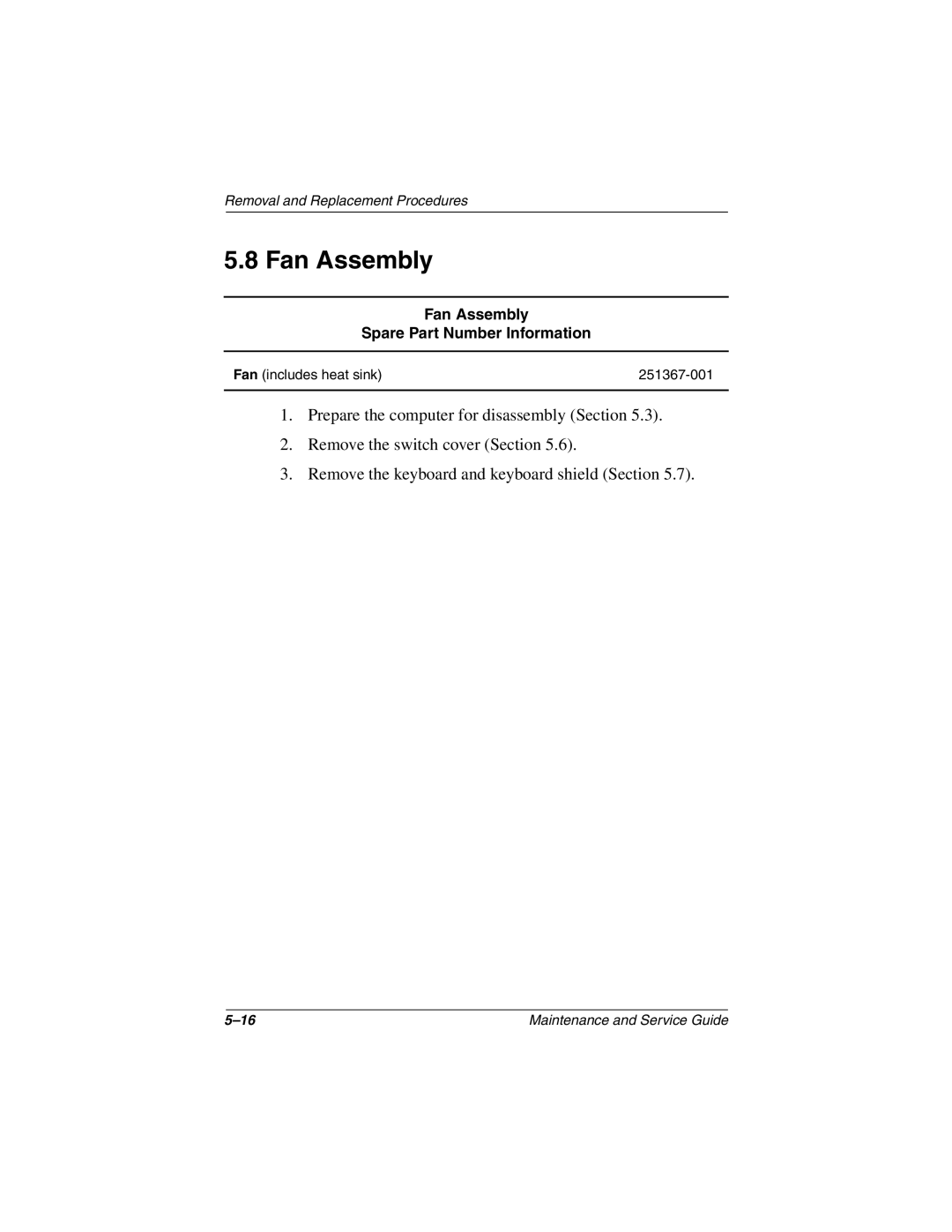Removal and Replacement Procedures
5.8 Fan Assembly
Fan Assembly
Spare Part Number Information
Fan (includes heat sink) | |
|
|
1.Prepare the computer for disassembly (Section 5.3).
2.Remove the switch cover (Section 5.6).
3.Remove the keyboard and keyboard shield (Section 5.7).
Maintenance and Service Guide |