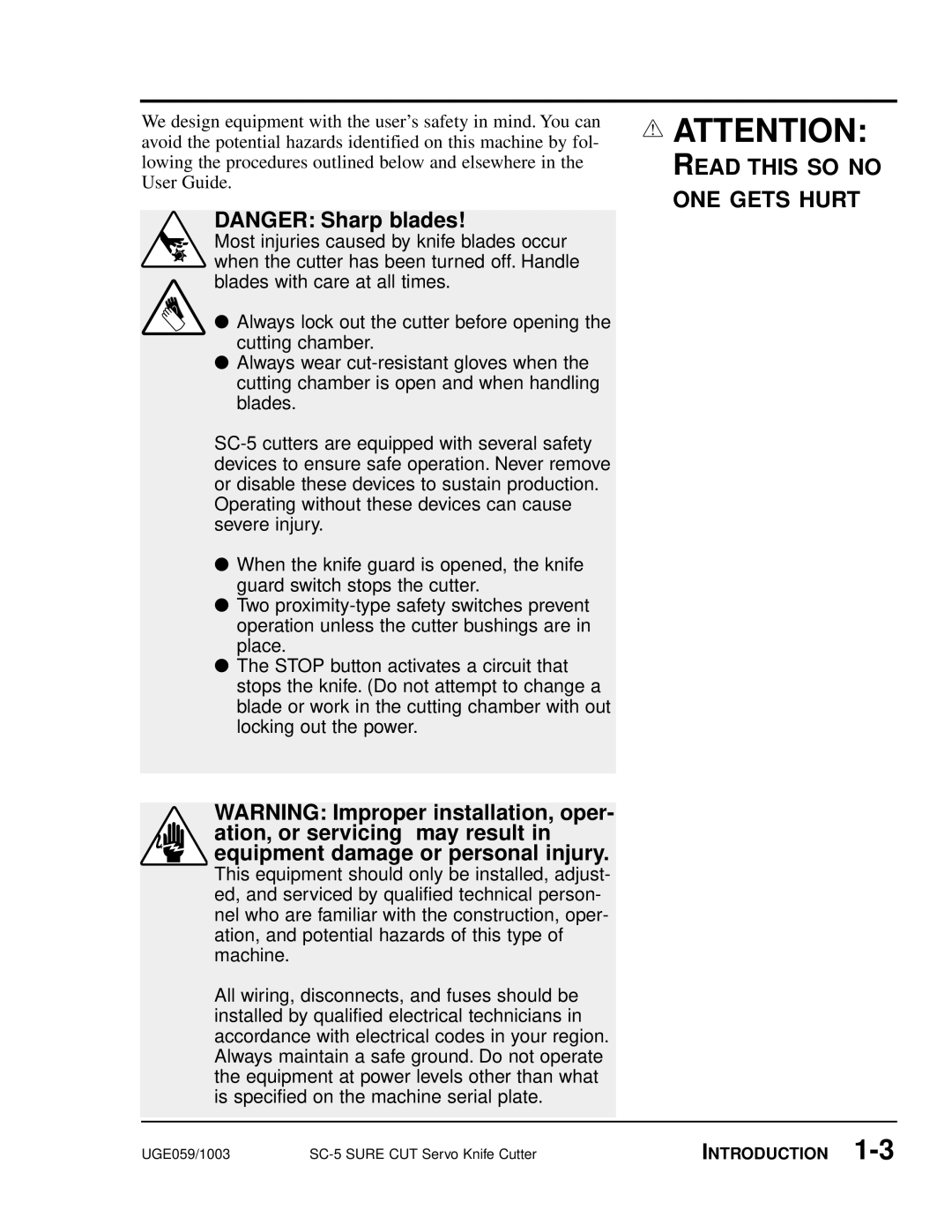SC-5 specifications
The Conair SC-5 is a powerful and versatile styling tool designed to elevate your hair care routine. Renowned for its innovative technology and user-friendly features, the SC-5 caters to a wide range of hair types and styling needs, making it a favorite among both professional stylists and at-home users.One of the standout features of the Conair SC-5 is its advanced heat technology. With fast-acting heating capabilities, the device warms up quickly, allowing users to create their desired styles in no time. This is complemented by multiple heat settings that provide optimal temperatures for different hair types, ensuring that whether you have fine, medium, or thick hair, you can achieve a beautiful look without causing damage.
The SC-5 is equipped with a high-quality ceramic plate that distributes heat evenly, reducing the risk of hot spots that can scorch the hair. The ceramic technology also helps to lock in moisture and reduce frizz, leading to smooth, shiny results. Additionally, the device features a built-in ionic generator, which emits negative ions that combat static electricity and enhance hair's natural shine.
Portability is another key aspect of the Conair SC-5. Its lightweight design and compact size make it easy to handle and travel with, catering to those with an on-the-go lifestyle. The swivel cord ensures that you can maneuver freely without the hassle of tangled wires, adding to the ease of use.
Safety is also a priority with the SC-5. It comes with an automatic shut-off feature, providing peace of mind for users who may forget to turn off their devices after use. This is particularly useful for busy individuals, ensuring both safety and energy efficiency.
In conclusion, the Conair SC-5 combines cutting-edge technology, user-friendly features, and safety elements to deliver an outstanding hair styling experience. Whether you seek to achieve sleek straight hair, voluminous curls, or anything in between, the SC-5 is designed to meet your styling needs while maintaining the health and integrity of your hair. With its impressive lineup of characteristics, this device is sure to become an indispensable part of your styling toolkit.