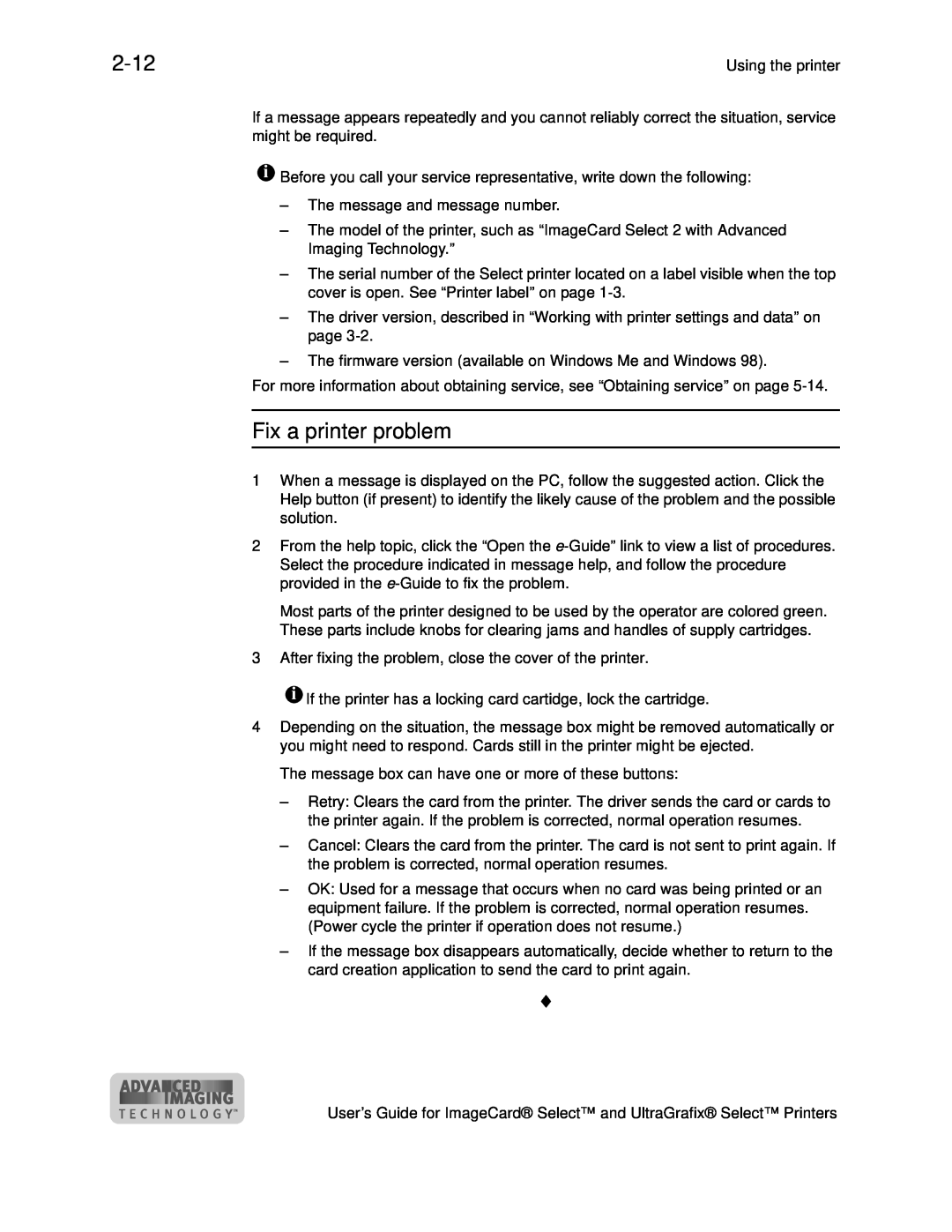User’s Guide for ImageCard Select and UltraGrafix Select Printers
August
Liability statement
Regulatory compliance
Trademark acknowledgments
Proprietary Notice
Contents
Chapter 2 Using the printer Loading cards Loading the print ribbon
Powering on the system Status light Making cards
Chapter 3 Using the printer driver
Section 2 Installing the Printer
Problems with card appearance
Obtaining service
PC and software specifications
PC settings for Windows Me and
PC settings for Windows 2000 and NT 4.0 . . . . . . . . . . . . . C-5
C-10
User’s Guide for ImageCard Select and UltraGrafix Select Printers
Overview
This chapter presents the following
The purpose of this manual
Who should use this manual
About this manual
Audience
About the Select printer
Figure 1-1 Desktop icon for the e-Guide
About Advanced Imaging Technology
Printer models
Top cover Printer label
Figure 1-2 Printer label
Table 1-1 Select printer features available
Printer features
Outside of the printer
Figure 1-3 Front of the Select printer
Duplex module
Inside the printer
Card output stacker
Ready button
Lock optional
Continuous cleaning roller
Swing arm
Ribbon tracker
Printhead cartridge
Contact smart card port Power switch Power receptacle
Power switch
Power receptacle
Back of the printer
Who to call for assistance
Smart card serial ports
1-10
Using the printer
Loading cards
Load cards
Figure 2-1 Remove the card cartridge
Figure 2-2 Fan cards
Smart Card Chip Magnetic Stripe
Figure 2-3 Load cards into the card cartridge
Figure 2-4 Replace the card cartridge
iSEL007u
Loading the print ribbon
Remove the print ribbon cartridge
Figure 2-5 Open the cover
Figure 2-6 Open the swing arm
Figure 2-7 Remove the print ribbon cartridge
Load the print ribbon
Figure 2-8 Load new print ribbon on the ribbon cartridge
Powering on the system
Power on the printer
Replace the print ribbon cartridge
Figure 2-9 Replace the print ribbon cartridge
Figure 2-10 Power on the printer
Status light
Figure 2-11 Status light
Status Light
Making cards
Use a card creation application
Print from a PC application
Removing cards
Operating tips
Remove cards
2-10
Responding to messages
2-11
Figure 2-12 Remove cards
Figure 2-13 Typical message
Fix a printer problem
2-12
Figure 2-14 Press the power button to power off the printer
Shutting down the system
2-13
Shut down the printer and system
2-14
Using the printer driver
How to work with printer settings and data
How to use the Status Monitor
This chapter provides information to help you use the printer
Tips for settings
Working with printer settings and data
Settings and data for Windows NT
Use the Properties dialog box
Figure 3-1 Properties dialog box, Windows NT
Use the Default Document Properties dialog box
Figure 3-2 Default Document Properties dialog box for Windows NT
Settings and data for Windows Me and
Settings and data for Windows
Figure 3-3 Properties dialog box, Windows Me and
Figure 3-4 Select Properties dialog box, Windows
Use the Printing Preferences dialog box
Figure 3-5 Printing Preferences dialog box for Windows
Using the Status Monitor
Table 3-1 Status Monitor icons
Figure 3-6 Status Monitor icon
Icon
Opening and using the Status Monitor
3-10
Viewing Status Monitor information
3-11
Open the Status Monitor
Suspending the Status Monitor
3-12
Starting or quitting advanced setup
Closing and Exiting the Status Monitor
3-13
Figure 3-8 Color Settings page
for ImageCard Select and UltraGrafix Select Printers
3-14
Maintaining the printer
Running a cleaning cycle
Replacing the cleaning roller sleeve
Replace the cleaning roller
Figure 4-1 Open the swing arm
Figure 4-3 Replace the cleaning roller sleeve
Figure 4-2 Lift the roller out of the printer
Using the printer cleaning card
Run a printer cleaning card
Figure 4-4 Printer cleaning card
Figure 4-5 Insert the printer cleaning card
Run the magnetic stripe cleaning card
Using the magnetic stripe cleaning card
Figure 4-6 Insert the magnetic stripe cleaning card
Cleaning the printer rollers
Clean printer rollers
Figure 4-7 Clean the pick rollers
Figure 4-8 Clean rollers in the card track
Maintaining the printer
Cleaning the printhead
Cleaning tips
Clean the printhead
Figure 4-9 Clean the printing surface of the printhead
Replacing the printhead cartridge
Remove the printhead cartridge
4-10
4-11
Figure 4-10 Printhead cartridge latch lever
Power cable Data cable Ground cable
Figure 4-11 Printhead power and data cables and connectors
4-12
Figure 4-12 Printhead ground cable
4-13
Figure 4-13 Align pins with slots on the swing arm
Replace the printhead cartridge
4-14
Figure 4-14 Secure the printhead cartridge
Troubleshooting
Troubleshooting guide
Problem
If you think the printer is not working
Location
Making and evaluating test cards
Make a printer test card
Figure 5-2 ImageCard printer test card using color ribbon
Figure 5-1 Press and hold Ready button 1 and then Press Power switch
Printer test card
Windows test page
Print the Windows test page
Track
Format
Figure 5-3 Windows test page, portrait orientation
Windows
Print
WindowsCgtulatIfreadinfoyuhveyourthismationcanwin98tp
Magnetic stripe test card
Problems with card appearance
Print a magnetic stripe test card
Table 5-1 Print quality problems
Troubleshooting
Solutions
Print Module
Guide
5-10
5-11
5-12
Table 5-2 Topcoat quality problems-print ribbon
Topcoat applied using the print ribbon
5-13
Obtaining service
5-14
When to obtain service
Packing the printer for shipping
5-15
Pack the printer
5-16
Figure 5-5 Pack a Select printer for shipping
Before you install
Skills that installers need
Physical, electrical, and other requirements for the site
Requirements for the PC used with the Select printer with
Installation audience
General requirements
Electrical requirements
Selecting the site
Physical requirements
PC and software specifications
Environmental requirements
ID system installation sequence
Before you install
Install the printer
This section describes how to install and set up the Datacard
Connecting the cables Installing the printer driver
Select Class photo ID printer. It describes
Install the printer
Unpacking the printer
Unpack the printer
Figure 7-1 Unpack the printer
Connecting cables
Who to call for assistance
Connect a parallel port data cable
Figure 7-2 Connect the parallel port cable
Connect an optional smart card serial cable
Connect a USB data cable
Figure 7-3 Connect the USB cable
Figure 7-5 Connect the power cord
Connect the power cord
Inside Outside Figure 7-4 Connect the smart card serial cable
Installing the printer driver
Preparing the printer for driver installation
Install the printer driver to a parallel port
Figure 7-6 Driver installation program
7-10
Install the printer driver to a USB port on Windows Me or
7-11
ImageCard Select and UltraGrafix Select Printers
steps to follow
7-12
Install the printer driver to a USB port on Windows
the e-Guide for ImageCard Select and UltraGrafix Select Printers and
7-13
Changing required printer settings
7-14
7-15
Printing sample cards
Print sample cards
Optional settings
Setup tips
7-16
7-17
7-18
Safety and compliance
Regulatory compliance
Notice for USA FCC notice
Notice for Canada
Safety
Liability statement
Safe environment
Safe human interface
Acknowledgments
User’s Guide for ImageCard Select and UltraGrafix Select Printers
Supplies and cards
Personalization supplies
Print ribbons
Panel
Supply roll storage
Ribbon
Part
type
Card specifications
Cards
Card size
Card material
StickICards
New cards preferred
Pre-punched cards
Figure B-2 Pre-punched card block-out areas
Card quality guidelines
Card surface
Card handling
Card storage
Cleaning supplies
Card storage specifications
Printer cleaning card
Replaceable cleaning sleeve
Cleaning kits
Magnetic stripe cleaning card
Cleaning pen
Figure B-4 Replaceable cleaning sleeve
Path
Printer driver CD-ROM
Purpose
Printer components
Printhead cartridge
Printer
Printhead
Data cable
B-10
Parallel port cable
USB cable
Power cord
Figure B-9 U.S. power cable
Smart card serial cable
B-11
Replacement keys for optional lock
Print ribbon cartridge
Card cartridge
B-12
Cleaning roller spindle
Figure B-13 Cleaning roller spindle
Related publications
B-13
B-14
PC settings
PC settings for all operating systems
Configuring the ECP parallel port
Configure the ECP parallel port
Set up two ECP parallel ports
Figure C-1 Printer Port LPT Properties dialog box
C-4 Set up a Universal Serial Bus US port
Figure C-2 USB Root Hub Properties dialog box
PC settings for Windows 2000 and NT
Remove a device from the Device Manager
Setting parallel port values
Setting printer permissions
Set parallel port values for Windows 2000 and NT
Set printer permissions for Windows
Set printer permissions for Windows NT
Setting a smart card serial port-Windows 2000 and NT
Set the serial port on Windows 2000 and NT
Figure C-4 Settings dialog box
Setting
Figure C-3 Ports dialog box
Value
PC settings for Windows Me and
Verify port assignment and settings
C-10
Verify communication mode
C-11
Setting a smart card serial port-Windows Me and
Set the serial port on Windows Me and
C-12
Figure C-5 Device Manager tab of System Properties dialog box
Figure C-6 Settings dialog box
C-13
C-14
Magnetic stripe encoding
IATA, ABA, and TTS character sets
IATA International Air Transport Association
ABA American Bankers Association
NTT character set
Magnetic Stripe settings used by the Select printer
Magnetic Stripe Setup
User’s Guide for ImageCard Select and UltraGrafix Select Printers
Installation messages
Driver installation for Windows ME, 98, and NT
Dc9inst.dll was not loaded. Canceling installation
Key Creation Failure, Key n
Adobe Acrobat Reader installation did not complete successfully
The printer name contains a not-allowed character
There was an error creating a desktop shortcut for component
You must have administrator privileges to use this installation
The setup DLL detected an error. Cancelling installation
Page
Page
An internal error has occurred. Canceling installation
Do you want this printer to be the default printer?
Unable to install a shortcut in the Startup group
The e-Guide and Acrobat Reader are not available to install
Acrobat Reader is required to view the e-Guide
An invalid parameter has been detected during printer installation
Could not create the log file. Cancelling installation
Please restart the PC and run this installation again
Driver installation for Windows 2000 only
Could not access file
The Installation did not complete
E-10
E-11
Removing the printer driver for Windows ME, 98, and NT
Type in the name of the Datacard printer to remove
E-12
Index
Numerics
Page
Page
Page
locking
Page
Page
Windows Me and edition recommended e-4-7 PC settings C-10, e-A-9
Default Document Properties 3-5, 3-9, e-1-19, e-1-24
test page wizard 5-6, e-1-14 upgrading the printer driver e-4-6
User Profiles e-4-10 Windows NT