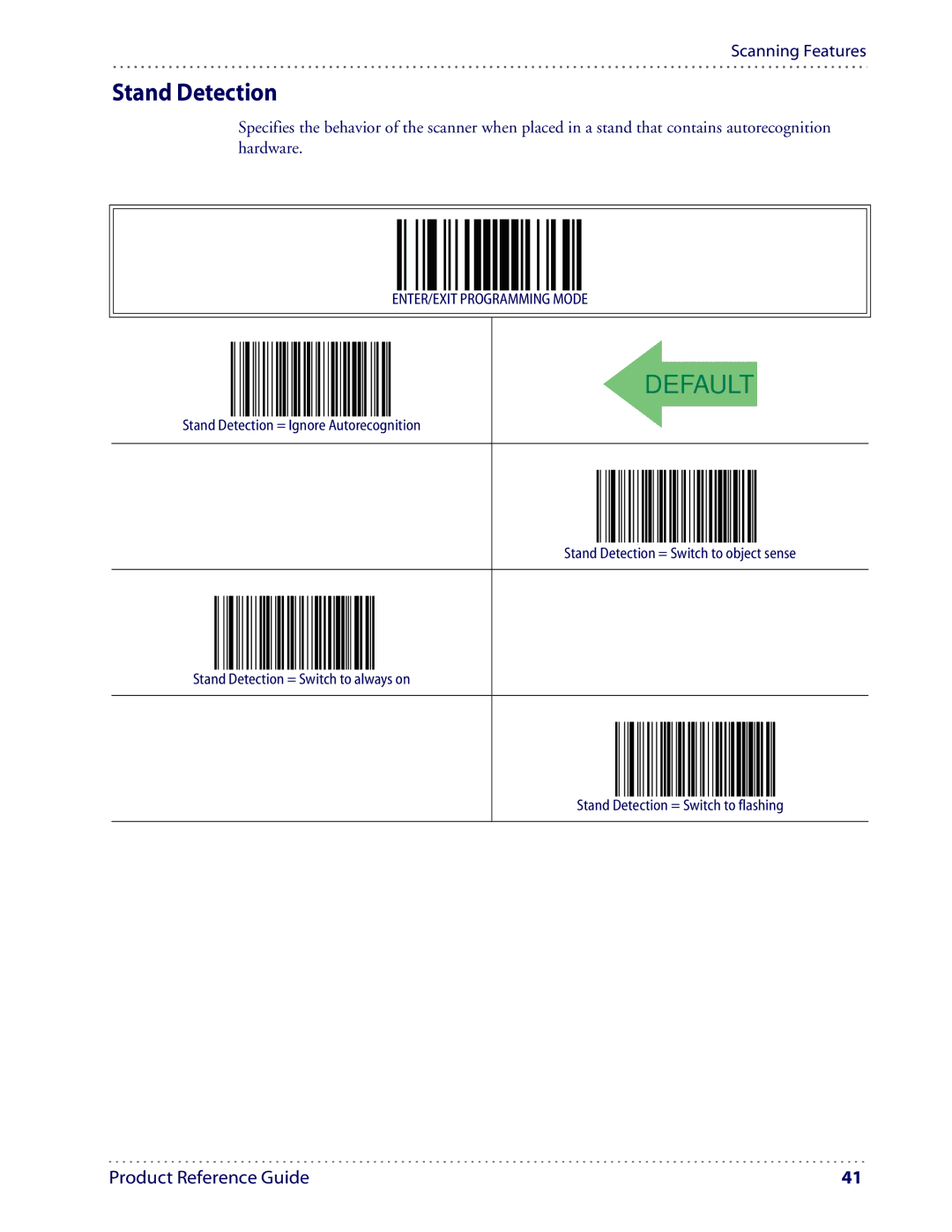Scanning Features
Stand Detection
Specifies the behavior of the scanner when placed in a stand that contains autorecognition hardware.
ENTER/EXIT PROGRAMMING MODE
DEFAULT
Stand Detection = Ignore Autorecognition
$
Stand Detection = Switch to object sense
Stand Detection = Switch to always on
Stand Detection = Switch to flashing
Product Reference Guide | 41 |