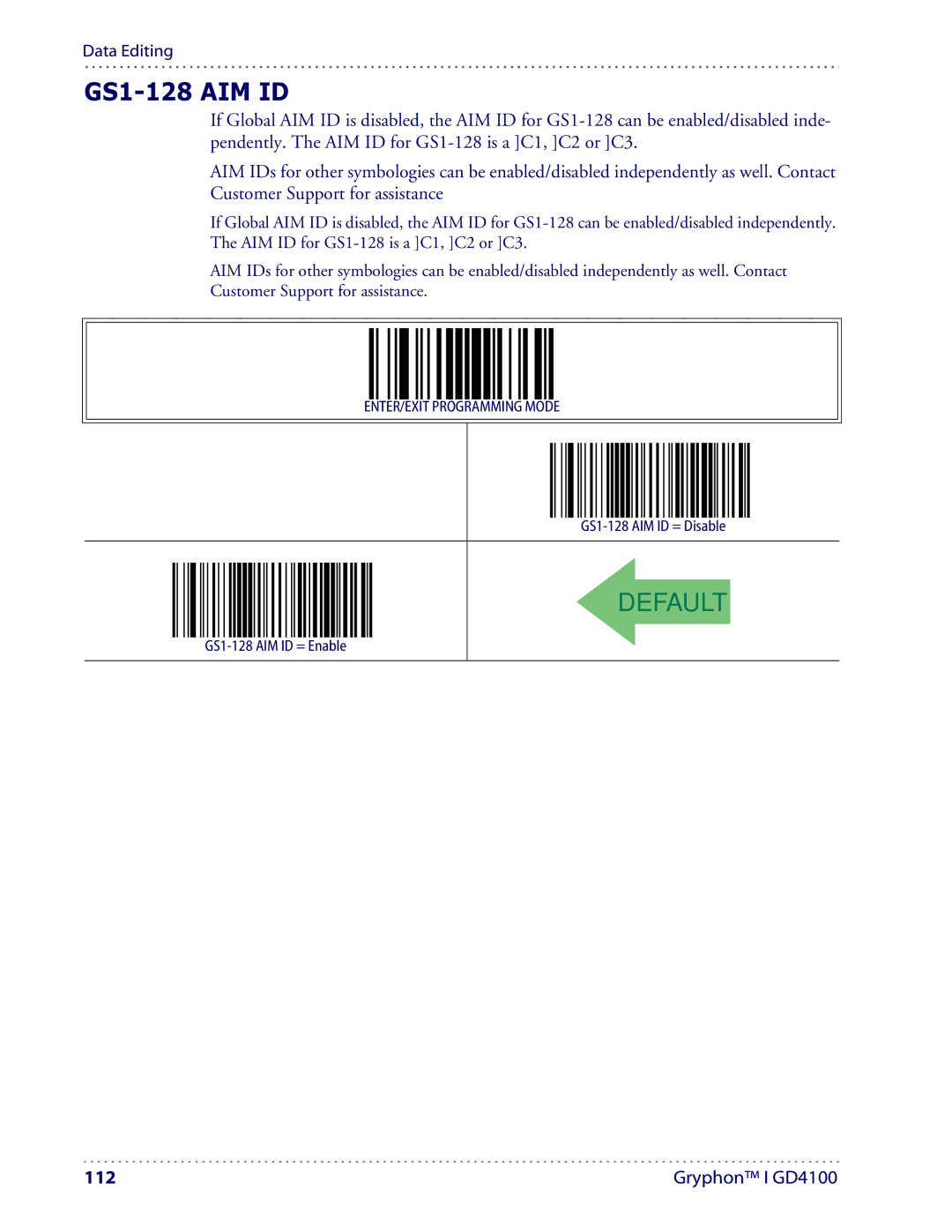Data Editing
GS1-128 AIM ID
If Global AIM ID is disabled, the AIM ID for
AIM IDs for other symbologies can be enabled/disabled independently as well. Contact Customer Support for assistance
If Global AIM ID is disabled, the AIM ID for
AIM IDs for other symbologies can be enabled/disabled independently as well. Contact Customer Support for assistance.
ENTER/EXIT PROGRAMMING MODE
DEFAULT
112 | Gryphon™ I GD4100 |