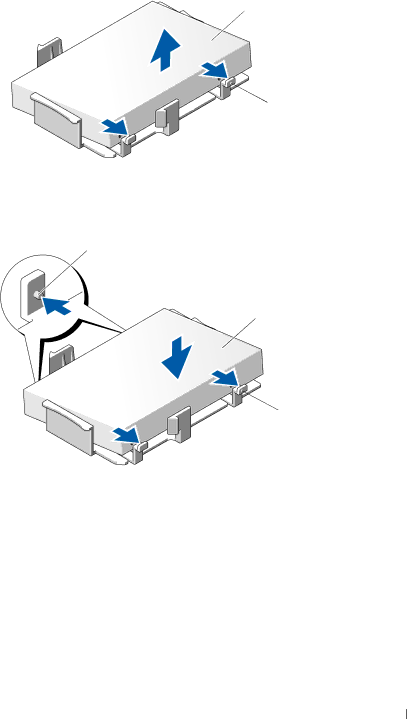
1
![]() 2
2 ![]() 3
3
1 | hard drive | 2 | release tabs (2) | 3 | plastic |
4Place the replacement hard drive in the bracket and press it in until it clicks into place.
1
2
![]() 3
3 ![]() 4
4
1 | securing tabs (2) | 3 | release tabs (2) |
2 | drive | 4 | plastic |
Removing and Installing Parts
75
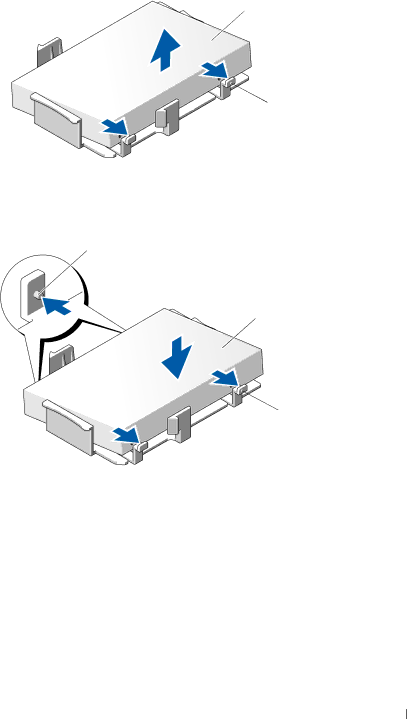
1
![]() 2
2 ![]() 3
3
1 | hard drive | 2 | release tabs (2) | 3 | plastic |
4Place the replacement hard drive in the bracket and press it in until it clicks into place.
1
2
![]() 3
3 ![]() 4
4
1 | securing tabs (2) | 3 | release tabs (2) |
2 | drive | 4 | plastic |
75