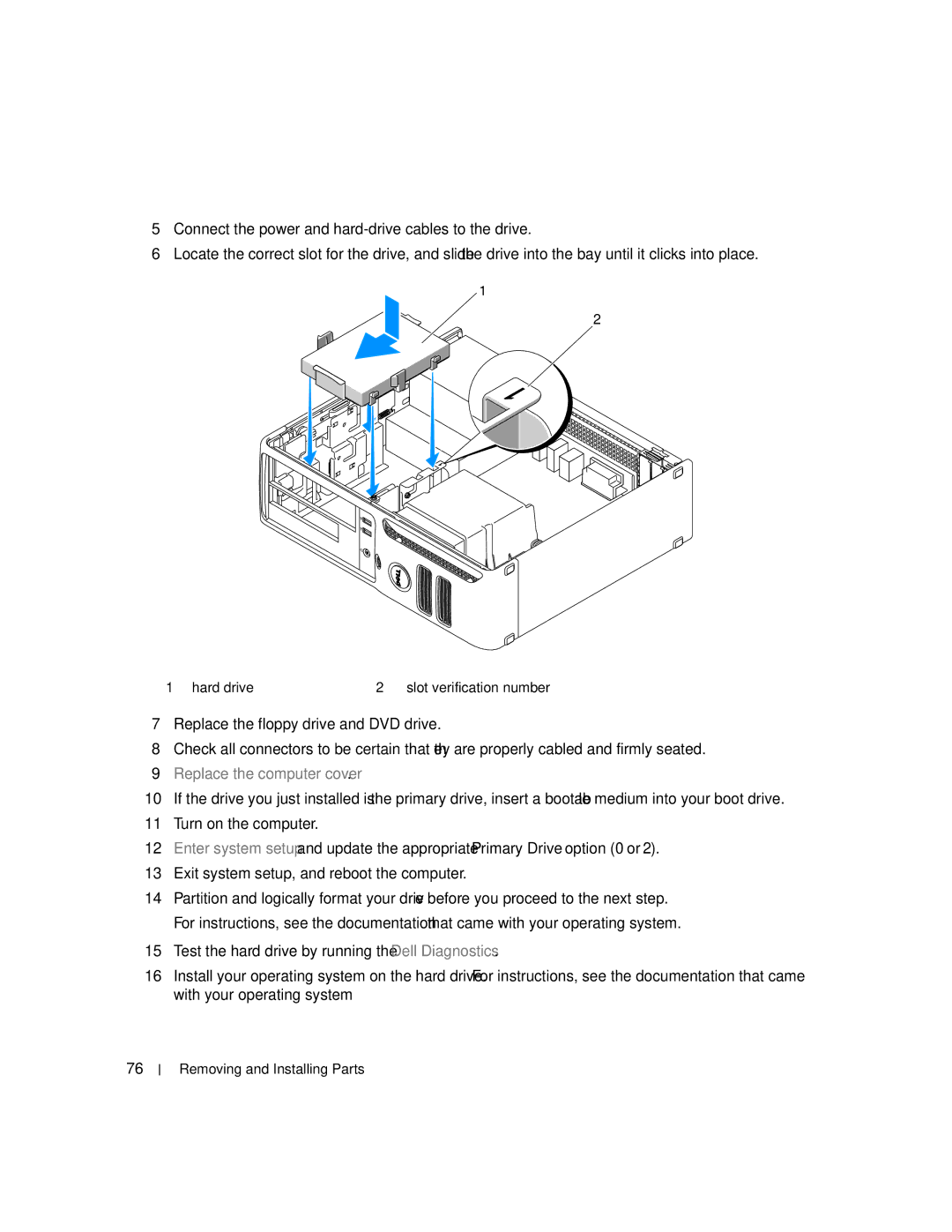5Connect the power and
6Locate the correct slot for the drive, and slide the drive into the bay until it clicks into place.
1
2
1 hard drive | 2 | slot verification number |
7Replace the floppy drive and DVD drive.
8Check all connectors to be certain that they are properly cabled and firmly seated.
9Replace the computer cover.
10If the drive you just installed is the primary drive, insert a bootable medium into your boot drive.
11Turn on the computer.
12Enter system setup and update the appropriate Primary Drive option (0 or 2).
13Exit system setup, and reboot the computer.
14Partition and logically format your drive before you proceed to the next step. For instructions, see the documentation that came with your operating system.
15Test the hard drive by running the Dell Diagnostics.
16Install your operating system on the hard drive. For instructions, see the documentation that came with your operating system
76