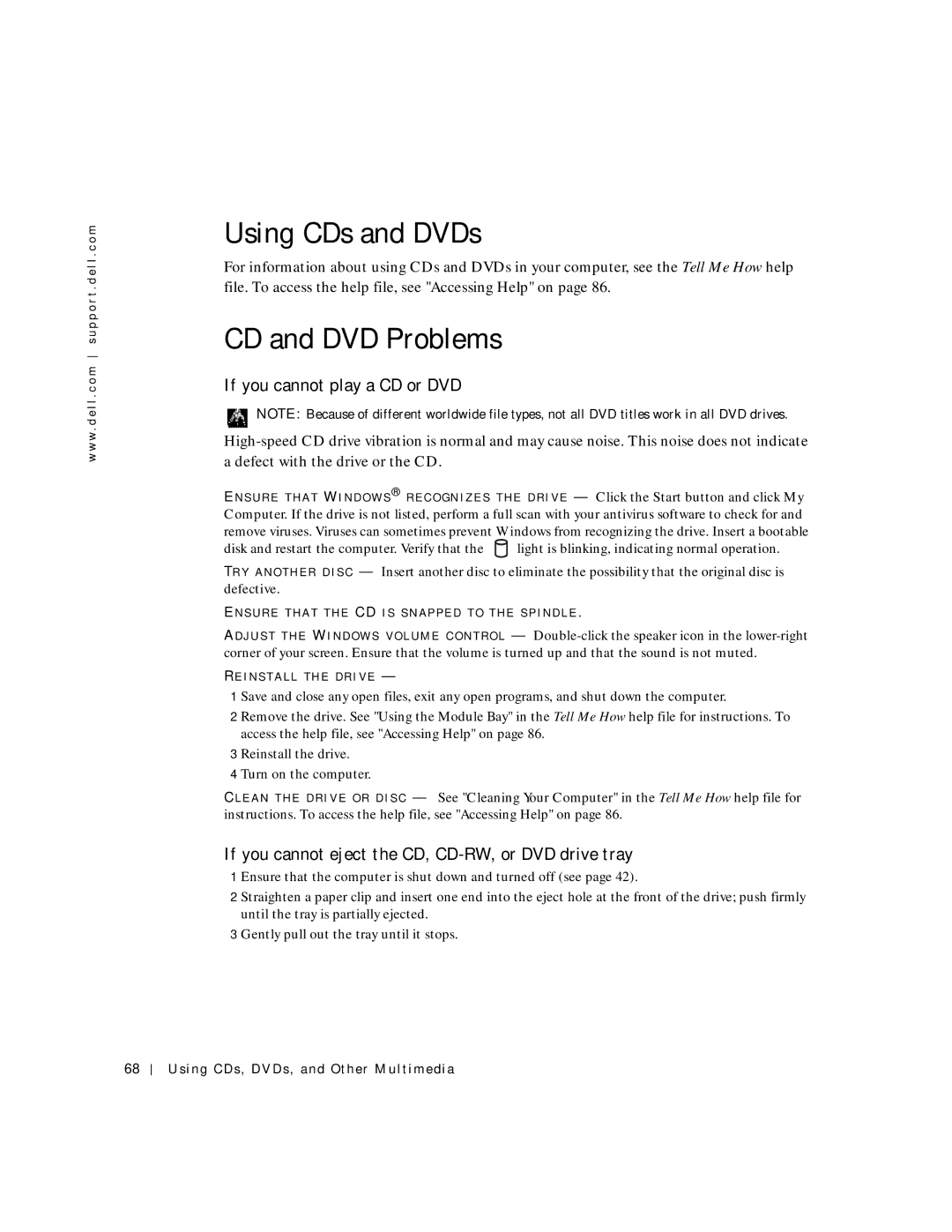w w w . d e l l . c o m s u p p o r t . d e l l . c o m
Using CDs and DVDs
For information about using CDs and DVDs in your computer, see the Tell Me How help file. To access the help file, see "Accessing Help" on page 86.
CD and DVD Problems
If you cannot play a CD or DVD
NOTE: Because of different worldwide file types, not all DVD titles work in all DVD drives.
E N S U R E T H A T W I N D O W S ® R EC O GN I Z E S T H E D RI VE — Click the Start button and click My Computer. If the drive is not listed, perform a full scan with your antivirus software to check for and remove viruses. Viruses can sometimes prevent Windows from recognizing the drive. Insert a bootable
disk and restart the computer. Verify that the ![]() light is blinking, indicating normal operation.
light is blinking, indicating normal operation.
TR Y A N O TH ER D I S C — Insert another disc to eliminate the possibility that the original disc is defective.
E N S U R E T H A T T H E CD I S S N AP PE D T O T H E S P I N D L E .
A DJ U S T T H E W I N D OW S VO L U M E C O N T RO L —
RE I N S T A LL TH E DR I VE —
1 Save and close any open files, exit any open programs, and shut down the computer.
2 Remove the drive. See "Using the Module Bay" in the Tell Me How help file for instructions. To access the help file, see "Accessing Help" on page 86.
3 Reinstall the drive.
4 Turn on the computer.
C LE A N T H E D RI V E O R D I S C — See "Cleaning Your Computer" in the Tell Me How help file for instructions. To access the help file, see "Accessing Help" on page 86.
If you cannot eject the CD, CD-RW, or DVD drive tray
1 Ensure that the computer is shut down and turned off (see page 42).
2 Straighten a paper clip and insert one end into the eject hole at the front of the drive; push firmly until the tray is partially ejected.
3 Gently pull out the tray until it stops.
68