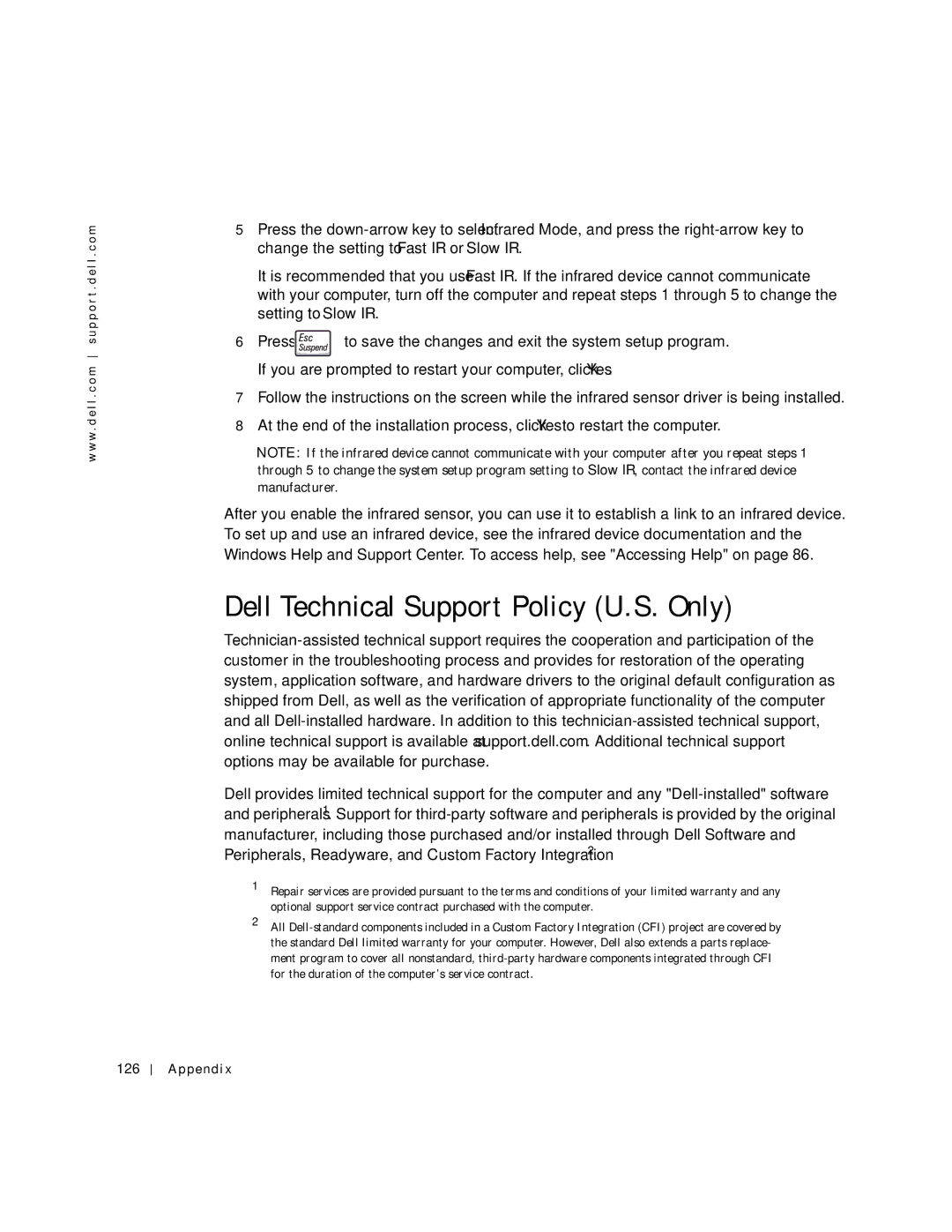w w w . d e l l . c o m s u p p o r t . d e l l . c o m
5Press the
It is recommended that you use Fast IR. If the infrared device cannot communicate with your computer, turn off the computer and repeat steps 1 through 5 to change the setting to Slow IR.
6Press ![]() to save the changes and exit the system setup program. If you are prompted to restart your computer, click Yes.
to save the changes and exit the system setup program. If you are prompted to restart your computer, click Yes.
7Follow the instructions on the screen while the infrared sensor driver is being installed.
8At the end of the installation process, click Yes to restart the computer.
NOTE: If the infrared device cannot communicate with your computer after you repeat steps 1 through 5 to change the system setup program setting to Slow IR, contact the infrared device manufacturer.
After you enable the infrared sensor, you can use it to establish a link to an infrared device. To set up and use an infrared device, see the infrared device documentation and the Windows Help and Support Center. To access help, see "Accessing Help" on page 86.
Dell Technical Support Policy (U.S. Only)
Dell provides limited technical support for the computer and any
1Repair services are provided pursuant to the terms and conditions of your limited warranty and any optional support service contract purchased with the computer.
2All