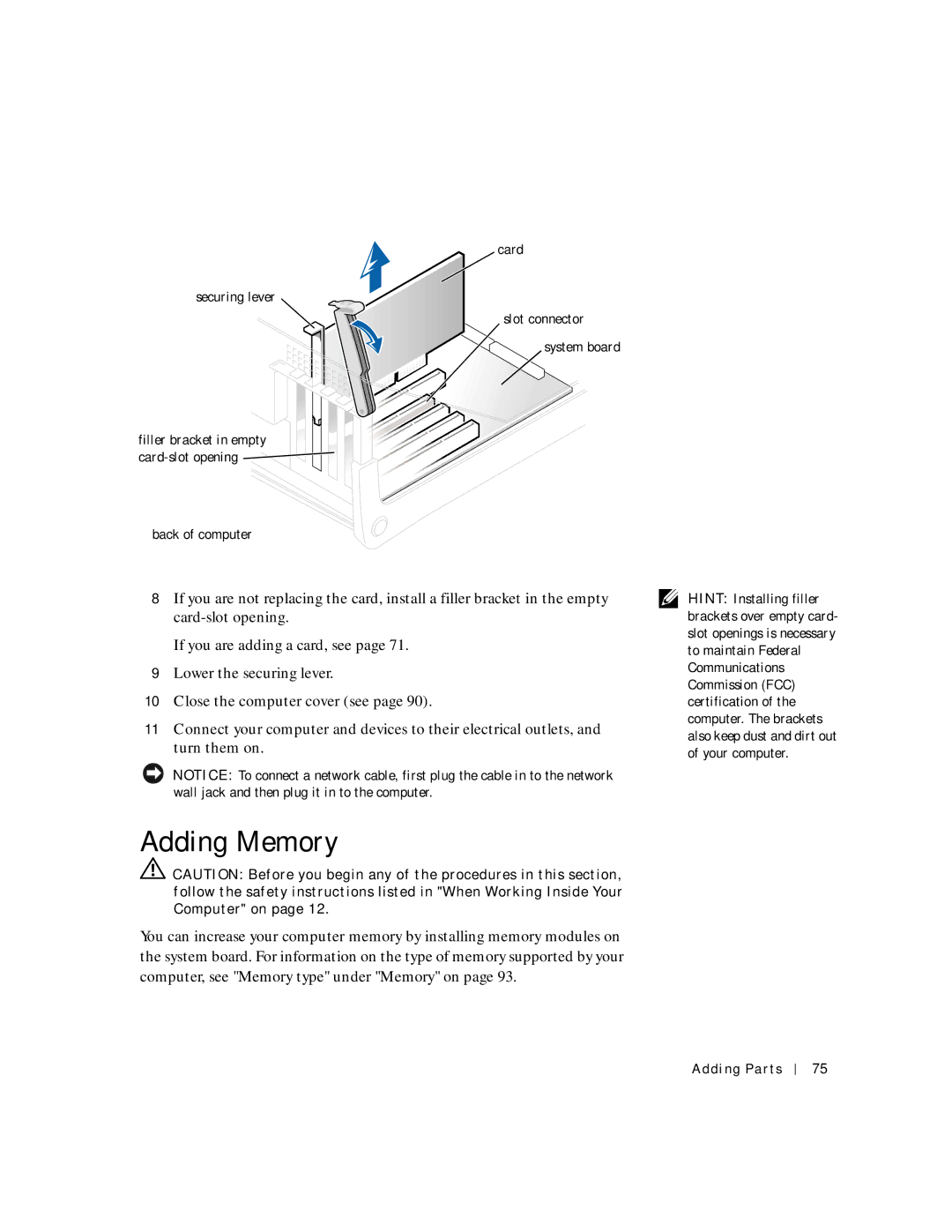card
securing lever
slot connector ![]() system board
system board
filler bracket in empty ![]()
![]()
back of computer
8If you are not replacing the card, install a filler bracket in the empty
If you are adding a card, see page 71.
9Lower the securing lever.
10Close the computer cover (see page 90).
11Connect your computer and devices to their electrical outlets, and turn them on.
NOTICE: To connect a network cable, first plug the cable in to the network wall jack and then plug it in to the computer.
Adding Memory
![]() CAUTION: Before you begin any of the procedures in this section, follow the safety instructions listed in "When Working Inside Your Computer" on page 12.
CAUTION: Before you begin any of the procedures in this section, follow the safety instructions listed in "When Working Inside Your Computer" on page 12.
You can increase your computer memory by installing memory modules on the system board. For information on the type of memory supported by your computer, see "Memory type" under "Memory" on page 93.
HINT: Installing filler brackets over empty card- slot openings is necessary to maintain Federal Communications Commission (FCC) certification of the computer. The brackets also keep dust and dirt out of your computer.
Adding Parts
75