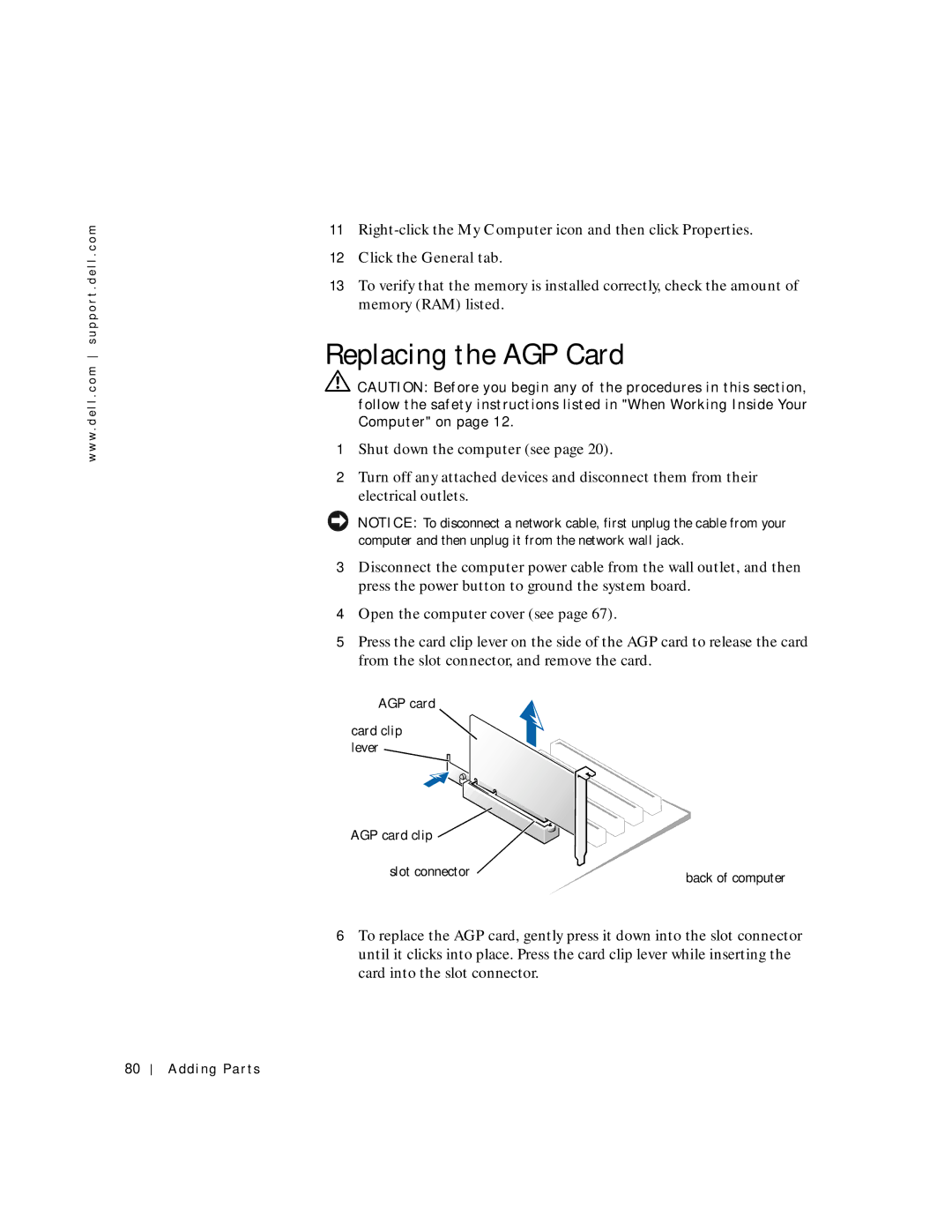w w w . d e l l . c o m s u p p o r t . d e l l . c o m
11
12Click the General tab.
13To verify that the memory is installed correctly, check the amount of memory (RAM) listed.
Replacing the AGP Card
![]() CAUTION: Before you begin any of the procedures in this section, follow the safety instructions listed in "When Working Inside Your Computer" on page 12.
CAUTION: Before you begin any of the procedures in this section, follow the safety instructions listed in "When Working Inside Your Computer" on page 12.
1Shut down the computer (see page 20).
2Turn off any attached devices and disconnect them from their electrical outlets.
NOTICE: To disconnect a network cable, first unplug the cable from your computer and then unplug it from the network wall jack.
3Disconnect the computer power cable from the wall outlet, and then press the power button to ground the system board.
4Open the computer cover (see page 67).
5Press the card clip lever on the side of the AGP card to release the card from the slot connector, and remove the card.
AGP card
card clip lever
AGP card clip ![]()
slot connector | back of computer |
|
6To replace the AGP card, gently press it down into the slot connector until it clicks into place. Press the card clip lever while inserting the card into the slot connector.
80