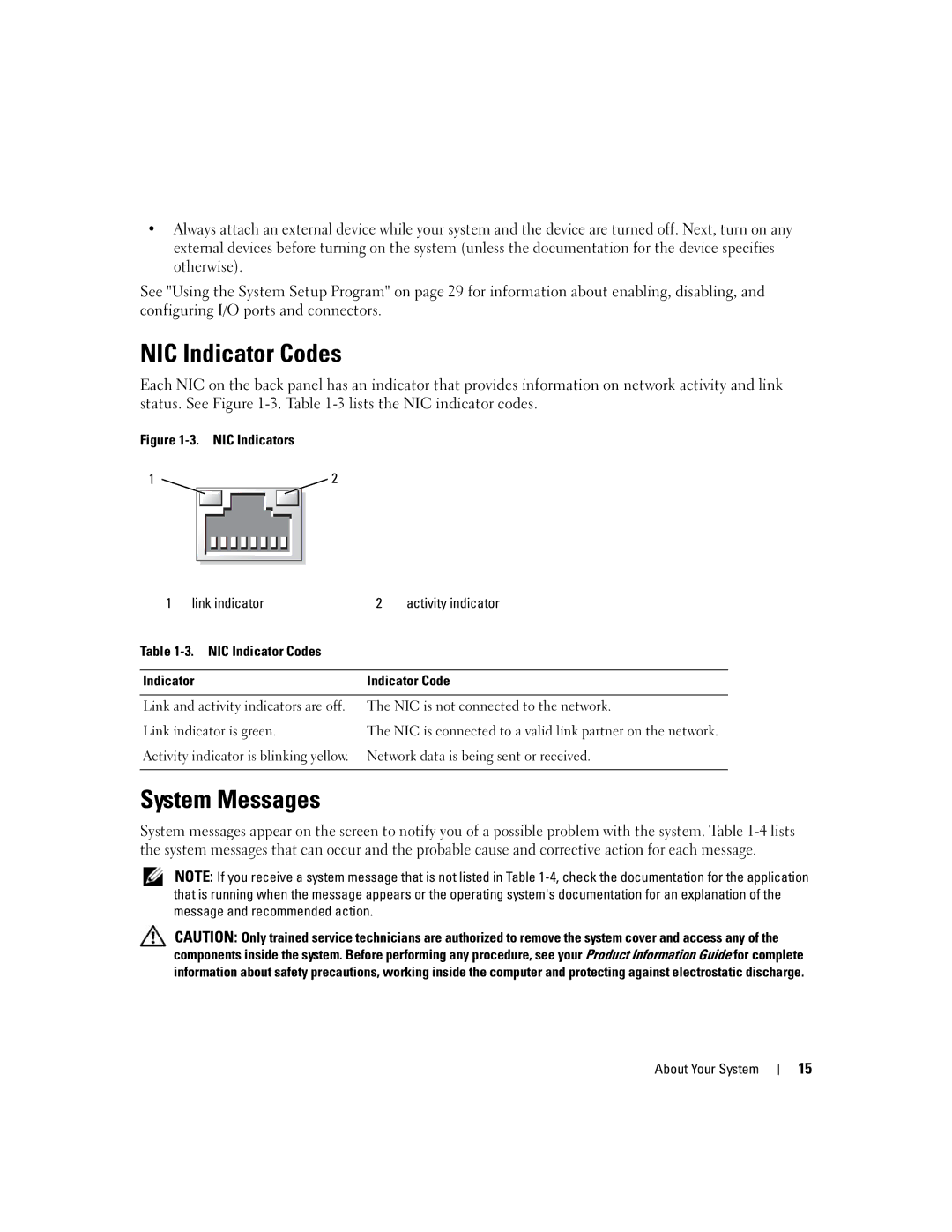•Always attach an external device while your system and the device are turned off. Next, turn on any external devices before turning on the system (unless the documentation for the device specifies otherwise).
See "Using the System Setup Program" on page 29 for information about enabling, disabling, and
that provides information on network activity and link indicator codes.
1 |
| 2 | |||||||||||
|
|
|
|
|
|
|
|
|
|
|
|
|
|
|
|
|
|
|
|
|
|
|
|
|
|
|
|
|
|
|
|
|
|
|
|
|
|
|
|
|
|
|
|
|
|
|
|
|
|
|
|
|
|
|
|
|
|
|
|
|
|
|
|
|
|
|
|
|
|
|
|
|
|
|
|
|
|
|
|
|
|
|
|
1 |
| activity indicator |
Table | NIC |
|
|
|
|
Indicator |
| Code |
|
| |
Link and activity | is not connected to the network. | |
Link indicator is green. | The NIC is connected to a valid link partner on the network. | |
Activity indicator is blinking yellow. | Network data is being sent or received. | |
|
|
|
System Messages
System messages appear on the screen to notify you of a possible problem with the system. Table
NOTE: If you receive a system message that is not listed in Table
CAUTION: Only trained service technicians are authorized to remove the system cover and access any of the components inside the system. Before performing any procedure, see your Product Information Guide for complete information about safety precautions, working inside the computer and protecting against electrostatic discharge.
About Your System
15