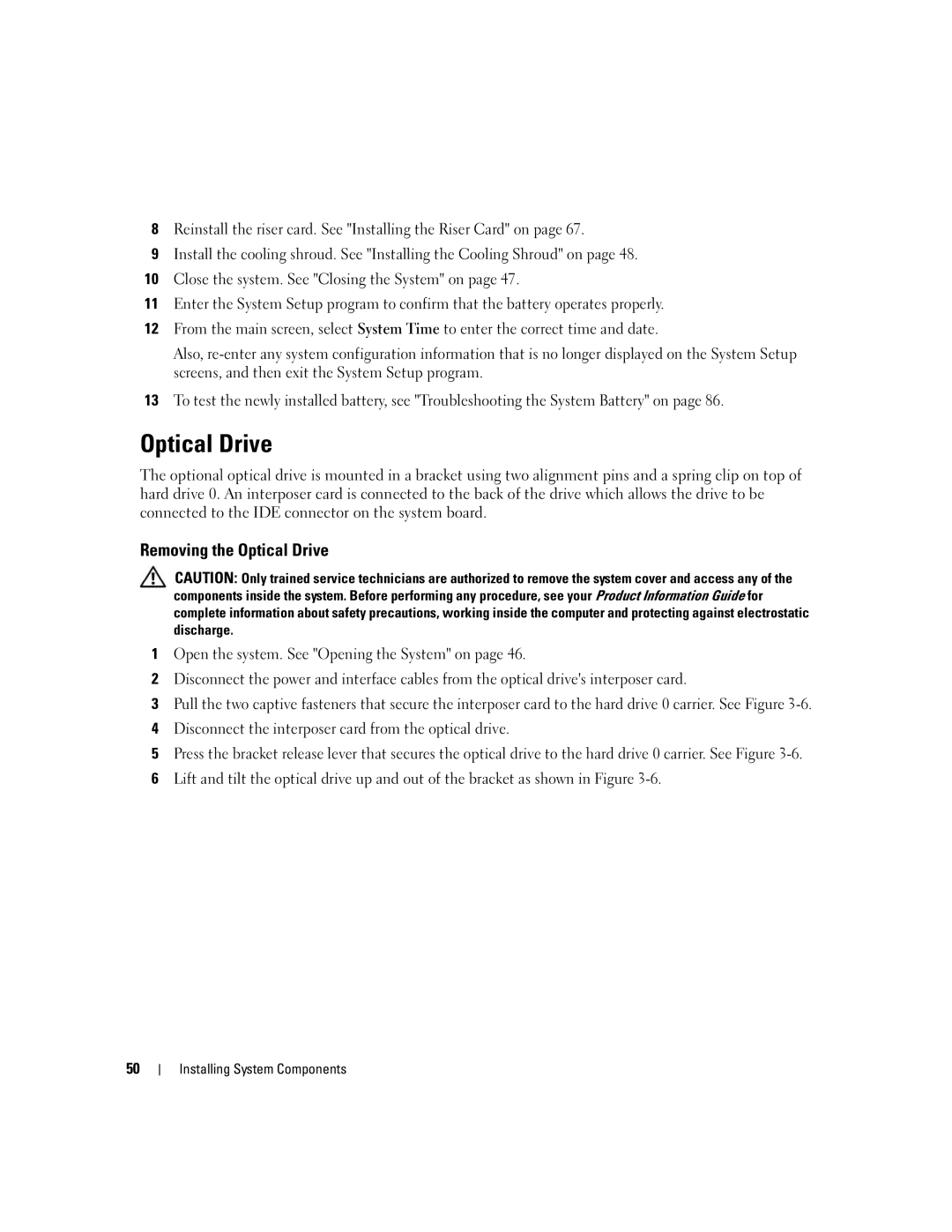8Reinstall the riser card. See "Installing the Riser Card" on page 67.
9Install the cooling shroud. See "Installing the Cooling Shroud" on page 48.
10Close the system. See "Closing the System" on page 47.
11Enter the System Setup program to confirm that the battery operates properly.
12From the main screen, select System Time to enter the correct time and date.
Also,
13To test the newly installed battery, see "Troubleshooting the System Battery" on page 86.
Optical Drive
The optional optical drive is mounted in a bracket using two alignment pins and a spring clip on top of hard drive 0. An interposer card is connected to the back of the drive which allows the drive to be connected to the IDE connector on the system board.
Removing the Optical Drive
CAUTION: Only trained service technicians are authorized to remove the system cover and access any of the components inside the system. Before performing any procedure, see your Product Information Guide for complete information about safety precautions, working inside the computer and protecting against electrostatic discharge.
1Open the system. See "Opening the System" on page 46.
2Disconnect the power and interface cables from the optical drive's interposer card.
3Pull the two captive fasteners that secure the interposer card to the hard drive 0 carrier. See Figure
4Disconnect the interposer card from the optical drive.
5Press the bracket release lever that secures the optical drive to the hard drive 0 carrier. See Figure
6Lift and tilt the optical drive up and out of the bracket as shown in Figure
50