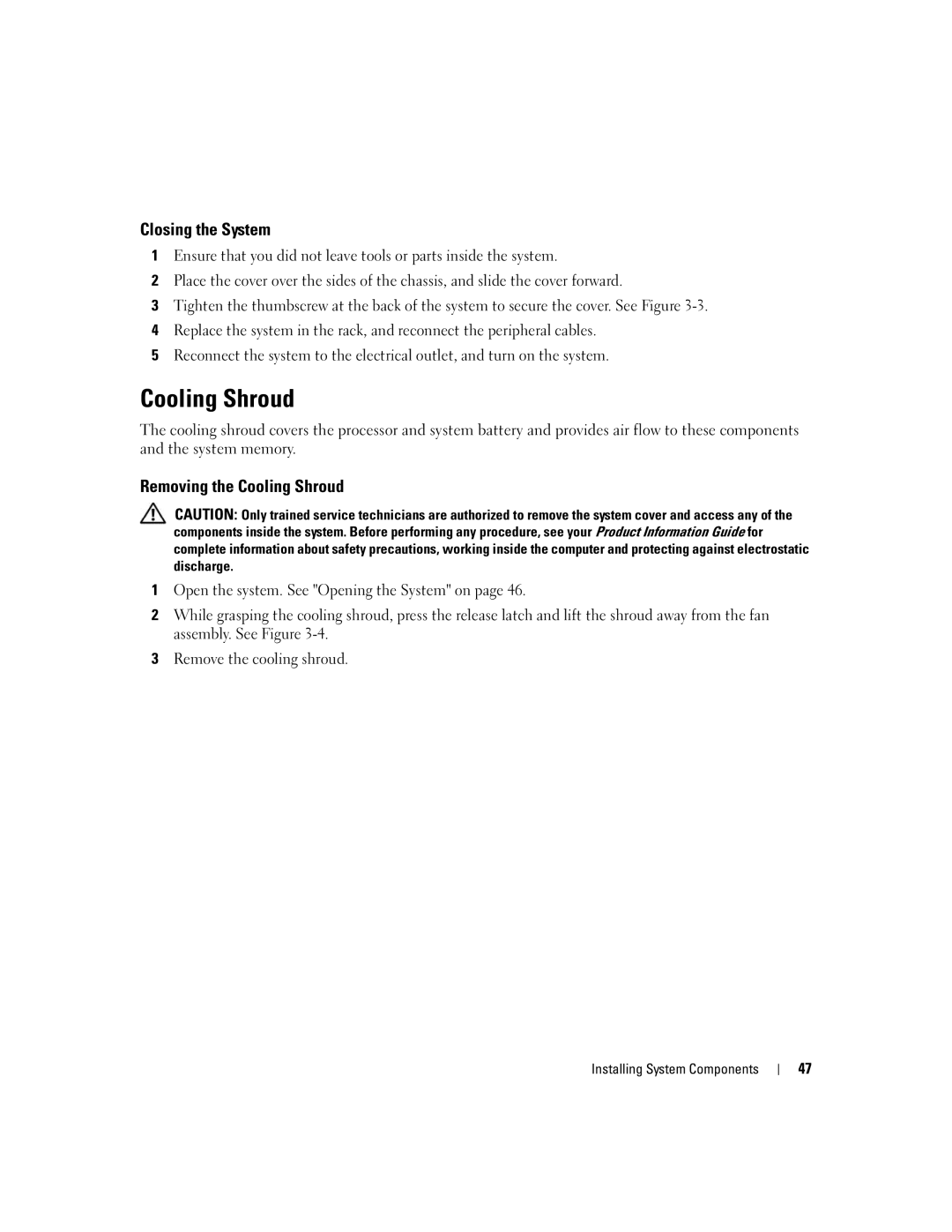Closing the System
1Ensure that you did not leave tools or parts inside the system.
2Place the cover over the sides of the chassis, and slide the cover forward.
3Tighten the thumbscrew at the back of the system to secure the cover. See Figure
4Replace the system in the rack, and reconnect the peripheral cables.
5Reconnect the system to the electrical outlet, and turn on the system.
Cooling Shroud
The cooling shroud covers the processor and system battery and provides air flow to these components and the system memory.
Removing the Cooling Shroud
CAUTION: Only trained service technicians are authorized to remove the system cover and access any of the components inside the system. Before performing any procedure, see your Product Information Guide for complete information about safety precautions, working inside the computer and protecting against electrostatic discharge.
1Open the system. See "Opening the System" on page 46.
2While grasping the cooling shroud, press the release latch and lift the shroud away from the fan assembly. See Figure
3Remove the cooling shroud.
Installing System Components
47