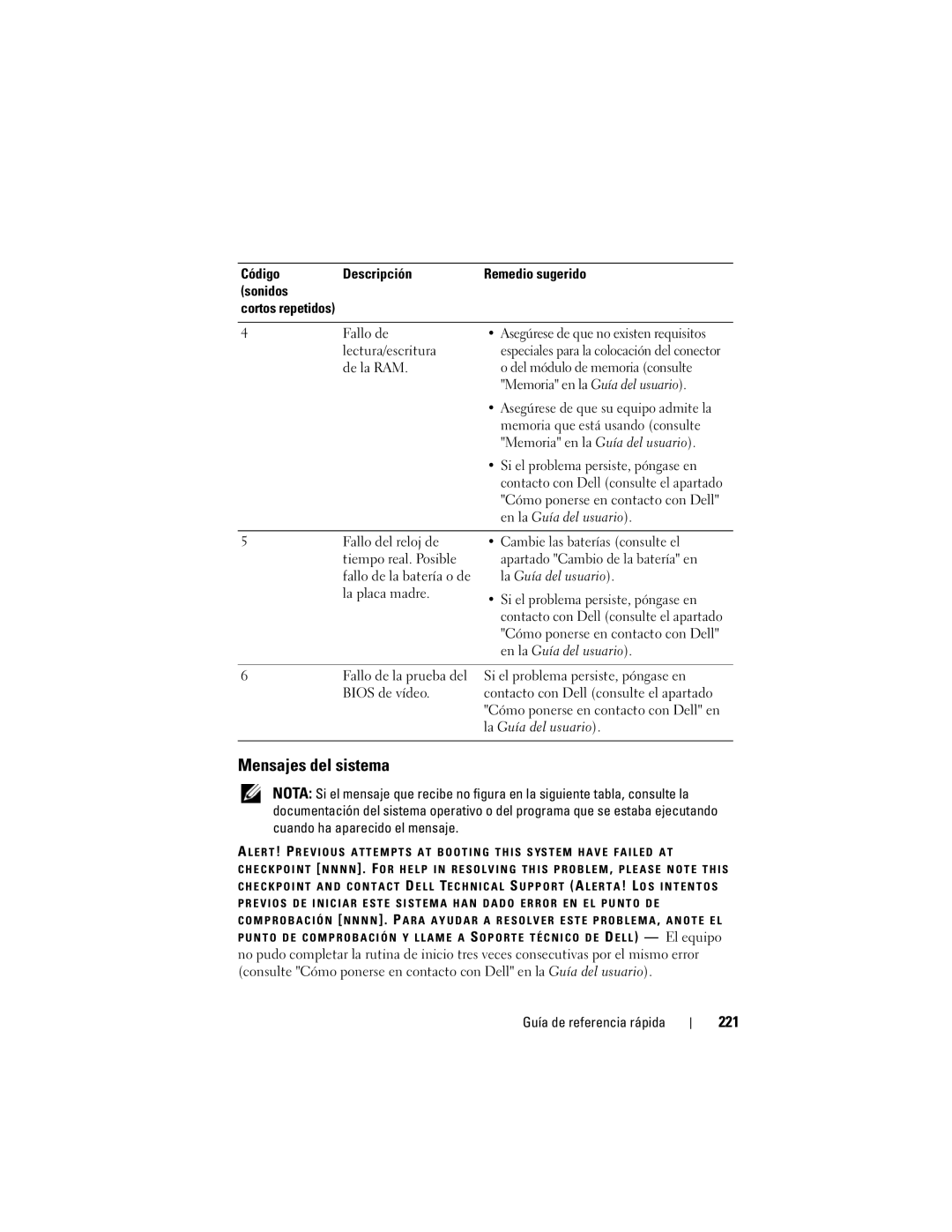Dell Precision T7400 Quick Reference Guide
September YT561
Contents
Contents
What Are You Looking For? Find It Here
Finding Information
Drivers and Utilities Disc
Dell Precision User’s Guide
Dell Product Information Guide
Warranty information
Service Tag and Microsoft Windows Product Key
Dell Support Website support.dell.com
Operating System Disc
Windows Help and Support Center
Click Start→ Help and Support
Switching From Tower to Desktop Orientation
Setting Up Your Computer
Changing Between Tower and Desktop Orientations
Dell Supported Linux Sites
Switching From Desktop to Tower Orientation
Installing Your Computer in an Enclosure
Quick Reference Guide
Quick Reference Guide
Microsoft Windows XP
Transferring Information to a New Computer
Under Now go to your old computer, click Next
E a T E a W I Z a R D D I S K
Microsoft Windows Vista
Power Protection Devices
Line Conditioners
Uninterruptible Power Supplies
Surge Protectors
Front View Tower Orientation
About Your Computer
5.25-inch
Drive bays
Connector
When a device such as your CD drive is operating
Connectors
Power button
Back View Tower Orientation
Power connector Connect the power cable Card slots
One PCI-X slot
Back panel
Back Panel Connectors
Keys, cameras, or bootable USB devices
When setting up multiple network connections such as
USB connector
Setup in you User’s Guide
Mouse Non-Optical
Cleaning Your Computer
Computer, Keyboard, and Monitor
Power Lights
Troubleshooting Tools
Floppy Drive
CDs and DVDs
Quick Reference Guide
Diagnostic Light Codes During Post
Diagnostic Lights
Suggested Resolution
Light Pattern
Light Pattern Problem Description Suggested Resolution
Light Pattern
Card installed. If the computer starts
If the problem persists, reinstall
Card you removed, and then remove
Different card and restart
Code Description Suggested Remedy Repetitive Short beeps
Beep Codes
Code Cause
If the problem persists, contact Dell see
Ensure that the memory you are using is
System Messages
Supported by your computer
Hardware Troubleshooter
Fix a Problem section, click Hardware Troubleshooter
Starting the Dell Diagnostics From Your Hard Drive
Dell Diagnostics
When to Use the Dell Diagnostics
Quick Reference Guide
Option Function
Dell Diagnostics Main Menu
To your computer
Test based on the symptom of the problem you are having
Tab Function
Battery Problems
Troubleshooting
Drive Problems
Click Start and click My Computer
Problems Writing to an Optical Drive
Optical Drive Problems
Hard Drive Problems
Management modes
Click Properties→ Tools→ Check Now
Mail, Modem, and Internet Problems
Click Start and click Computer Right-click Local Disk C
Click Start → All Programs→ Modem Diagnostic Tool
Error Messages
Click Start→ All Programs→ Modem Helper
Do not use these characters in filenames
Click Uninstall
Ieee 1394 Device Problems
See the program documentation for installation instructions
System Setup Options in your User’s Guide
Lockups and Software Problems
Keyboard Problems
See Contacting Dell in your User’s Guide
Contact the Ieee 1394 device manufacturer
Program stops responding
Computer stops responding
Click End Task
Program crashes repeatedly
Solid blue screen appears
Memory Problems
Other software problems
Adjust the settings as needed
Mouse Problems
Simultaneously press CtrlEsc to display the Start menu
Click Start→ Control Panel→ Mouse
Diagnostic Lights on
Network Problems
Power Problems
If the printer is listed, right-click the printer icon
Printer Problems
Click Start → Control Panel→ Hardware and Sound→ Printer
Scanner Problems
If your scanner is listed, Windows recognizes the scanner
If the scanner is listed, Windows recognizes the scanner
No sound from speakers
Sound and Speaker Problems
No sound from headphones
Screen is blank
Video and Monitor Problems
Screen is difficult to read
Only part of the screen is readable
Click Start→ Control Panel→ Appearance and Themes
3D image quality is poor
Index
Index
Index
Index
Index
Index
Index
Dell Precision T7400 Guide de référence rapide
Remarques, avis et précautions
Nettoyage de votre ordinateur
Configuration de votre ordinateur
Propos de votre ordinateur
Table des matières
Remarque Le disque Drivers
Recherche dinformations
Que recherchez-vous ? Trouvez-le ici
Disque Drivers and Utilities
Dell→ Guides système
Guide dutilisation Dell Precision
Cliquez sur Démarrer→ Aide et
Numéro de service et clé du produit
Le numéro de service et le code de
Service express
Microsoft Windows
Articles de techniciens, cours en ligne
Que recherchez-vous ?
Et questions fréquemment posées
Forum clients Discussion en ligne
Cliquez sur Drivers & Downloads
Configuration Utilities Utilitaires
Remarque Linterface utilisateur
Sélections
Disque Operating System
Dinstallation du système dexploitation
Remarque La couleur du disque
Sites Dell dinformations sur Linux
Passage du mode tour au mode bureau
Configuration de votre ordinateur
Passage du mode tour en mode bureau
Passage du mode bureau au mode tour
Installation de votre ordinateur dans un espace fermé
Guide de référence rapide
Guide de référence rapide
Transfert dinformations vers un nouvel ordinateur
Cliquez sur Suivant
Cliquez sur Démarrer→ Exécuter
Microsoft Windows Vista
Onduleurs
Protecteurs de surtension
Filtres de ligne
Propos de votre ordinateur
Vue avant mode tour
Pouces avec
Baie de lecteur
Face avant
Spéciale pour
Vue arrière mode tour
Connecteurs du panneau arrière
De la liaison Réseau à 10 Mbps et lordinateur
Voyant dintégrité
Un réseau à 100 Mbps et lordinateur
Lordinateur et un réseau à 1000 Mbps soit 1 Gbps
Souris non optique
Nettoyage de votre ordinateur
Ordinateur, clavier et moniteur
Lecteur de disquette
Outils de dépannage
CD et DVD
Voyants dalimentation
Guide de référence rapide
Panne possible Réinstallez le processeur voir Du processeur
Voyants de diagnostic
Voir «Pour prendre contact avec Dell»
Le cas échéant, installez une carte
Graphique au fonctionnement connu
Dans votre ordinateur
La carte système
Chaque carte installée. Si lordinateur
Si lincident persiste, réinstallez la
Carte retirée, puis enlevez une autre
Carte et redémarrez lordinateur
Couleurs des voyants Description du
Codes sonores
Répétitifs
Code Description
Messages système
Damorçage dans le lecteur et redémarrez lordinateur
Dépanneur des conflits matériels
Quand utiliser Dell Diagnostics
Démarrage de Dell Diagnostics à partir du disque dur
Jusquà lapparition du Boot Device Menu Menu de démarrage
Option Fonction
Menu principal de Dell Diagnostics
Tous les périphériques connectés
Dépannage
Onglet Fonction
Cliquez sur Démarrer, puis cliquez sur Poste de travail
Problèmes de pile
Problèmes de lecteur
100
Problèmes de lecteur optique
Problèmes décriture vers un lecteur optique
Cliquez sur Propriétés→ Outils→ Vérifier maintenant
Problèmes de disque dur
101
102
103
Messages derreur
Nutilisez pas ces caractères dans les noms de fichiers
Une disquette, un CD ou un DVD amorçable
Problèmes de périphérique Ieee
Cliquez sur Démarrer, puis sur Panneau de configuration
Problèmes de clavier
104
105
Problèmes de blocage et problèmes logiciels
Lordinateur ne démarre pas
Lordinateur ne répond plus
Un programme se bloque fréquemment
106
Un écran bleu uni apparaît
Autres problèmes logiciels
107
Problèmes de mémoire
Problèmes de souriss
Cliquez sur Démarrer→ Panneau de configuration→ Souris
Problèmes de réseau
108
109
Voir «Voyants de diagnostic» à la
Problèmes dalimentation
110
Problèmes dimprimante
111
Problèmes de scanner
Si votre scanner est répertorié, Windows le reconnaît
Si le scanner est répertorié, Windows le reconnaît
112
Problèmes de son et de haut-parleurs
Les haut-parleurs némettent aucun son
Les écouteurs némettent aucun son
Lécran est vide
Incidents liés à laffichage et au moniteur
113
Lécran est difficilement lisible
114
Seule une partie de lécran est lisible
115
La qualité de limage 3D est insuffisante
116
117
118
119
120
Smart
121
122
Dell Precision T7400 Guia de referência rápida
Observações, avisos e cuidados
125
126
127
Como obter informações
Que está procurando?
Disco Drivers and Utilities Drivers e utilitários
Que está procurando? Encontre aqui
128
Guia do usuário do Dell Precision
Guias do sistema
Etiqueta de serviço
129
Código de serviço expresso
Negócios para ver o site de suporte
130
Em inglês
131
Disco do sistema operacional
132
Sistema operacional adquirido
Sites Linux apoiados pela Dell
Como alternar entre as orientações de torre e de mesa
Como configurar o seu computador
Como mudar da orientação em torre para a orientação de mesa
133
134
Como instalar o computador em um compartimento
Como mudar da orientação de mesa para a orientação em torre
135
136
137
Como transferir informações para um novo computador
138
139
140
Clique em Iniciar→ Executar
Protetores contra surtos de tensão
Dispositivos de proteção de energia
Estabilizadores de linha
141
142
Fontes de alimentação ininterrupta UPS
143
Sobre o computador
Vista frontal orientação de torre
144
145
Vista traseira orientação de torre
146
Conectores do painel traseiro
147
Computador, teclado e monitor
Como limpar o computador
Mouse convencional não óptico
148
Unidade de disquetes
Ferramentas para a solução de problemas
CDs e DVDs
Luzes de energia
150
Códigos das luzes de diagnóstico durante o Post
Luzes de diagnóstico
151
Padrão das luzes
152
Padrão das luzes Descrição do problema Solução proposta
153
154
155
Códigos de bipe
Ocorreu outra falha Certifique-se de que todos os cabos das
Código Causa
Código Descrição Solução proposta Bipes
156
157
Mensagens do sistema
Código Descrição
Bipes Curtos repetitivos
Disquete inicializável e reinicie o computador
158
159
Solucionador de problemas de hardware
Quando usar o Dell Diagnostics
160
Como iniciar o Dell Diagnostics pelo disco rígido
161
Opção Função
Menu principal do Dell Diagnostics
162
163
Solução de problemas
Guia Função
Dispositivos conectados
Problemas nas unidades
Problemas na bateria
164
Clique em Iniciar e clique em Meu Computador
Problemas de gravação em uma unidade óptica
Problemas de unidade óptica
Problemas de disco rígido
165
Clique em Propriedades→ Ferramentas→ Verificar agora
Problemas de e-mail, de modem e de Internet
166
Clique em Iniciar→ Todos os programas→ Auxiliar de modem
Mensagens de erro
167
168
Problemas de teclado
Problemas em dispositivos Ieee
169
Clique em Iniciar e clique em Painel de controle
170
Problemas de travamento e de software
Computador não inicia
Computador pára de responder
171
Outros problemas de software
Um programa trava repetidamente
Uma tela inteiramente azul aparece
172
Problemas de memória
Problemas de mouse
Ajuste as configurações conforme a necessidade
Problemas de rede
173
Clique em Iniciar→ Painel de controle→ Mouse
174
Problemas de fornecimento de energia
175
Problemas da impressora
Os alto-falantes não emitem sons
Problemas de scanner
176
Os fones de ouvido não emitem sons
Problemas de vídeo e de monitor
177
Se for difícil ler a tela
178
Tela está vazia
Clique em Iniciar→ Painel de controle→ Aparência e temas
179
Interferência
Apenas uma parte da tela está legível
180
Qualidade da imagem 3D é ruim
Índice remissivo
181
182
183
184
185
186
Dell Precision T7400 Guía de referencia rápida
Notas, avisos y precauciones
189
190
191
Localización de información
¿Qué busca?
Disco Drivers and Utilities Controladores y utilidades
¿Qué busca? Aquí lo encontrará
192
Guía del usuario de Dell Precision
Usuario de Dell→ Guías del sistema
Agujero para evitar que se quite Guía de referencia rápida
193
De Microsoft Windows
Sitio Web de soporte técnico de Dell
194
Support.dell.com
Técnica apropiado
De Windows
195
Centro de ayuda y soporte técnico
Disco del sistema operativo
196
Que haya pedido
Sitios de Linux compatibles con Dell
Cambio entre las orientaciones de torre y de escritorio
Configuración de su equipo
Cambio de la orientación de torre a la escritorio
197
198
Instalación del equipo en un lugar cerrado
Cambio de la orientación de escritorio a la de torre
199
200
201
Transferencia de la información a un equipo nuevo
202
203
204
205
Dispositivos de protección de la alimentación
Protectores contra sobretensión
206
Acondicionadores de línea
Sistemas de alimentación ininterrumpida
207
Acerca de su equipo
Vista frontal orientación de torre
208
209
Vista posterior orientación de torre
210
Conectores del panel posterior
211
Equipo, teclado y monitor
Limpieza del equipo
Ratón no óptico
212
Unidad de disco flexible
Herramientas para la solución de problemas
CD y DVD
Indicadores luminosos de alimentación
214
215
Indicadores luminosos de diagnóstico
216
217
218
Códigos de sonido
Indicadores Problema Luminosos
219
Patrón de Descripción del
Sonidos
220
Código Descripción
Código Descripción Remedio sugerido Sonidos
Mensajes del sistema
221
222
223
Haga clic en Inicio→ Ayuda y soporte técnico
224
Cuándo usar los Dell Diagnostics
Inicio de Dell Diagnostics desde la unidad de disco duro
225
Opción Función
Menú principal de Dell Diagnostics Diagnósticos Dell
226
Ficha Función
227
La lista de dispositivos del panel izquierdo de la pantalla
De todos los dispositivos conectados a él
228
Solución de problemas
Problemas con la batería
229
Problemas con las unidades
Problemas de la unidad óptica
Problemas con la unidad de disco duro
Problemas para grabar en una unidad óptica
Problemas con el correo electrónico, el módem e Internet
230
231
232
Mensajes de error
233
Problemas con el dispositivo Ieee
Inserte un disco en la unidad y vuelva a intentarlo
Disquete, un CD o un DVD de inicio
Bloqueos y problemas con el software
Problemas con el teclado
234
El equipo no se inicia
El equipo no responde
235
Un programa no responde
Haga clic en Finalizar tarea
Otros problemas con el software
Problemas con la memoria
236
Aparece una pantalla azul fija
237
Problemas con el ratón
Pulse CtrlEsc simultáneamente para mostrar el menú Inicio
Haga clic en Inicio→ Panel de control→ Mouse
Problemas con la alimentación
Problemas de red
238
Página
239
240
Problemas con la impresora
De problemas
Incluida con el escáner para obtener instrucciones
Problemas con el escáner
241
Los altavoces no emiten ningún sonido
Problemas con el sonido y los altavoces
242
243
Problemas con el vídeo y el monitor
Los auriculares no emiten ningún sonido
La pantalla aparece en blanco
Resulta difícil leer la pantalla
244
Haga clic en Inicio→ Panel de control→ Apariencia y temas
245
La calidad de imagen 3D es mala
Solo se puede leer parte de la pantalla
246
247
248
249
250
251
252