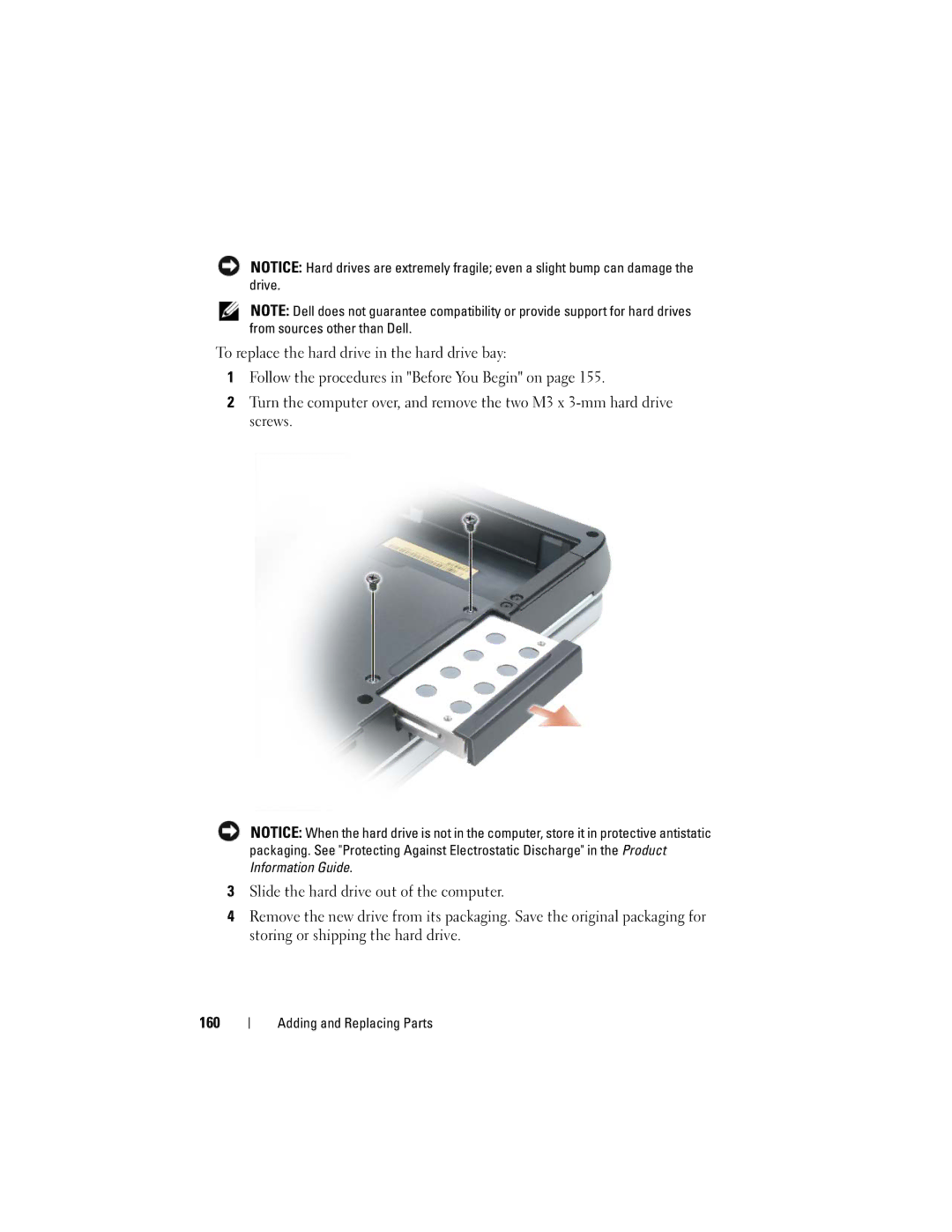User’s Guide
Abbreviations and Acronyms
Contents
Accessing Power Options Properties
Microsoft Windows Logo Key Functions
Connecting a Network or Broadband Modem Cable
Customizing the Touch Pad
Installing an ExpressCard
Using a Primary Password
Using an Administrator Password
Using a Hard Drive Password
113
115
137
141
155
158
159
Replacing the Hard Drive 161
Removing the Display Assembly
Replacing the Display Assembly
Removing the Coin-Cell Battery
Replacing the Coin-Cell Battery
Pin Assignments for I/O Connectors 223
Video TV-Out Connector 224
202
206
Returning Items for Warranty Repair or Credit
Automated Order-Status Service Problems With Your Order
Identifying Your Computer
Macrovision Product Notice
Contents
Finding Information
Finding Information
What Are You Looking For?
Drivers for my computer My device documentation Find It Here
Quick Reference Guide
Service Tag and Microsoft Windows License
Microsoft Windows License Label Find It Here
Dell Support Website support.dell.com
How to reinstall my operating system
Icon in the taskbar
Optional and may not ship with your
Computer
What Are You Looking For? Find It Here
Finding Information
About Your Computer
Determining Your Computer’s Configuration
About Your Computer
Front View
V I C E S T a T U S L I G H T S
About Your Computer
Lights located above the keyboard indicate the following
About Your Computer
Left Side View
Right Side View
Smart card slot Hard drive ExpressCard slot
Back View
I D E O TV- O U T C O N N E C T O R
Connect USB devices, such as a mouse, keyboard, or printer
About Your Computer
Bottom View
About Your Computer
Setting Up Your Computer
Setting Up Your Computer
Transferring Information to a New Computer
Microsoft Windows XP
To copy data from the old computer
Running the Files and Settings Transfer Wizard
To transfer data to the new computer
To copy data from the old computer
Microsoft Windows Vista
Setting Up Your Computer
Setting Up Your Computer
Battery Performance
Using a Battery
Using a Battery
Checking the Battery Charge
Dell QuickSet Battery Meter
Microsoft Windows Power Meter
Microsoft Windows Vista Power Meter
Charge Gauge
Low-Battery Warning
Conserving Battery Power
Perform the following actions to conserve battery power
Standby and Sleep Mode
Power Management Modes
Hibernate Mode
Configuring Power Management Settings
Charging the Battery
Accessing Power Options Properties
Removing the Battery
To remove the battery
Storing a Battery
Using a Battery
Using the Keyboard
Using the Keyboard
Numeric Keypad
Battery
Key Combinations
System Functions
CD or DVD Tray
Power Management
Power Options Properties window. See Power
Speaker Functions
Microsoft Windows Logo Key Functions
Touch Pad
Microsoft Windows Vista Logo Key Functions
Touch pad buttons
Customizing the Touch Pad
Adjusting Brightness
Using the Display
Using a Projector
Making Images and Text Look Bigger or Sharper
Windows Vista
Using the Display
Using the Display
Using Multimedia
Using Multimedia
Playing CDs or DVDs
DVD player includes the following basic buttons
Copying CD, DVD, and Blu-ray Disc BD Media
CD-Writable Drives
Media Type Read Write Rewritable
Helpful Tips
BD-Writable Drives
Adjusting the Volume
Volume icon
Adjusting the Picture
Mute icon
Connecting Your Computer to a TV or Audio Device
Video connector Using Multimedia
Connector
Video and Standard Audio
Audio connector
Standard S-video cable
Video and S/PDIF Digital Audio
Pdif digital audio cable
Composite video adapter Using Multimedia
Audio input connector
Composite Video and Standard Audio
Standard audio cable
Composite Video and S/PDIF Digital Audio
Composite video adapter
Component Video and Standard Audio
Component video cable
Component Video and S/PDIF Digital Audio
Component video adapter
Component video cable
Enabling S/PDIF Digital Audio
Enabling S/PDIF in the Windows Audio Driver
Enabling the Display Settings for a TV
Using Multimedia
Connecting a Network or Broadband Modem Cable
Setting Up and Using Networks
Setting Up and Using Networks
Setting Up and Using Networks
Wireless Local Area Network Wlan
Checking Your Wireless Network Card
Before you can set up a WLAN, you need
What You Need to Establish a Wlan Connection
Order Confirmation for Your Computer
Setting Up and Using Networks
Connecting to a Wlan
Windows Vista
Mobile Broadband / Wireless Wide Area Network Wwan
To set up a Mobile Broadband network connection, you need
Checking Your Dell Mobile Broadband Card
Connecting to a Mobile Broadband Network
Microsoft Windows Firewall
Setting Up and Using Networks
Setting Up and Using Networks
Using Cards
Using Cards
ExpressCards
Express Card/34
ExpressCard Blanks
Installing an ExpressCard
100
101
Removing an ExpressCard or Blank
Release button
Smart Cards
About Smart Cards
103
Installing a Smart Card
Gold contact pad
104
ExpressCard slot Using Cards
Smart card slot
Securing Your Computer
Security Cable Lock
Smart Cards and Fingerprint Readers
105
Passwords
About Passwords
When using passwords, observe the following guidelines
106
Using an Administrator Password
Using a Primary Password
107
Using a Hard Drive Password
Trusted Platform Module TPM
Enabling the TPM Feature
109
Security Management Software
Using the Security Management Software
Activating the Security Management Software
If Your Computer Is Lost or Stolen
Computer Tracking Software
111
Alert Standard Format ASF
Cleaning Your Computer
Cleaning Your Computer
Computer, Keyboard, and Monitor
Touch Pad
114
Troubleshooting
Dell Diagnostics
When to Use the Dell Diagnostics
Starting the Dell Diagnostics From Your Hard Drive
116
Dell Diagnostics Main Menu
117
118
Function
Follow these tips when you troubleshoot your computer
Solving Problems
119
Drive Problems
Battery Problems
120
Optical drive problems
Problems writing to an optical drive
Hard drive problems
121
122
Mail, Modem, and Internet Problems
Windows XP Click Start→All Programs→Modem Helper
Error Messages
123
124
Ieee 1394 Device Problems
Windows XP Click Start and click Control Panel
Lockups and Software Problems
Other software problems
Program is designed for an earlier Windows operating system
Solid blue screen appears
126
Network Problems
Memory Problems
127
Power Problems
128
Scanner Problems
Printer Problems
129
No sound from speakers
Sound and Speaker Problems
130
No sound from headphones
Touch Pad or Mouse Problems
131
Screen is blank Screen is difficult to read
Video and Monitor Problems
132
If only part of the display is readable
133
Power Lights
134
135
136
System Setup Program
You can use the system setup program as follows
System Setup Program
Overview
Viewing the System Setup Screens
System Setup Screens
Changing the Boot Sequence
Commonly Used Options
Diskette Drive Modular bay HDD Internal HDD Optical Drive
139
System Setup Program
Reinstalling Software
What Is a Driver?
Reinstalling Software
Drivers
Microsoft Windows Vista
Reinstalling Drivers and Utilities
142
143
Manually Reinstalling Drivers
144
Troubleshooting Software and Hardware Problems
145
You can restore your operating system in the following ways
Using Microsoft Windows System Restore
Restoring Your Operating System
147
To see if System Restore is enabled
148
149
Using Dell PC Restore and Dell Factory Image Restore
150
151
Using the Operating System Media
Windows Vista Dell Factory Image Restore
Confirm Data Deletion screen appears
Before You Begin
To reinstall Windows , you need the following items
153
154
Adding and Replacing Parts
Before You Begin
Recommended Tools
Turning Off Your Computer
Before Working Inside Your Computer
156
157
Optical Drive
Your computer ships with a fixed optical drive installed
158
Hard Drive
Removing the Hard Drive
159
Screw
160
Memory
Replacing the Hard Drive
Removing the Memory Modules
161
162
Replacing the Memory Modules
163
164
Removing the Modem
Modem
165
System board connector
Replacing the Modem
166
Pull-tab Modem Modem cable
Mini Card
167
Mini-card connector
Antenna connectors
168
169
Securing clips
Securing clips Antenna connectors Mini-card connector
170
Internal Card With Bluetooth Wireless Technology
171
Card connector
172
Technology
Card door M2.5 x 8-mm screw
Removing the Hinge Cover
Hinge Cover
173
Replacing the Hinge Cover
Keyboard
174
175
Tabs Adding and Replacing Parts
Keyboard cable
Display
Removing the Display Assembly
176
177
178
Keyboard M2 x 5-mm screws Mini-card antenna cables
Board
Display cable in cable channel
Replacing the Display Assembly
179
180
181
Display Bezel
Tab
Removing the Display Bezel
182
Screw covers
Two at the bottom
183
184
Display back cover
Replacing the Display Bezel
Display Panel
185
186
Removing the Display Panel
Display panel M2 x 3-mm screws Display back cover
Replacing the Display Panel
Connector Display cable connector Inverter connector
187
Removing the Display Latch
Display Latch
188
Coin-Cell Battery
Removing the Coin-Cell Battery
Replacing the Display Latch
189
190
Replacing the Coin-Cell Battery
Flash Cache Module
Removing the FCM
191
Replacing the FCM
Palm Rest
192
Removing the Palm Rest
193
194
Biometric reader connector
LED board connector
Replacing the Palm Rest
195
Removing the Speakers
Speakers
196
USB Port Board
Replacing the Speakers
Removing the USB Port Board
197
198
System board connector Tab Pin
Replacing the USB Port Board
199
USB port board M2.5 x 5-mm screw Notch
Removing the Processor Thermal-Cooling Assembly
Processor Thermal-Cooling Assembly
200
Replacing the Processor Thermal-Cooling Assembly
201
Processor thermal-cooling
Thermal pad
Removing the Processor Module
Processor Module
202
ZIF-socket cam screw
203
IF-socket
Video Card/Thermal-Cooling Assembly
Removing the Video Card/Thermal-Cooling Assembly
Replacing the Processor Module
204
205
Replacing the Video Card/Thermal-Cooling Assembly
System Fans
Removing the System Fans
206
207
208
Assembly Fan cable
M2.5 x 5-mm screws
Assembly, if installed Fan cable
ExpressCard Cage
Replacing the System Fans
209
210
Smart Card Reader
Removing the Smart Card Reader
211
Hard drive bay ExpressCard cage X 3-mm screws
System Board
Replacing the Smart Card Reader
Removing the System Board
212
213
ExpressCard connector
214
Speaker connector
Technology connector
215
216
217
Replacing the System Board
218
Removing the Battery Latch Assembly
Battery Latch Assembly
219
220
Hard drive bay
221
Replacing the Battery Latch Assembly
222
Flashing the Bios
Pin Assignments for I/O Connectors
USB Connector
223
Video Connector
Video TV-Out Connector
Pin Signal
224
Ieee 1394 Connector
Video PinSignal
Composite Video PinSignal
225
226
227
Dell QuickSet
Dell QuickSet
228
Traveling With Your Computer
Identifying Your Computer
Packing the Computer
229
Traveling by Air
Travel Tips
230
231
232
Getting Help
Obtaining Assistance
233
Getting Help
DellConnect Online Services
Technical Support and Customer Service
234
Problems With Your Order
AutoTech Service
Automated Order-Status Service
235
Before You Call
236
237
Diagnostics Checklist
238
Contacting Dell
239
240
Specifications
ExpressCard Specifications
241
Processor
242
ExpressCard
Memory
In-1 media memory card reader
243
244
245
246
247
AC Adapter Height
Physical
With optical drive
248
Environmental Storage
Appendix
Macrovision Product Notice
FCC Notice U.S. Only
FCC Class B
250
251
Glossary
Glossary
252
Product ID
253
Device driver See driver
254
255
256
257
258
259
NIC See network adapter
260
261
262
263
264
Video resolution See resolution
265
266
267
268