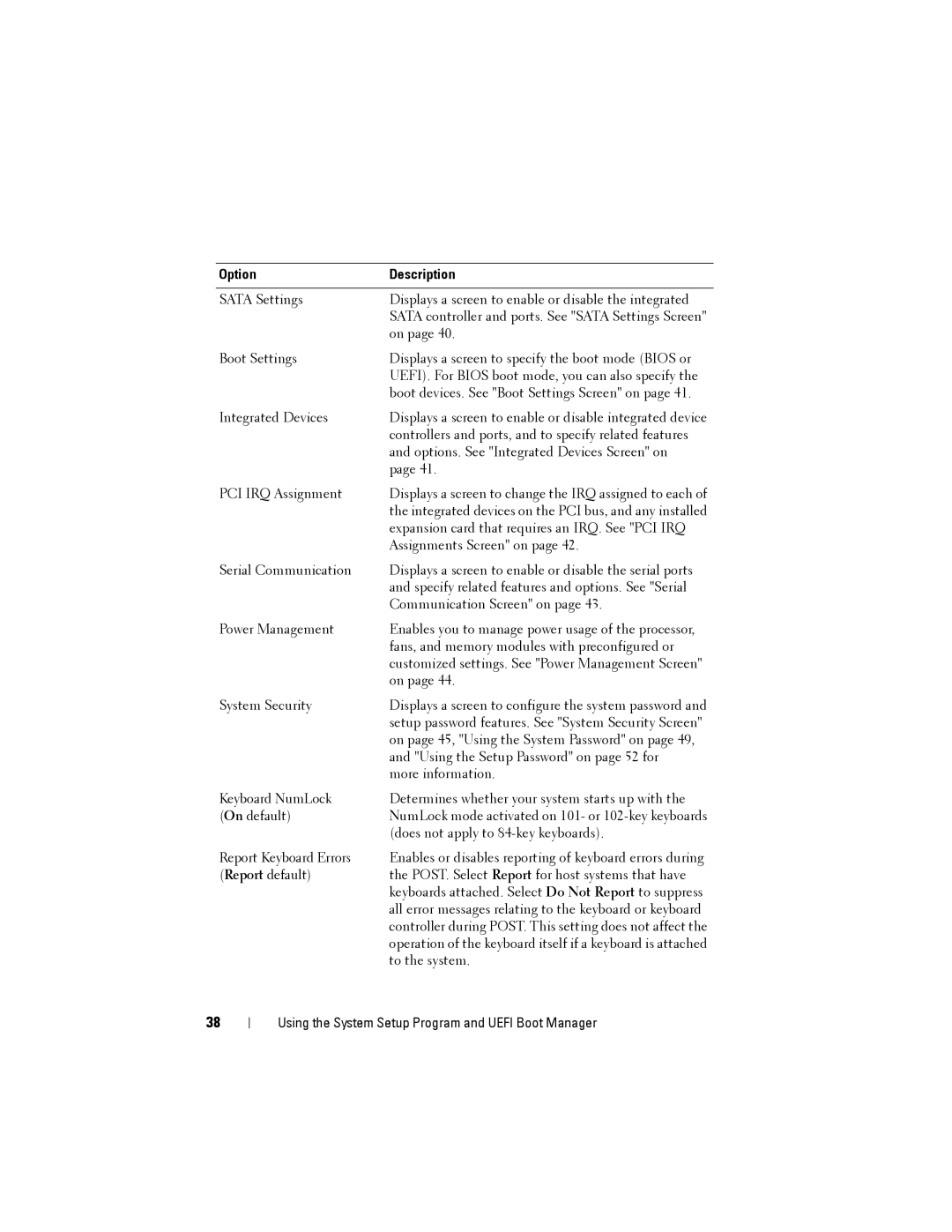Option | Description |
|
|
SATA Settings | Displays a screen to enable or disable the integrated |
| SATA controller and ports. See "SATA Settings Screen" |
| on page 40. |
Boot Settings | Displays a screen to specify the boot mode (BIOS or |
| UEFI). For BIOS boot mode, you can also specify the |
| boot devices. See "Boot Settings Screen" on page 41. |
Integrated Devices | Displays a screen to enable or disable integrated device |
| controllers and ports, and to specify related features |
| and options. See "Integrated Devices Screen" on |
| page 41. |
PCI IRQ Assignment | Displays a screen to change the IRQ assigned to each of |
| the integrated devices on the PCI bus, and any installed |
| expansion card that requires an IRQ. See "PCI IRQ |
| Assignments Screen" on page 42. |
Serial Communication | Displays a screen to enable or disable the serial ports |
| and specify related features and options. See "Serial |
| Communication Screen" on page 43. |
Power Management | Enables you to manage power usage of the processor, |
| fans, and memory modules with preconfigured or |
| customized settings. See "Power Management Screen" |
| on page 44. |
System Security | Displays a screen to configure the system password and |
| setup password features. See "System Security Screen" |
| on page 45, "Using the System Password" on page 49, |
| and "Using the Setup Password" on page 52 for |
| more information. |
Keyboard NumLock | Determines whether your system starts up with the |
(On default) | NumLock mode activated on 101- or |
| (does not apply to |
Report Keyboard Errors | Enables or disables reporting of keyboard errors during |
(Report default) | the POST. Select Report for host systems that have |
| keyboards attached. Select Do Not Report to suppress |
| all error messages relating to the keyboard or keyboard |
| controller during POST. This setting does not affect the |
| operation of the keyboard itself if a keyboard is attached |
| to the system. |
38
Using the System Setup Program and UEFI Boot Manager