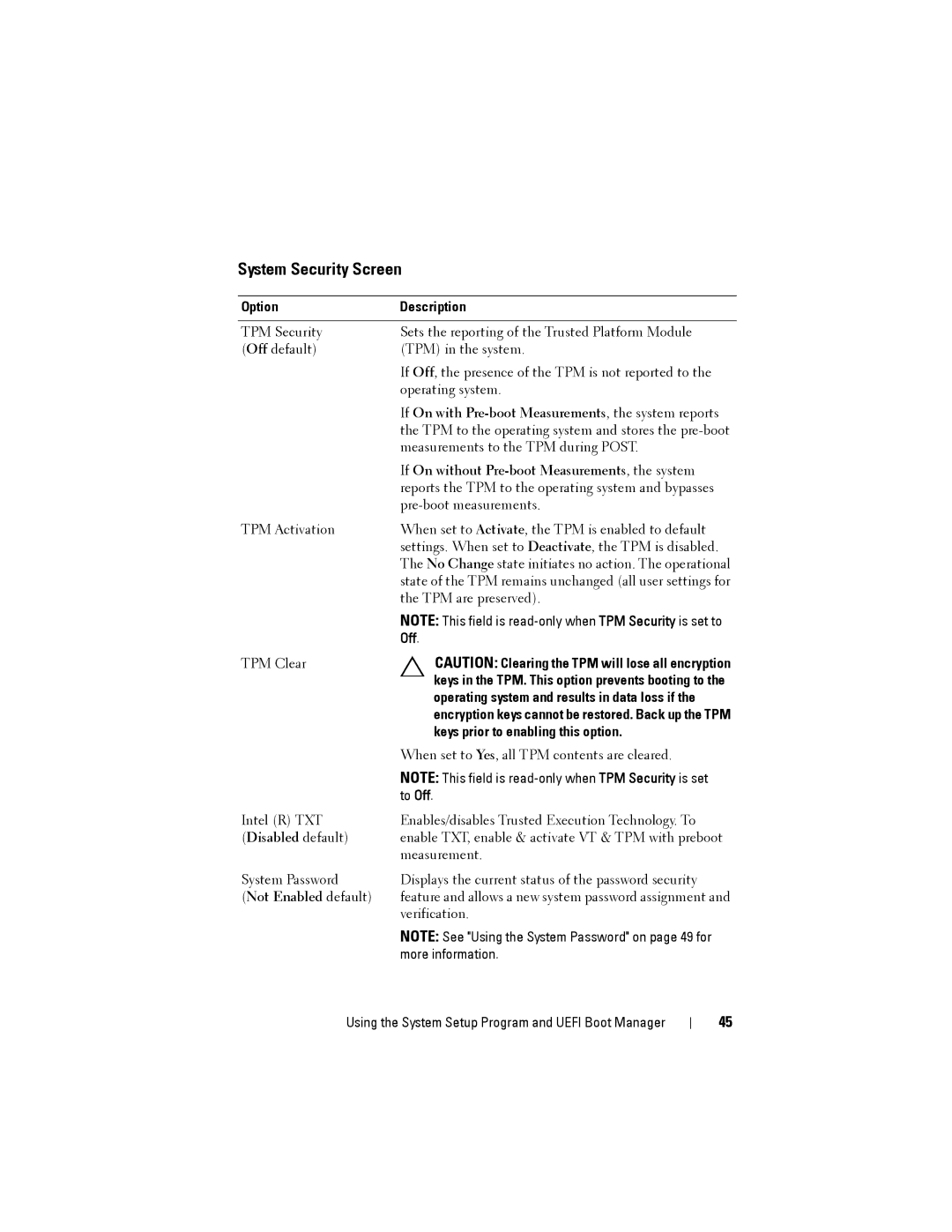System Security Screen
Option | Description |
|
|
TPM Security | Sets the reporting of the Trusted Platform Module |
(Off default) | (TPM) in the system. |
| If Off, the presence of the TPM is not reported to the |
| operating system. |
| If On with |
| the TPM to the operating system and stores the |
| measurements to the TPM during POST. |
| If On without |
| reports the TPM to the operating system and bypasses |
| |
TPM Activation | When set to Activate, the TPM is enabled to default |
| settings. When set to Deactivate, the TPM is disabled. |
| The No Change state initiates no action. The operational |
| state of the TPM remains unchanged (all user settings for |
| the TPM are preserved). |
| NOTE: This field is |
| Off. |
TPM Clear | CAUTION: Clearing the TPM will lose all encryption |
| keys in the TPM. This option prevents booting to the |
| operating system and results in data loss if the |
| encryption keys cannot be restored. Back up the TPM |
| keys prior to enabling this option. |
| When set to Yes, all TPM contents are cleared. |
| NOTE: This field is |
| to Off. |
Intel (R) TXT | Enables/disables Trusted Execution Technology. To |
(Disabled default) | enable TXT, enable & activate VT & TPM with preboot |
| measurement. |
System Password | Displays the current status of the password security |
(Not Enabled default) | feature and allows a new system password assignment and |
| verification. |
| NOTE: See "Using the System Password" on page 49 for |
| more information. |
Using the System Setup Program and UEFI Boot Manager
45