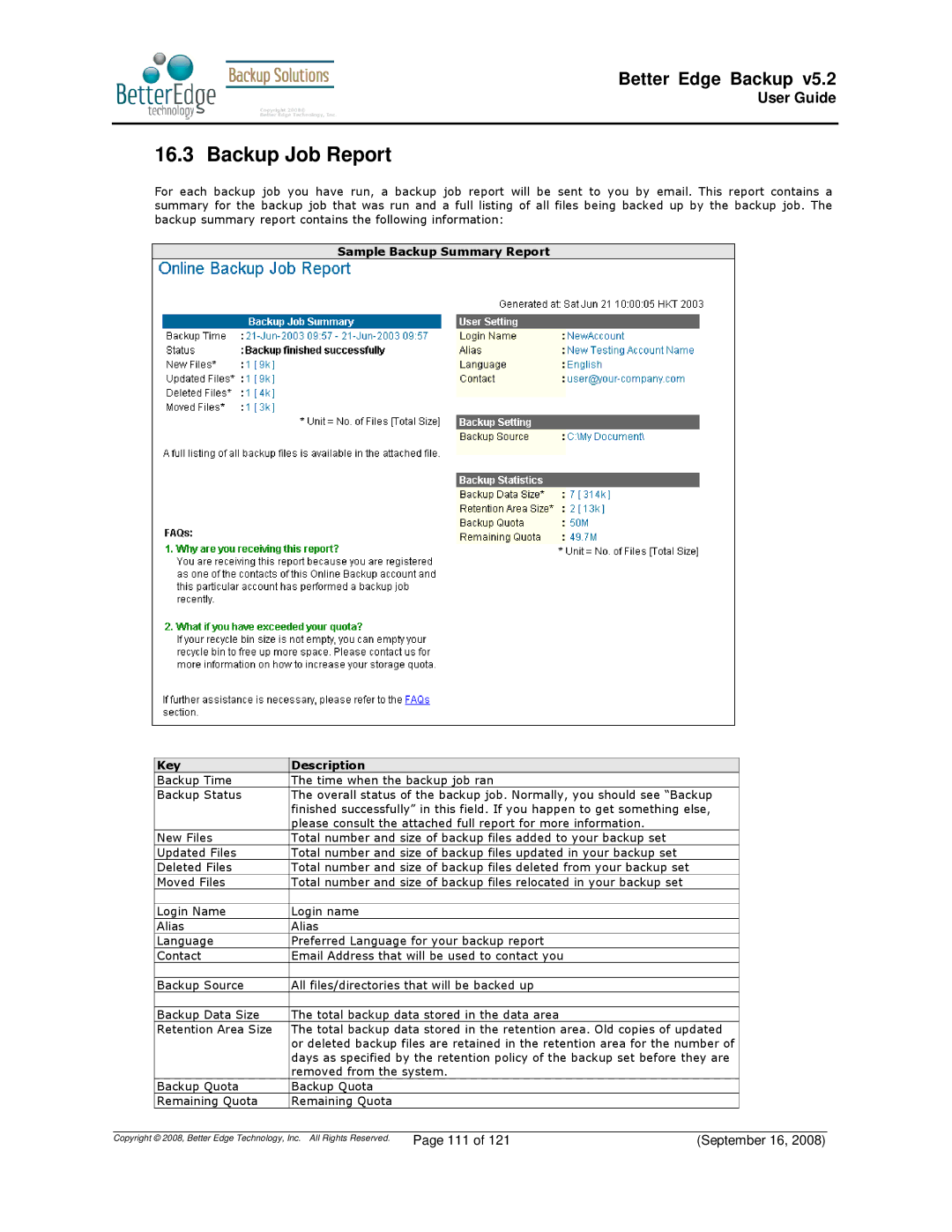Better Edge Backup v5.2
User Guide
16.3 Backup Job Report
For each backup job you have run, a backup job report will be sent to you by email. This report contains a summary for the backup job that was run and a full listing of all files being backed up by the backup job. The backup summary report contains the following information:
Sample Backup Summary Report
| Key | Description |
|
|
|
|
| Backup Time | The time when the backup job ran |
|
| ||
| Backup Status | The overall status of the backup job. Normally, you should see “Backup |
| |||
|
| finished successfully” in this field. If you happen to get something else, |
| |||
|
| please consult the attached full report for more information. |
|
| ||
| New Files | Total number and size of backup files added to your backup set |
|
| ||
| Updated Files | Total number and size of backup files updated in your backup set |
|
| ||
| Deleted Files | Total number and size of backup files deleted from your backup set |
|
| ||
| Moved Files | Total number and size of backup files relocated in your backup set |
|
| ||
|
|
|
|
|
|
|
| Login Name | Login name |
|
|
|
|
| Alias | Alias |
|
|
|
|
| Language | Preferred Language for your backup report |
|
| ||
| Contact | Email Address that will be used to contact you |
|
| ||
|
|
|
|
| ||
| Backup Source | All files/directories that will be backed up |
|
| ||
|
|
|
|
| ||
| Backup Data Size | The total backup data stored in the data area |
|
| ||
| Retention Area Size | The total backup data stored in the retention area. Old copies of updated |
| |||
|
| or deleted backup files are retained in the retention area for the number of |
| |||
|
| days as specified by the retention policy of the backup set before they are |
| |||
|
| removed from the system. |
|
| ||
| Backup Quota | Backup Quota |
|
|
|
|
| Remaining Quota | Remaining Quota |
|
|
|
|
|
|
|
|
|
|
|
Copyright © 2008, Better Edge Technology, Inc. All Rights Reserved. |
| Page 111 of 121 | (September 16, 2008) | |||