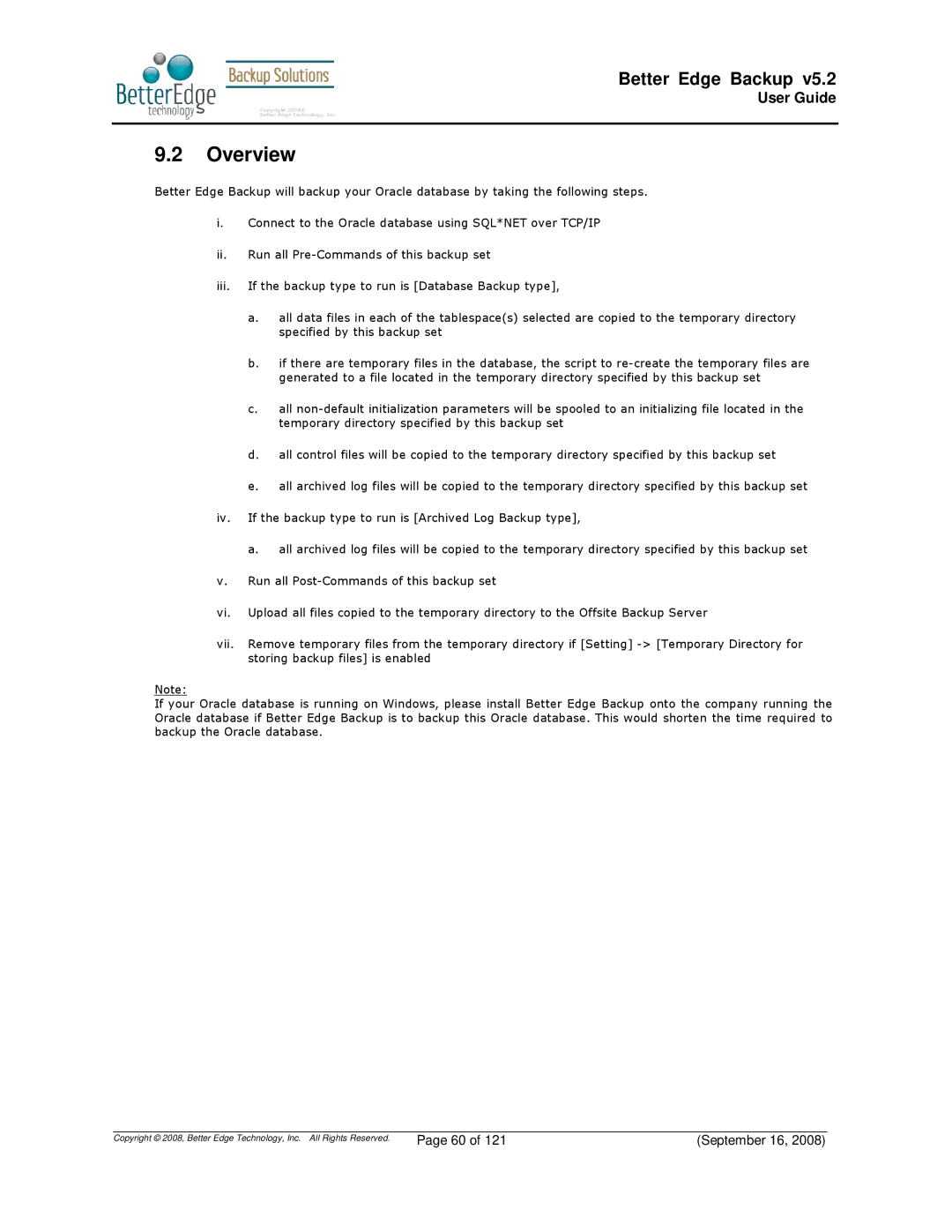Better Edge Backup v5.2
User Guide
9.2Overview
Better Edge Backup will backup your Oracle database by taking the following steps.
i.Connect to the Oracle database using SQL*NET over TCP/IP
ii.Run all
iii.If the backup type to run is [Database Backup type],
a.all data files in each of the tablespace(s) selected are copied to the temporary directory specified by this backup set
b.if there are temporary files in the database, the script to
c.all
d.all control files will be copied to the temporary directory specified by this backup set
e.all archived log files will be copied to the temporary directory specified by this backup set
iv.If the backup type to run is [Archived Log Backup type],
a.all archived log files will be copied to the temporary directory specified by this backup set
v.Run all
vi.Upload all files copied to the temporary directory to the Offsite Backup Server
vii.Remove temporary files from the temporary directory if [Setting]
Note:
If your Oracle database is running on Windows, please install Better Edge Backup onto the company running the Oracle database if Better Edge Backup is to backup this Oracle database. This would shorten the time required to backup the Oracle database.
Copyright © 2008, Better Edge Technology, Inc. All Rights Reserved. | Page 60 of 121 | (September 16, 2008) |