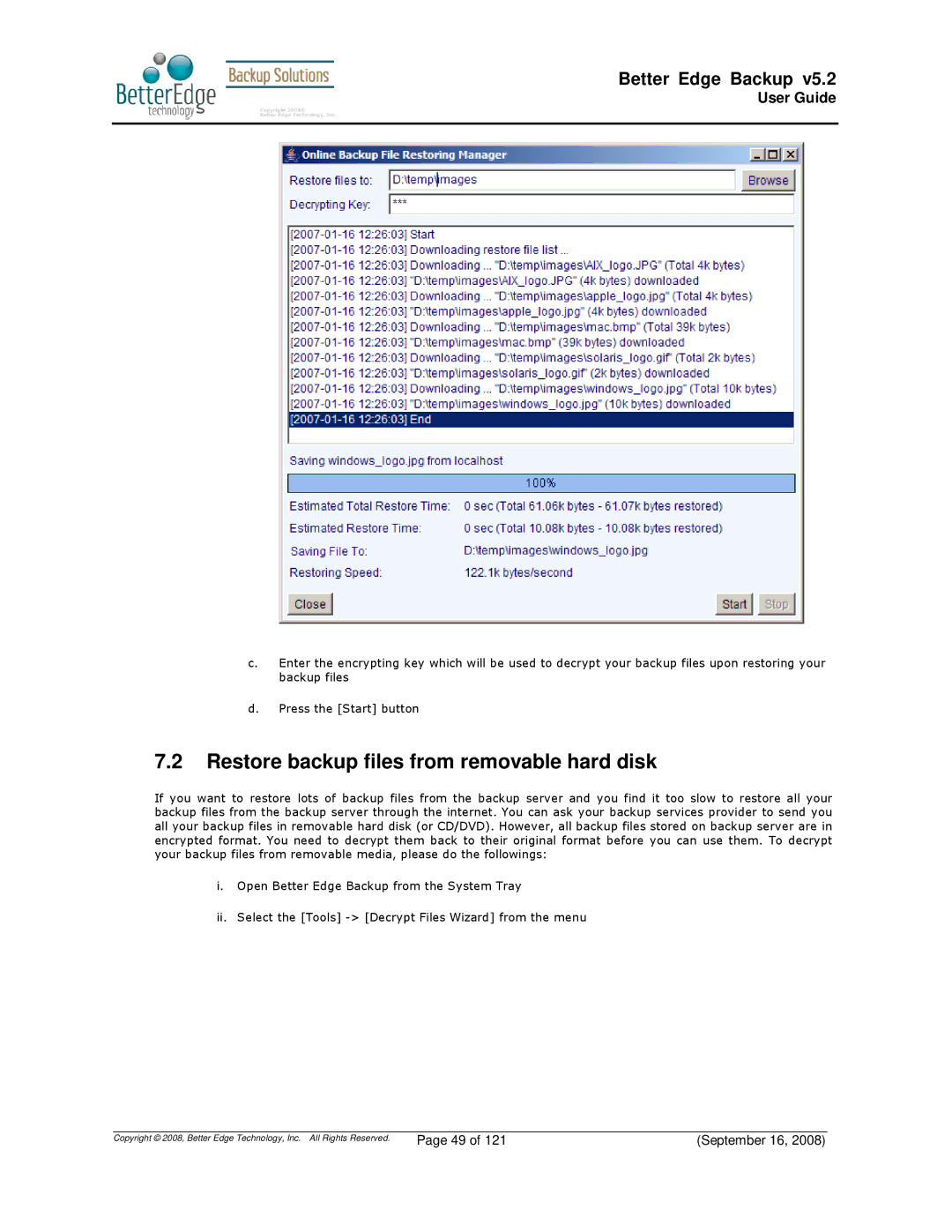Better Edge Backup v5.2
User Guide
c.Enter the encrypting key which will be used to decrypt your backup files upon restoring your backup files
d.Press the [Start] button
7.2Restore backup files from removable hard disk
If you want to restore lots of backup files from the backup server and you find it too slow to restore all your backup files from the backup server through the internet. You can ask your backup services provider to send you all your backup files in removable hard disk (or CD/DVD). However, all backup files stored on backup server are in encrypted format. You need to decrypt them back to their original format before you can use them. To decrypt your backup files from removable media, please do the followings:
i.Open Better Edge Backup from the System Tray
ii.Select the [Tools]
Copyright © 2008, Better Edge Technology, Inc. All Rights Reserved. | Page 49 of 121 | (September 16, 2008) |