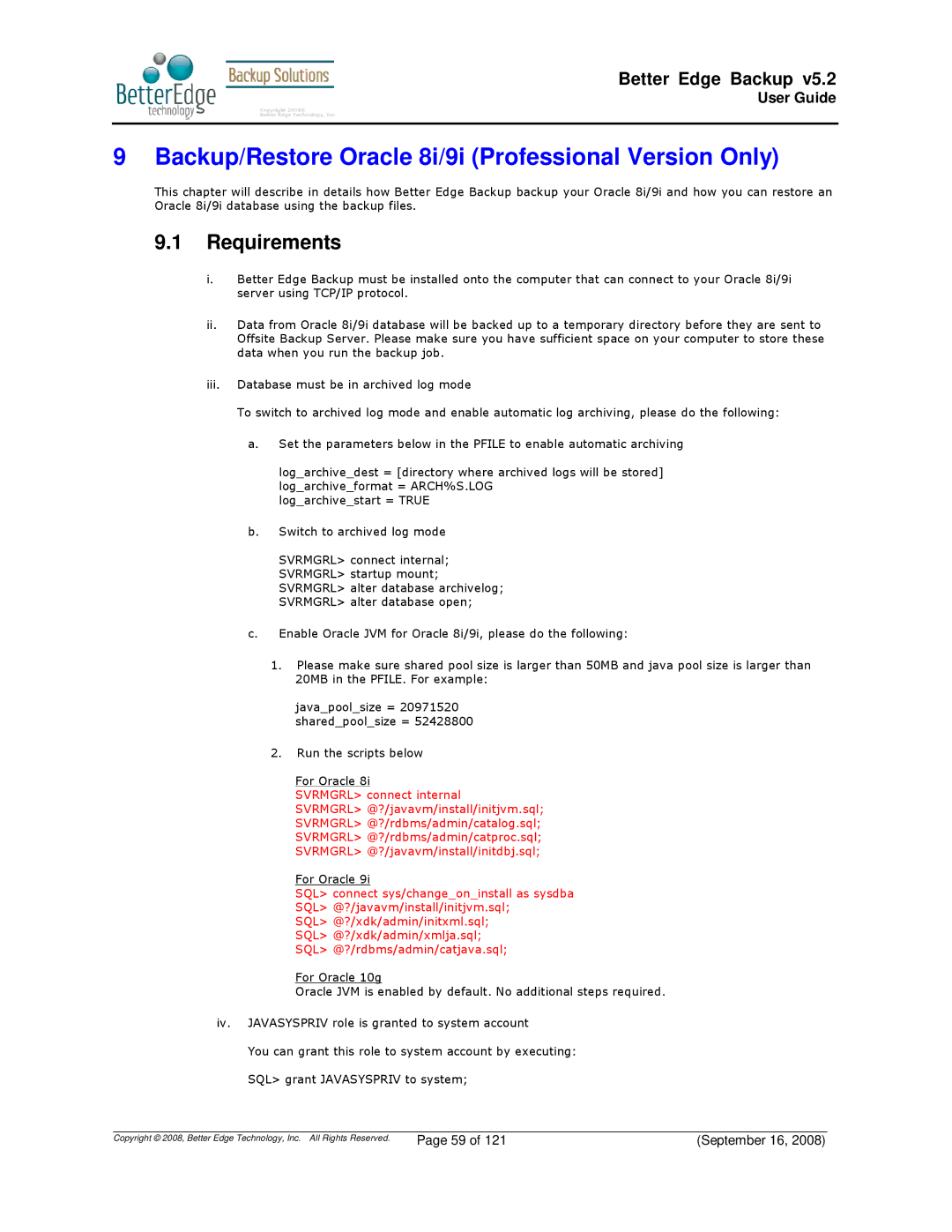Better Edge Backup v5.2
User Guide
9 Backup/Restore Oracle 8i/9i (Professional Version Only)
This chapter will describe in details how Better Edge Backup backup your Oracle 8i/9i and how you can restore an Oracle 8i/9i database using the backup files.
9.1Requirements
i.Better Edge Backup must be installed onto the computer that can connect to your Oracle 8i/9i server using TCP/IP protocol.
ii.Data from Oracle 8i/9i database will be backed up to a temporary directory before they are sent to Offsite Backup Server. Please make sure you have sufficient space on your computer to store these data when you run the backup job.
iii.Database must be in archived log mode
To switch to archived log mode and enable automatic log archiving, please do the following:
a.Set the parameters below in the PFILE to enable automatic archiving
log_archive_dest = [directory where archived logs will be stored] log_archive_format = ARCH%S.LOG
log_archive_start = TRUE
b.Switch to archived log mode
SVRMGRL> connect internal; SVRMGRL> startup mount; SVRMGRL> alter database archivelog; SVRMGRL> alter database open;
c.Enable Oracle JVM for Oracle 8i/9i, please do the following:
1.Please make sure shared pool size is larger than 50MB and java pool size is larger than 20MB in the PFILE. For example:
java_pool_size = 20971520 shared_pool_size = 52428800
2.Run the scripts below
For Oracle 8i
SVRMGRL> connect internal
SVRMGRL> @?/javavm/install/initjvm.sql; SVRMGRL> @?/rdbms/admin/catalog.sql; SVRMGRL> @?/rdbms/admin/catproc.sql; SVRMGRL> @?/javavm/install/initdbj.sql;
For Oracle 9i
SQL> connect sys/change_on_install as sysdba SQL> @?/javavm/install/initjvm.sql;
SQL> @?/xdk/admin/initxml.sql; SQL> @?/xdk/admin/xmlja.sql; SQL> @?/rdbms/admin/catjava.sql;
For Oracle 10g
Oracle JVM is enabled by default. No additional steps required.
iv.JAVASYSPRIV role is granted to system account
You can grant this role to system account by executing: SQL> grant JAVASYSPRIV to system;
Copyright © 2008, Better Edge Technology, Inc. All Rights Reserved. | Page 59 of 121 | (September 16, 2008) |