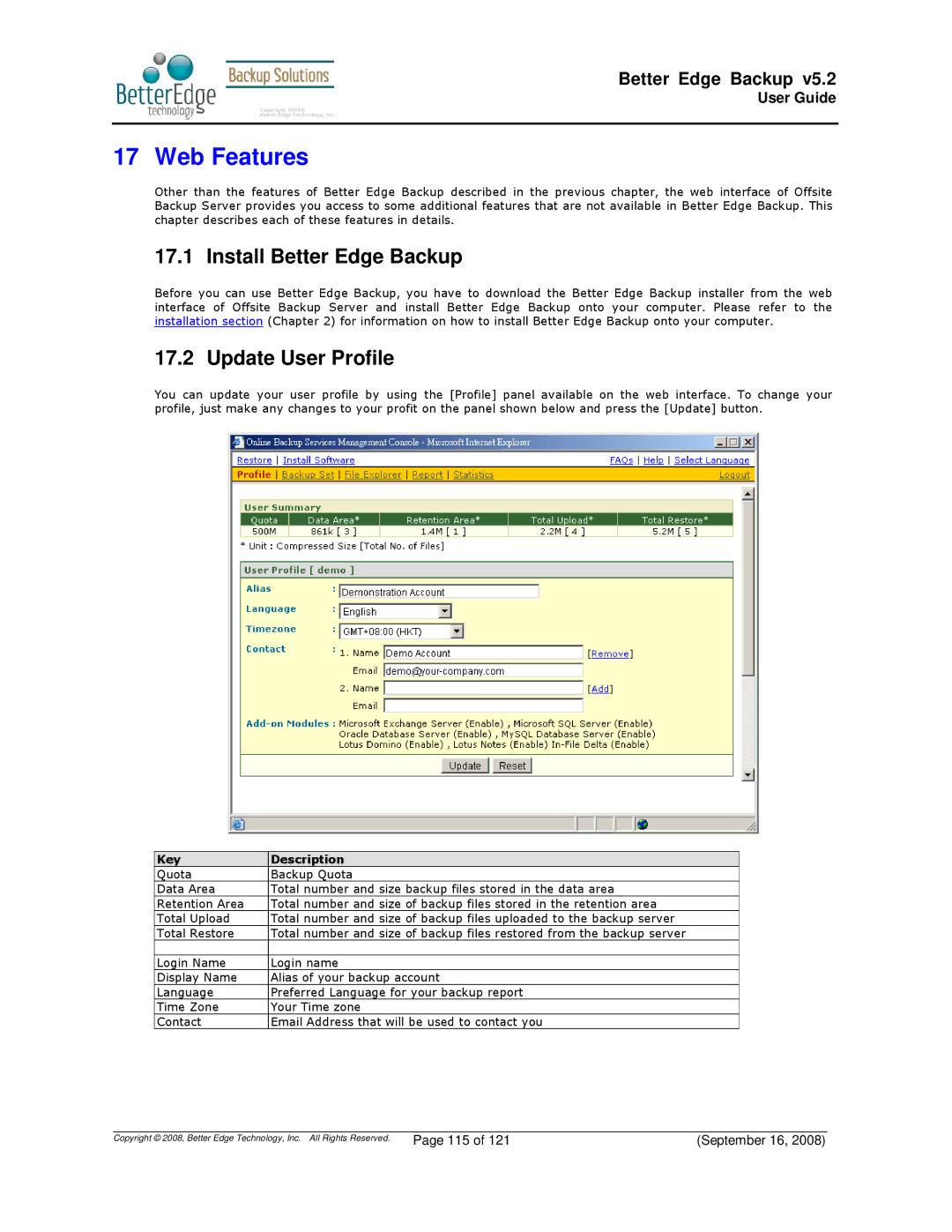Better Edge Backup v5.2
User Guide
17 Web Features
Other than the features of Better Edge Backup described in the previous chapter, the web interface of Offsite Backup Server provides you access to some additional features that are not available in Better Edge Backup. This chapter describes each of these features in details.
17.1 Install Better Edge Backup
Before you can use Better Edge Backup, you have to download the Better Edge Backup installer from the web interface of Offsite Backup Server and install Better Edge Backup onto your computer. Please refer to the installation section (Chapter 2) for information on how to install Better Edge Backup onto your computer.
17.2 Update User Profile
You can update your user profile by using the [Profile] panel available on the web interface. To change your profile, just make any changes to your profit on the panel shown below and press the [Update] button.
Key
Quota
Data Area
Retention Area
Total Upload
Total Restore
Login Name
Display Name
Language
Time Zone
Contact
Description
Backup Quota
Total number and size backup files stored in the data area
Total number and size of backup files stored in the retention area Total number and size of backup files uploaded to the backup server Total number and size of backup files restored from the backup server
Login name
Alias of your backup account
Preferred Language for your backup report
Your Time zone
Email Address that will be used to contact you
Copyright © 2008, Better Edge Technology, Inc. All Rights Reserved. | Page 115 of 121 | (September 16, 2008) |