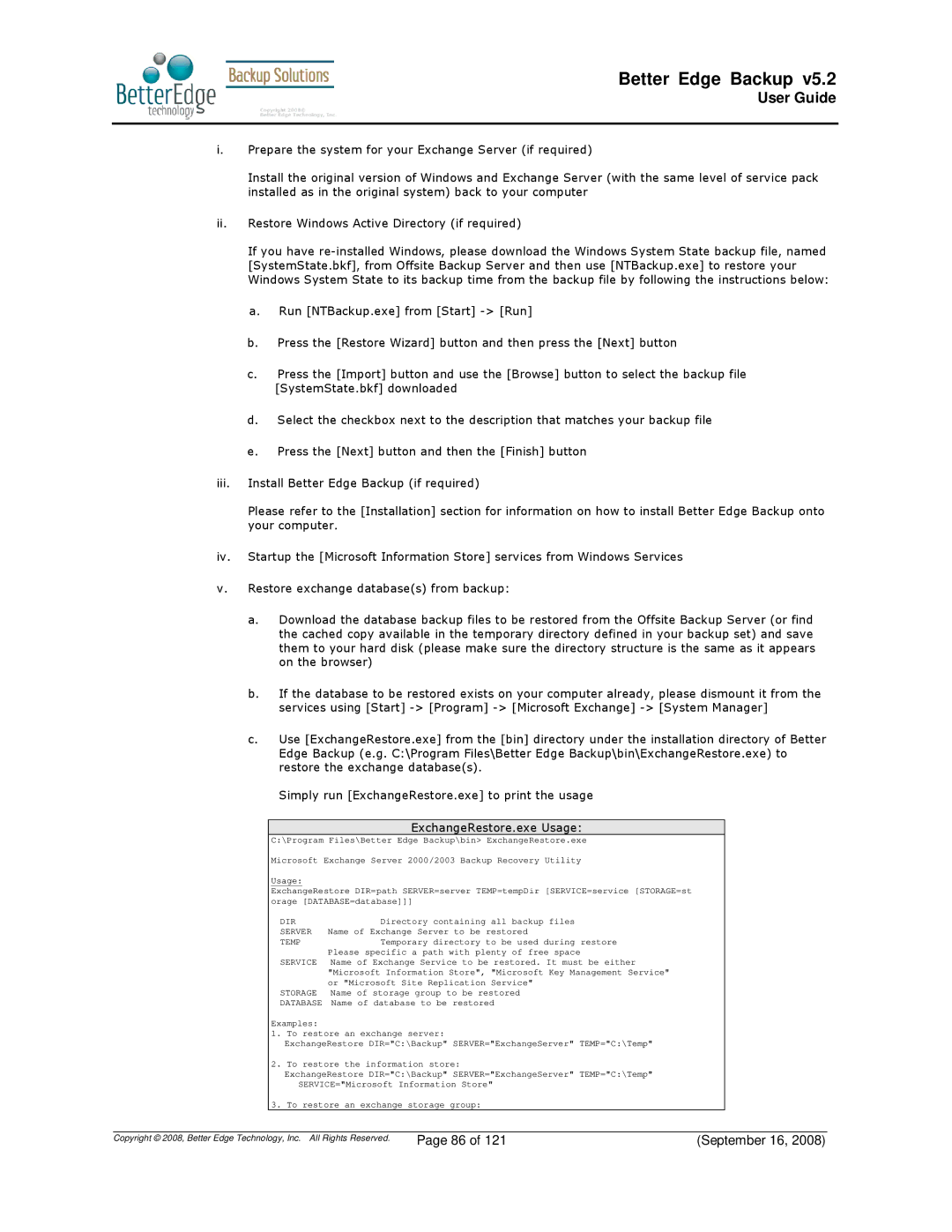Better Edge Backup v5.2
User Guide
i.Prepare the system for your Exchange Server (if required)
Install the original version of Windows and Exchange Server (with the same level of service pack installed as in the original system) back to your computer
ii.Restore Windows Active Directory (if required)
If you have
a. Run [NTBackup.exe] from [Start]
b.Press the [Restore Wizard] button and then press the [Next] button
c.Press the [Import] button and use the [Browse] button to select the backup file [SystemState.bkf] downloaded
d.Select the checkbox next to the description that matches your backup file
e.Press the [Next] button and then the [Finish] button
iii.Install Better Edge Backup (if required)
Please refer to the [Installation] section for information on how to install Better Edge Backup onto your computer.
iv.Startup the [Microsoft Information Store] services from Windows Services
v.Restore exchange database(s) from backup:
a.Download the database backup files to be restored from the Offsite Backup Server (or find the cached copy available in the temporary directory defined in your backup set) and save them to your hard disk (please make sure the directory structure is the same as it appears on the browser)
b.If the database to be restored exists on your computer already, please dismount it from the services using [Start]
c.Use [ExchangeRestore.exe] from the [bin] directory under the installation directory of Better Edge Backup (e.g. C:\Program Files\Better Edge Backup\bin\ExchangeRestore.exe) to restore the exchange database(s).
Simply run [ExchangeRestore.exe] to print the usage
ExchangeRestore.exe Usage:
C:\Program Files\Better Edge Backup\bin> ExchangeRestore.exe
Microsoft Exchange Server 2000/2003 Backup Recovery Utility
Usage:
ExchangeRestore DIR=path SERVER=server TEMP=tempDir [SERVICE=service [STORAGE=st orage [DATABASE=database]]]
DIR | Directory containing all backup files |
SERVER | Name of Exchange Server to be restored |
TEMP | Temporary directory to be used during restore |
| Please specific a path with plenty of free space |
SERVICE | Name of Exchange Service to be restored. It must be either |
| "Microsoft Information Store", "Microsoft Key Management Service" |
| or "Microsoft Site Replication Service" |
STORAGE | Name of storage group to be restored |
DATABASE | Name of database to be restored |
Examples:
1. To restore an exchange server:
ExchangeRestore DIR="C:\Backup" SERVER="ExchangeServer" TEMP="C:\Temp"
2. To restore the information store:
ExchangeRestore DIR="C:\Backup" SERVER="ExchangeServer" TEMP="C:\Temp" SERVICE="Microsoft Information Store"
3. To restore an exchange storage group:
Copyright © 2008, Better Edge Technology, Inc. All Rights Reserved. | Page 86 of 121 | (September 16, 2008) |